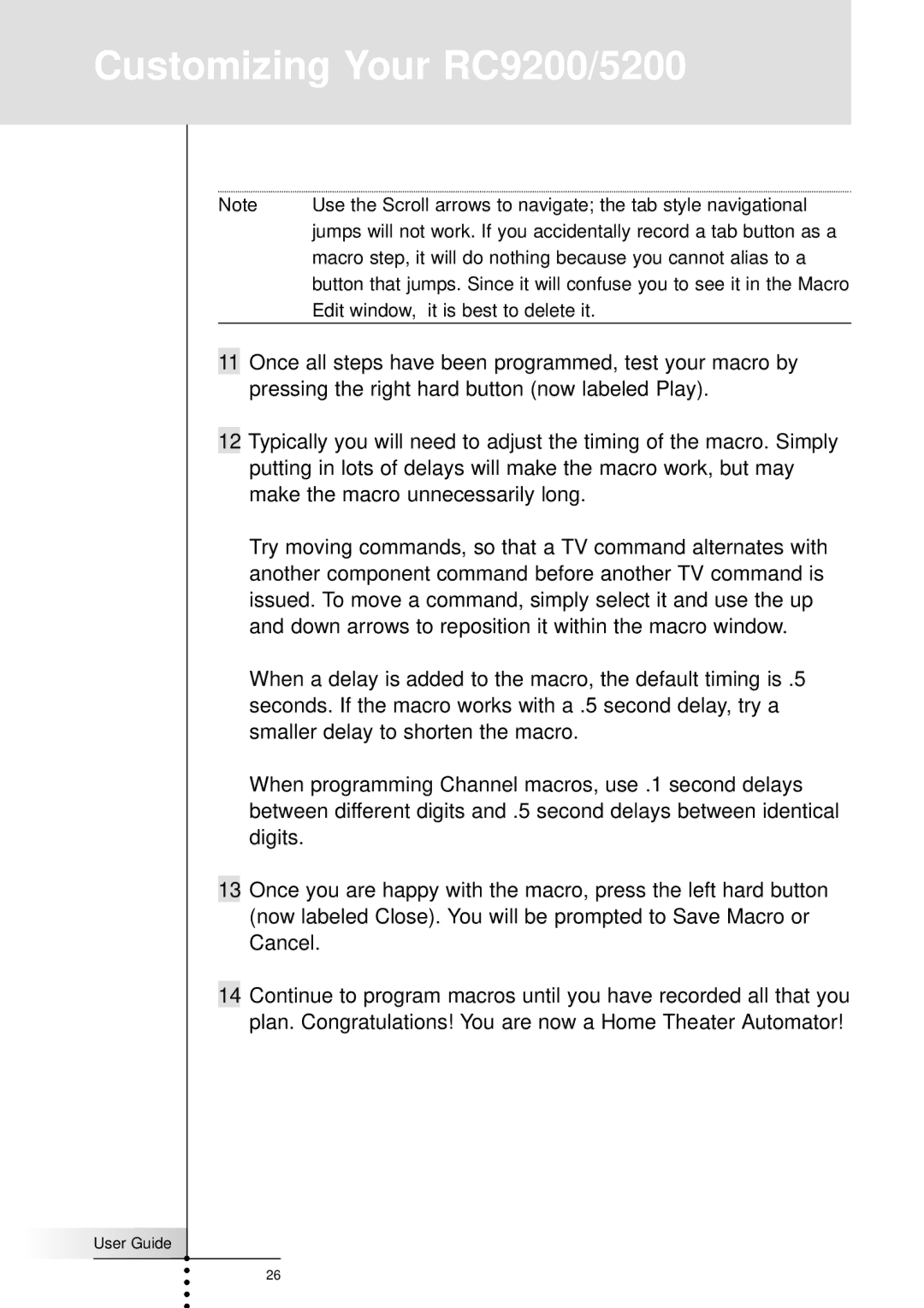Customizing Your RC9200/5200
Note | Use the Scroll arrows to navigate; the tab style navigational |
| jumps will not work. If you accidentally record a tab button as a |
| macro step, it will do nothing because you cannot alias to a |
| button that jumps. Since it will confuse you to see it in the Macro |
| Edit window, it is best to delete it. |
11Once all steps have been programmed, test your macro by pressing the right hard button (now labeled Play).
12Typically you will need to adjust the timing of the macro. Simply putting in lots of delays will make the macro work, but may make the macro unnecessarily long.
Try moving commands, so that a TV command alternates with another component command before another TV command is issued. To move a command, simply select it and use the up and down arrows to reposition it within the macro window.
When a delay is added to the macro, the default timing is .5 seconds. If the macro works with a .5 second delay, try a smaller delay to shorten the macro.
When programming Channel macros, use .1 second delays between different digits and .5 second delays between identical digits.
13Once you are happy with the macro, press the left hard button (now labeled Close). You will be prompted to Save Macro or Cancel.
14Continue to program macros until you have recorded all that you plan. Congratulations! You are now a Home Theater Automator!
User Guide |
26