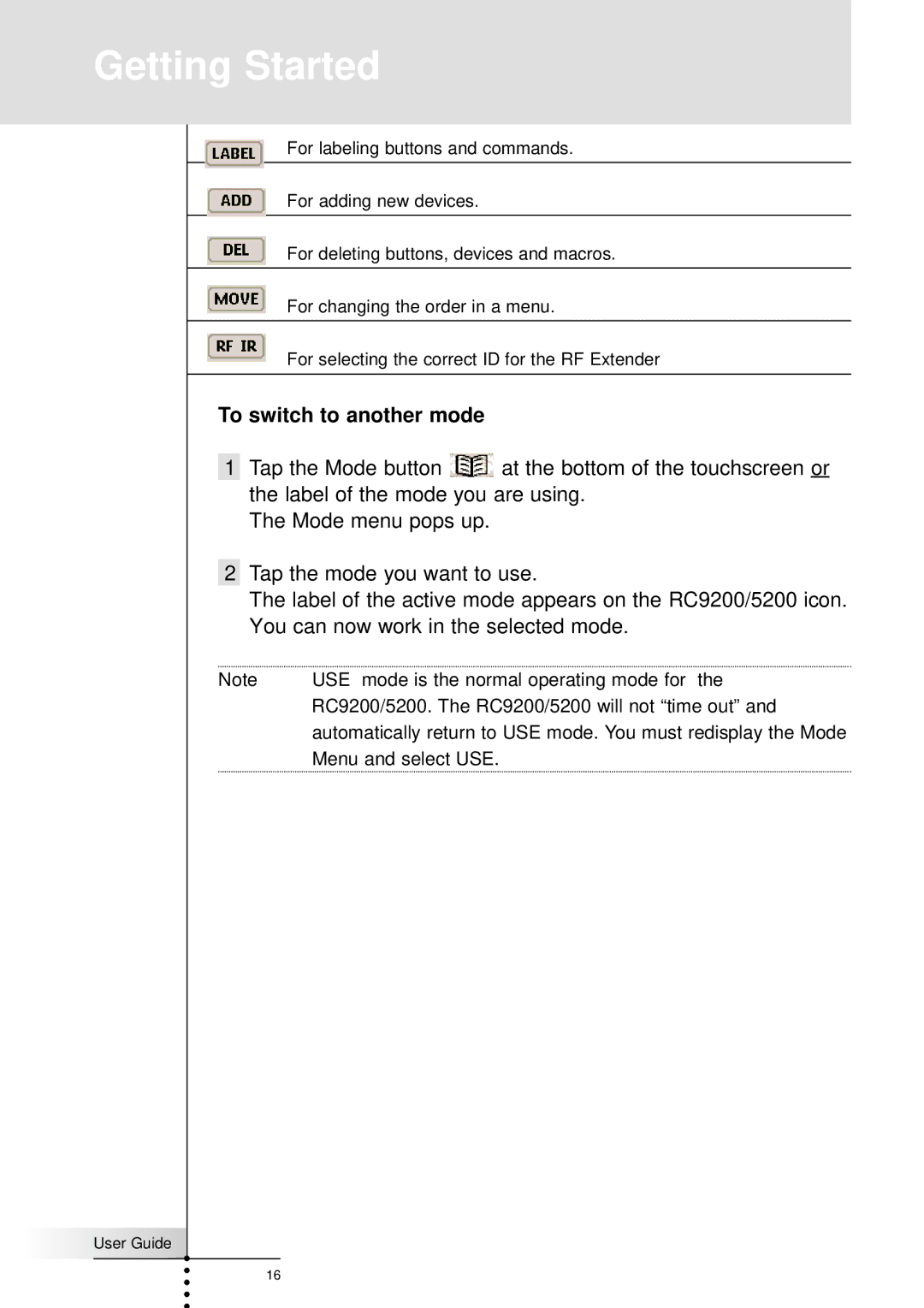Getting Started
For labeling buttons and commands.
For adding new devices.
For deleting buttons, devices and macros.
For changing the order in a menu.
For selecting the correct ID for the RF Extender
To switch to another mode
1Tap the Mode button ![]() at the bottom of the touchscreen or the label of the mode you are using.
at the bottom of the touchscreen or the label of the mode you are using.
The Mode menu pops up.
2Tap the mode you want to use.
The label of the active mode appears on the RC9200/5200 icon. You can now work in the selected mode.
Note | USE mode is the normal operating mode for the |
| RC9200/5200. The RC9200/5200 will not “time out” and |
| automatically return to USE mode. You must redisplay the Mode |
| Menu and select USE. |
User Guide |
16