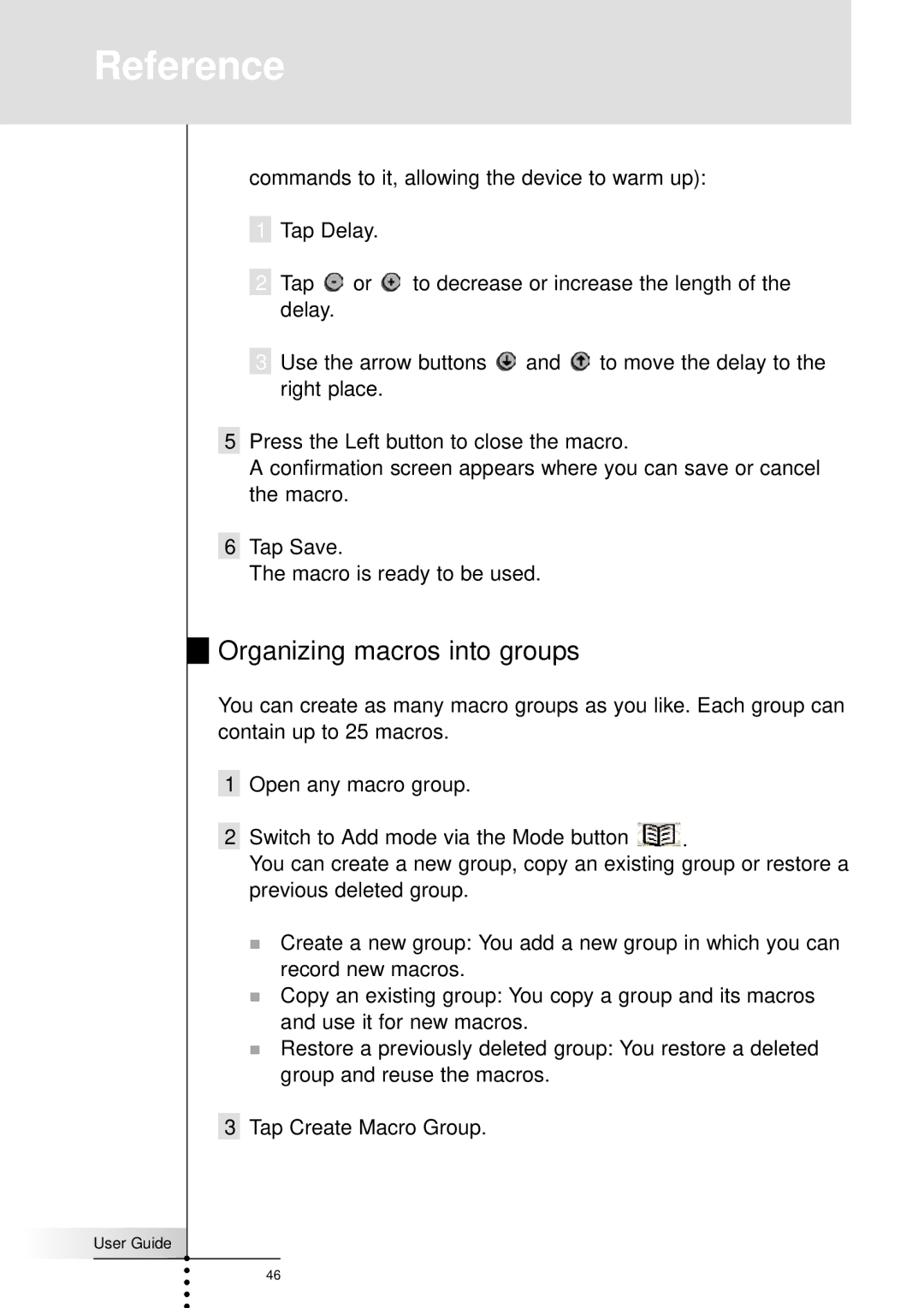Reference
commands to it, allowing the device to warm up):
1Tap Delay.
2Tap ![]() or
or ![]() to decrease or increase the length of the delay.
to decrease or increase the length of the delay.
3Use the arrow buttons ![]() and
and ![]() to move the delay to the right place.
to move the delay to the right place.
5Press the Left button to close the macro.
A confirmation screen appears where you can save or cancel the macro.
6Tap Save.
The macro is ready to be used.
Organizing macros into groups
You can create as many macro groups as you like. Each group can contain up to 25 macros.
1Open any macro group.
2Switch to Add mode via the Mode button ![]() .
.
You can create a new group, copy an existing group or restore a previous deleted group.
n Create a new group: You add a new group in which you can record new macros.
n Copy an existing group: You copy a group and its macros and use it for new macros.
n Restore a previously deleted group: You restore a deleted group and reuse the macros.
3Tap Create Macro Group.
User Guide |
46