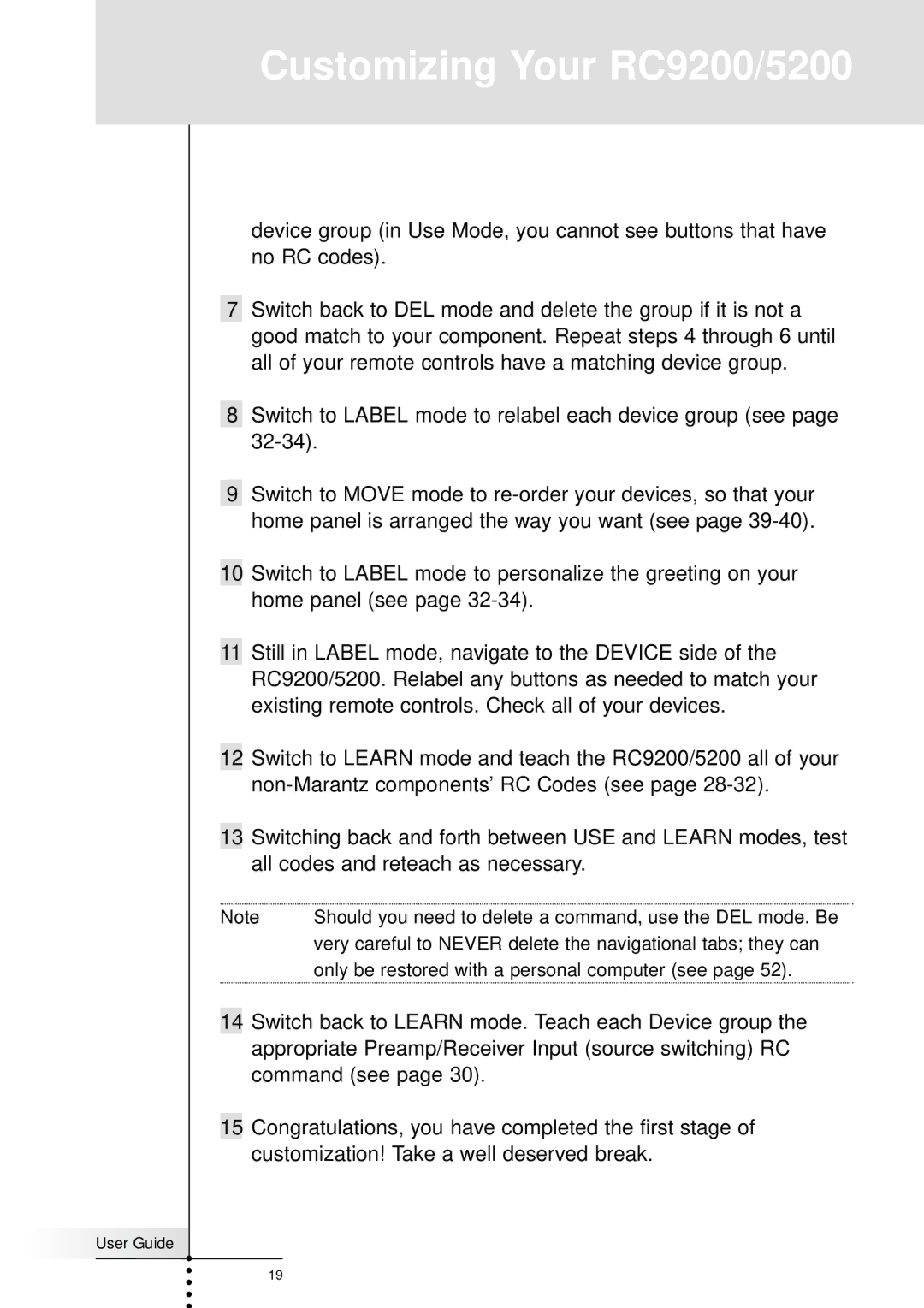Customizing Your RC9200/5200
device group (in Use Mode, you cannot see buttons that have no RC codes).
7Switch back to DEL mode and delete the group if it is not a good match to your component. Repeat steps 4 through 6 until all of your remote controls have a matching device group.
8Switch to LABEL mode to relabel each device group (see page
9Switch to MOVE mode to
10 Switch to LABEL mode to personalize the greeting on your home panel (see page
11Still in LABEL mode, navigate to the DEVICE side of the RC9200/5200. Relabel any buttons as needed to match your existing remote controls. Check all of your devices.
12Switch to LEARN mode and teach the RC9200/5200 all of your
13Switching back and forth between USE and LEARN modes, test all codes and reteach as necessary.
Note | Should you need to delete a command, use the DEL mode. Be |
| very careful to NEVER delete the navigational tabs; they can |
| only be restored with a personal computer (see page 52). |
14 Switch back to LEARN mode. Teach each Device group the appropriate Preamp/Receiver Input (source switching) RC command (see page 30).
15 Congratulations, you have completed the first stage of customization! Take a well deserved break.
User Guide |
19