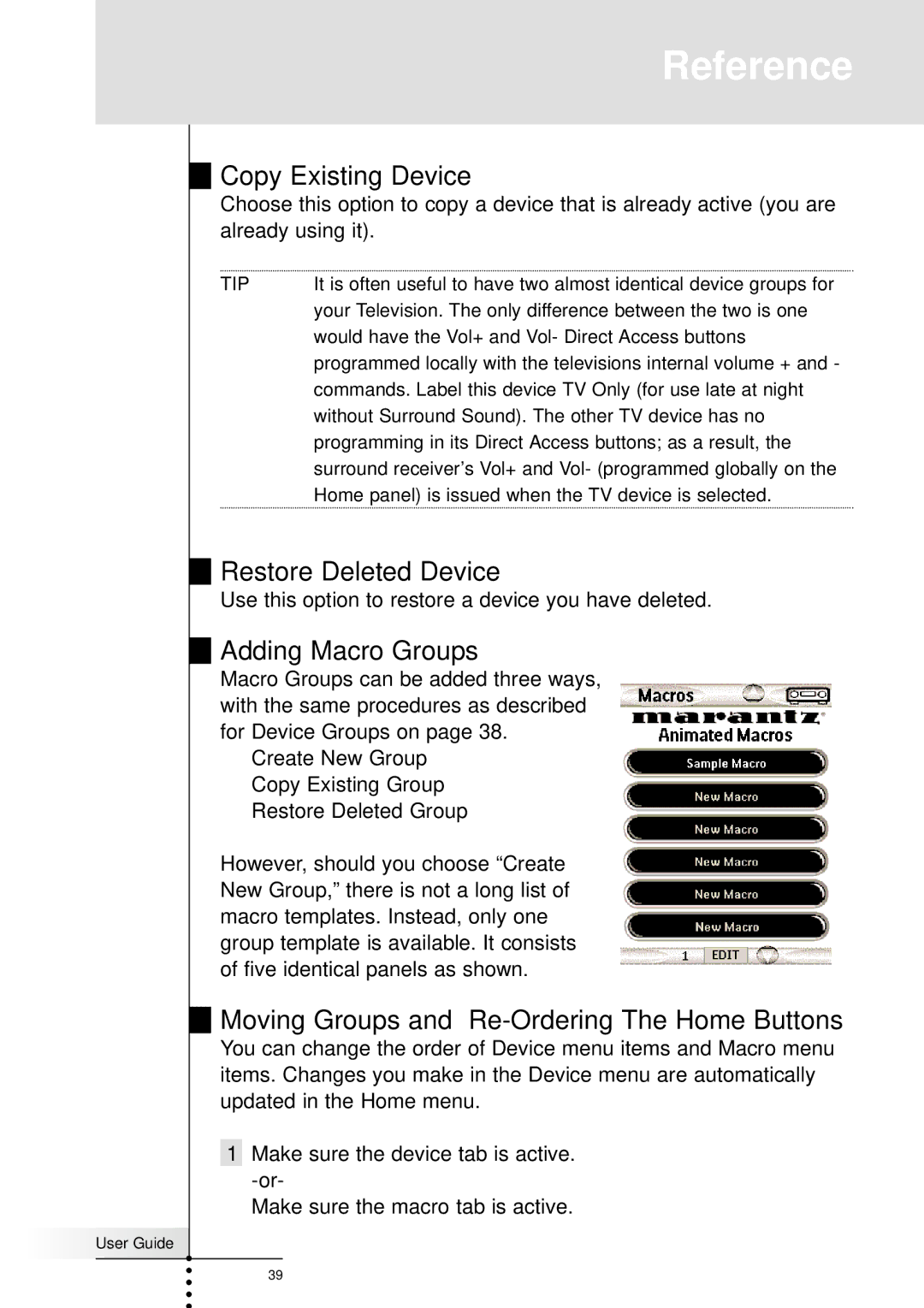Reference
Copy Existing Device
Choose this option to copy a device that is already active (you are already using it).
TIP | It is often useful to have two almost identical device groups for |
| your Television. The only difference between the two is one |
| would have the Vol+ and Vol- Direct Access buttons |
| programmed locally with the televisions internal volume + and - |
| commands. Label this device TV Only (for use late at night |
| without Surround Sound). The other TV device has no |
| programming in its Direct Access buttons; as a result, the |
| surround receiver’s Vol+ and Vol- (programmed globally on the |
| Home panel) is issued when the TV device is selected. |
Restore Deleted Device
Use this option to restore a device you have deleted.
Adding Macro Groups
Macro Groups can be added three ways, with the same procedures as described for Device Groups on page 38.
Create New Group
Copy Existing Group Restore Deleted Group
However, should you choose “Create New Group,” there is not a long list of macro templates. Instead, only one group template is available. It consists of five identical panels as shown.
Moving Groups and Re-Ordering The Home Buttons
You can change the order of Device menu items and Macro menu items. Changes you make in the Device menu are automatically updated in the Home menu.
1Make sure the device tab is active.
Make sure the macro tab is active.
User Guide |
39