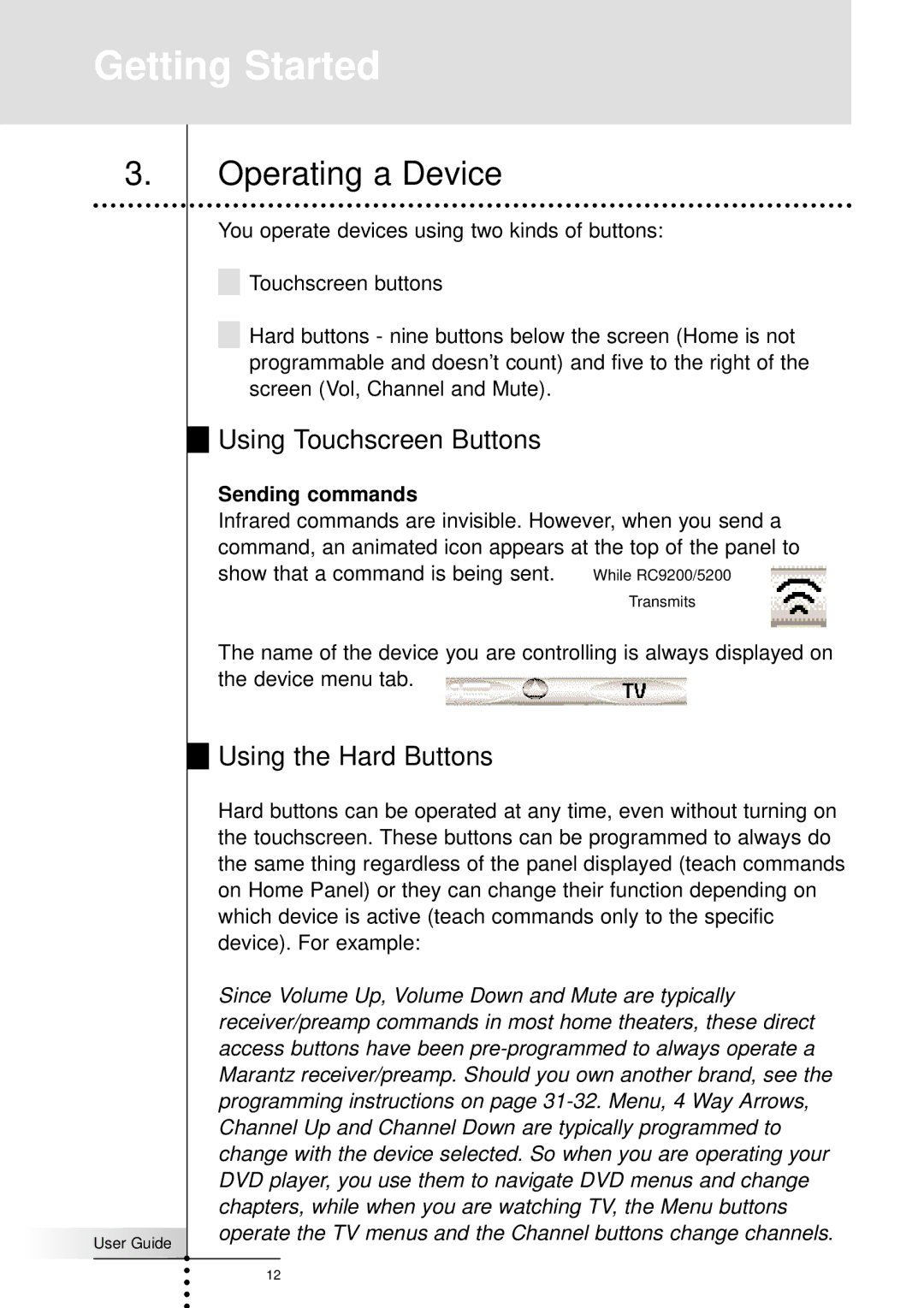12
You operate devices using two kinds of buttons:
Touchscreen buttons
Hard buttons - nine buttons below the screen (Home is not programmable and doesn’t count) and five to the right of the screen (Vol, Channel and Mute).
Using Touchscreen Buttons
Sending commands
Infrared commands are invisible. However, when you send a command, an animated icon appears at the top of the panel to show that a command is being sent. While RC9200/5200
Transmits
The name of the device you are controlling is always displayed on the device menu tab.
Using the Hard Buttons
Hard buttons can be operated at any time, even without turning on the touchscreen. These buttons can be programmed to always do the same thing regardless of the panel displayed (teach commands on Home Panel) or they can change their function depending on which device is active (teach commands only to the specific device). For example:
Getting Started
3.Operating a Device
| Since Volume Up, Volume Down and Mute are typically |
| receiver/preamp commands in most home theaters, these direct |
| access buttons have been |
| Marantz receiver/preamp. Should you own another brand, see the |
| programming instructions on page |
| Channel Up and Channel Down are typically programmed to |
| change with the device selected. So when you are operating your |
| DVD player, you use them to navigate DVD menus and change |
| chapters, while when you are watching TV, the Menu buttons |
User Guide | operate the TV menus and the Channel buttons change channels. |
|