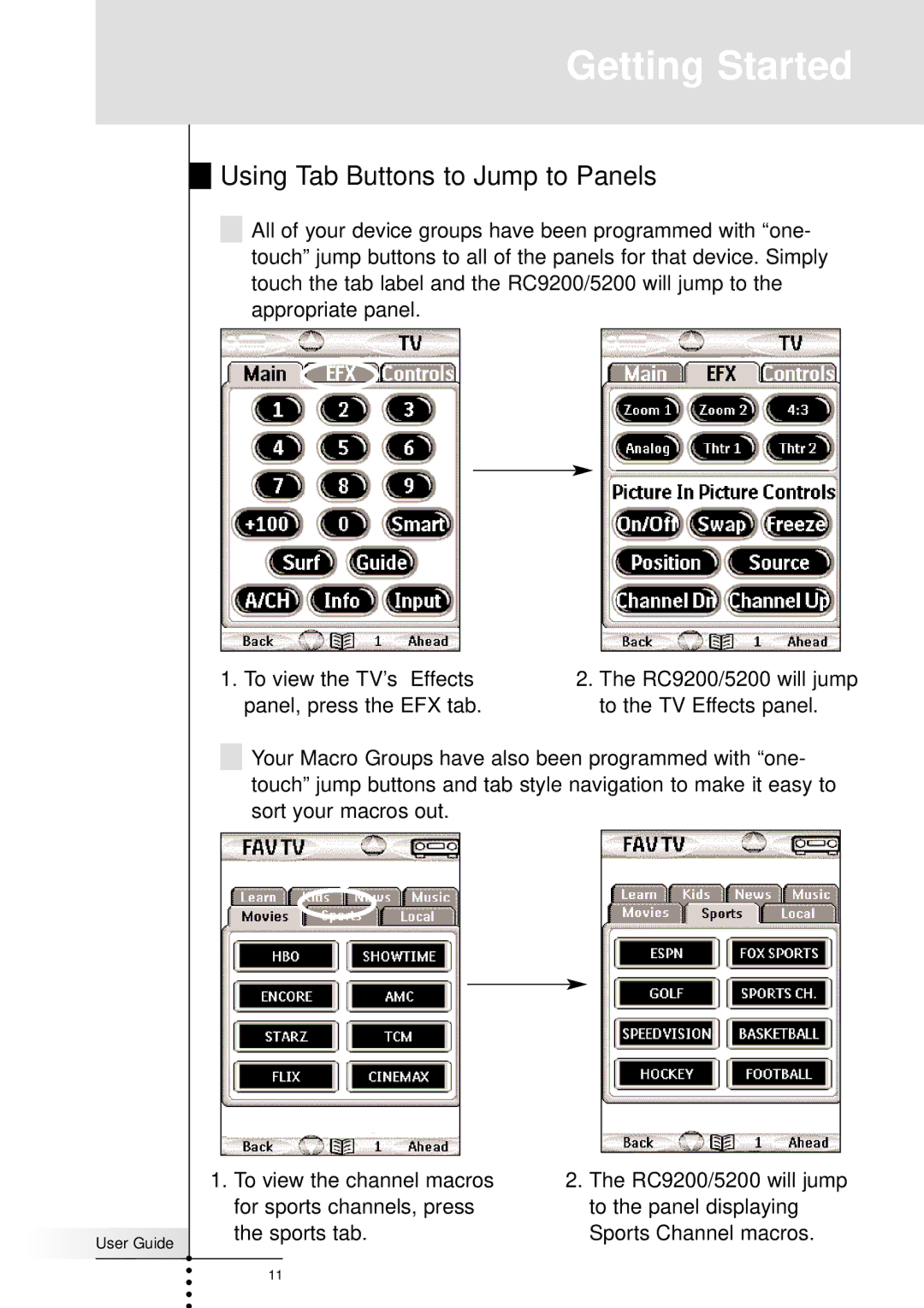Getting Started
Using Tab Buttons to Jump to Panels
All of your device groups have been programmed with “one- touch” jump buttons to all of the panels for that device. Simply touch the tab label and the RC9200/5200 will jump to the appropriate panel.
1.To view the TV’s Effects panel, press the EFX tab.
2.The RC9200/5200 will jump to the TV Effects panel.
Your Macro Groups have also been programmed with “one- touch” jump buttons and tab style navigation to make it easy to sort your macros out.
User Guide |
1.To view the channel macros for sports channels, press the sports tab.
2.The RC9200/5200 will jump to the panel displaying Sports Channel macros.
11