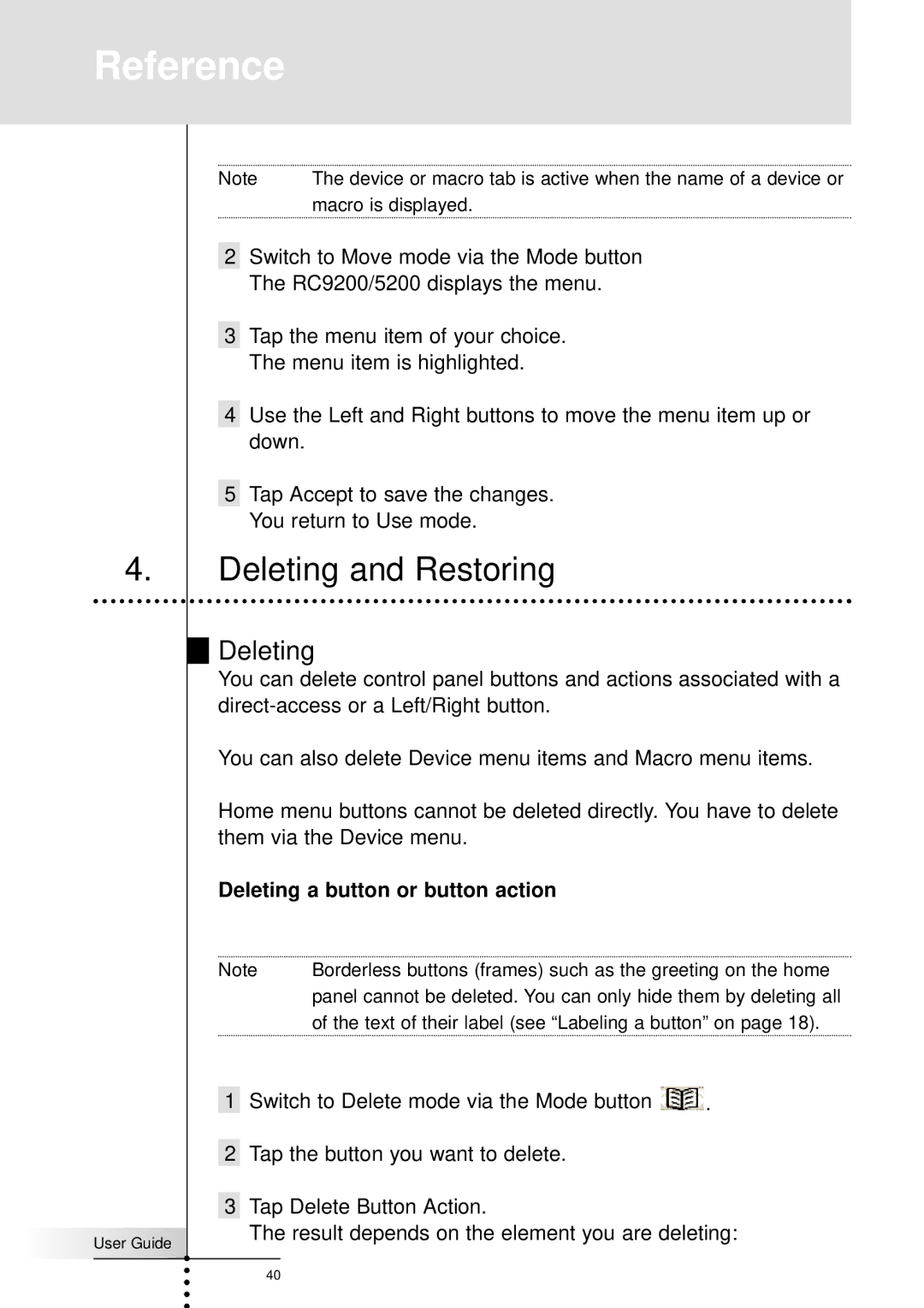Reference
Note | The device or macro tab is active when the name of a device or |
macro is displayed.
2Switch to Move mode via the Mode button The RC9200/5200 displays the menu.
3Tap the menu item of your choice. The menu item is highlighted.
4Use the Left and Right buttons to move the menu item up or down.
5Tap Accept to save the changes. You return to Use mode.
4.Deleting and Restoring
Deleting
You can delete control panel buttons and actions associated with a
You can also delete Device menu items and Macro menu items.
Home menu buttons cannot be deleted directly. You have to delete them via the Device menu.
Deleting a button or button action
Note | Borderless buttons (frames) such as the greeting on the home |
| panel cannot be deleted. You can only hide them by deleting all |
| of the text of their label (see “Labeling a button” on page 18). |
1Switch to Delete mode via the Mode button ![]() .
.
2Tap the button you want to delete.
3Tap Delete Button Action.
User Guide | The result depends on the element you are deleting: |
|
40