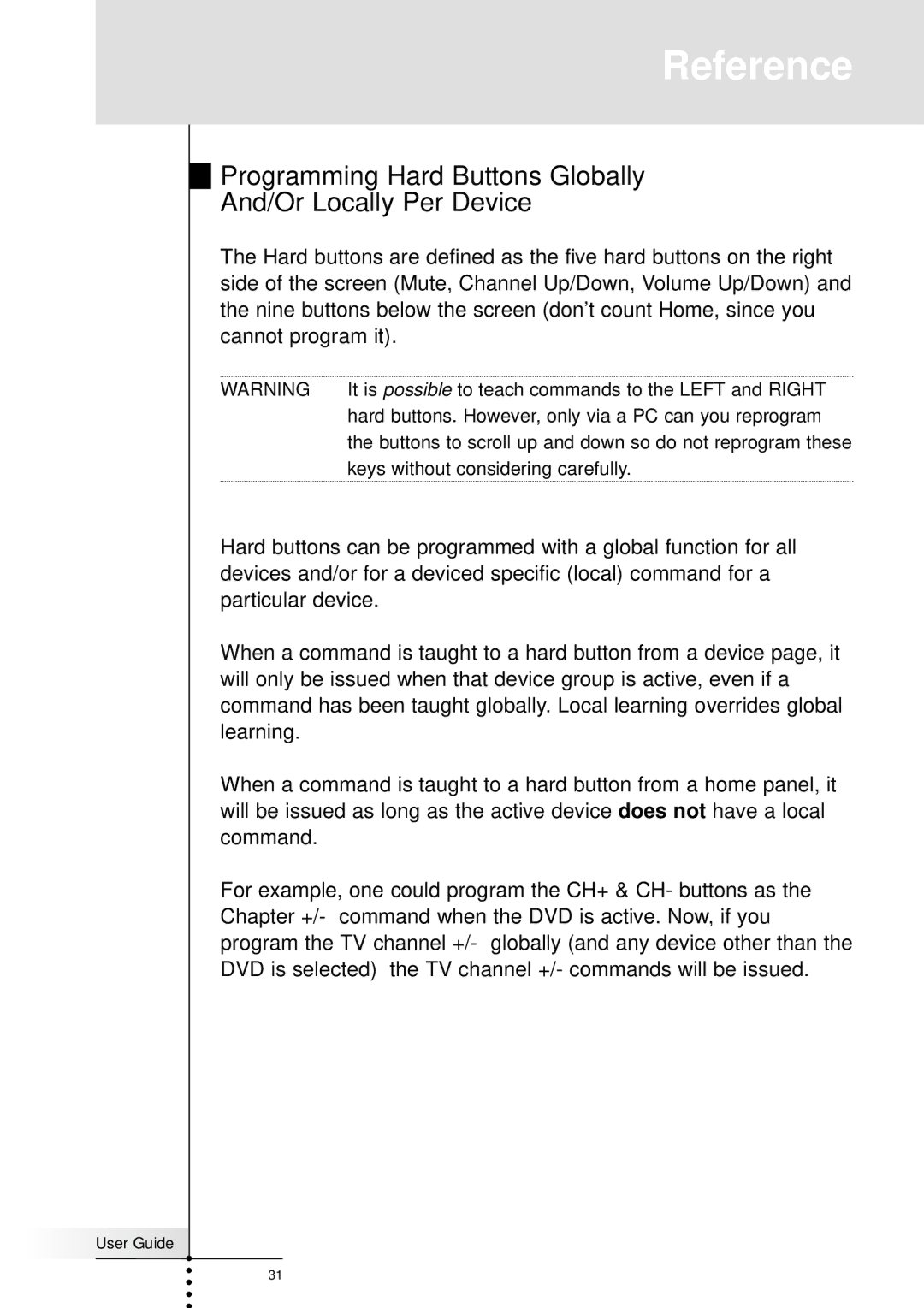Reference
Programming Hard Buttons Globally
And/Or Locally Per Device
The Hard buttons are defined as the five hard buttons on the right side of the screen (Mute, Channel Up/Down, Volume Up/Down) and the nine buttons below the screen (don’t count Home, since you cannot program it).
WARNING | It is possible to teach commands to the LEFT and RIGHT |
| hard buttons. However, only via a PC can you reprogram |
| the buttons to scroll up and down so do not reprogram these |
| keys without considering carefully. |
Hard buttons can be programmed with a global function for all devices and/or for a deviced specific (local) command for a particular device.
When a command is taught to a hard button from a device page, it will only be issued when that device group is active, even if a command has been taught globally. Local learning overrides global learning.
When a command is taught to a hard button from a home panel, it will be issued as long as the active device does not have a local command.
For example, one could program the CH+ & CH- buttons as the Chapter +/- command when the DVD is active. Now, if you program the TV channel +/- globally (and any device other than the DVD is selected) the TV channel +/- commands will be issued.
User Guide |
31