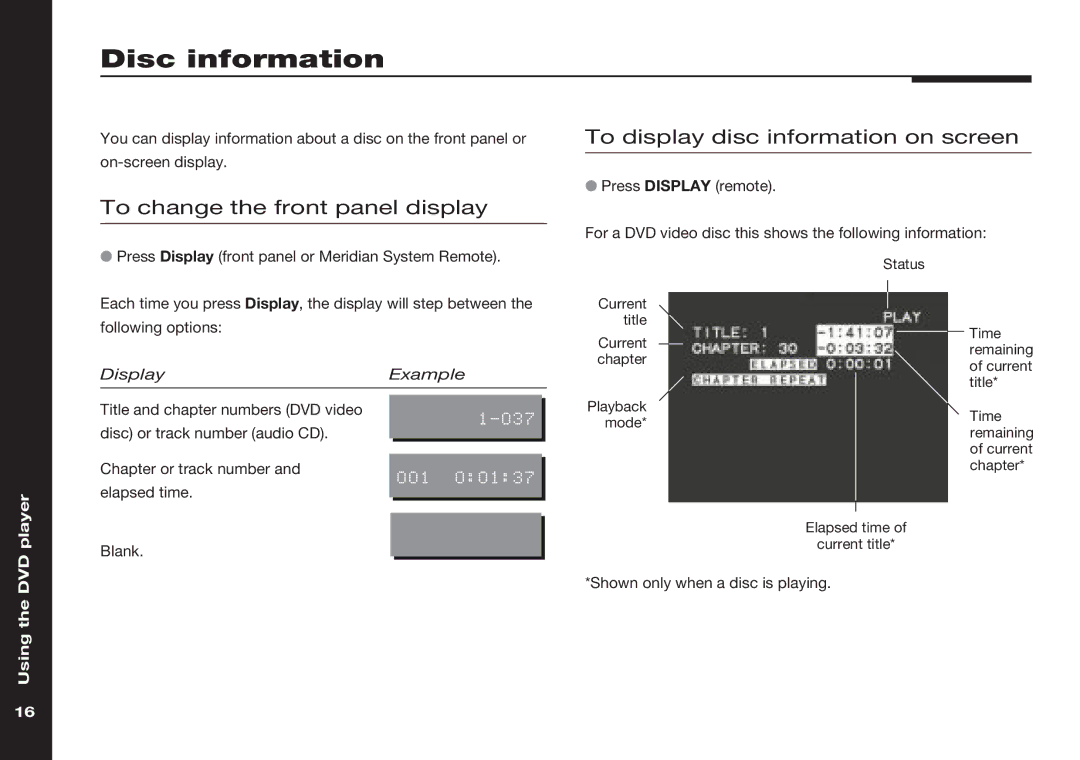Disc information
You can display information about a disc on the front panel or | To display disc information on screen |
● Press DISPLAY (remote). | |
|
To change the front panel display
●Press Display (front panel or Meridian System Remote).
Each time you press Display, the display will step between the following options:
Display | Example |
For a DVD video disc this shows the following information:
|
| Status | |||
Current |
|
|
|
|
|
|
|
|
|
| |
|
|
|
|
| |
title |
|
|
|
| Time |
Current |
|
|
|
| |
|
|
|
| ||
|
|
|
| remaining | |
|
|
|
| ||
chapter |
|
|
|
| |
|
|
|
| of current | |
|
|
|
|
| |
|
|
|
|
| title* |
player
Title and chapter numbers (DVD video disc) or track number (audio CD).
Chapter or track number and elapsed time.
001 0:01:37
Playback | Time | |
mode* | ||
remaining | ||
| ||
| of current | |
| chapter* |
Elapsed time of
Using the DVD
Blank.
current title*
*Shown only when a disc is playing.
16