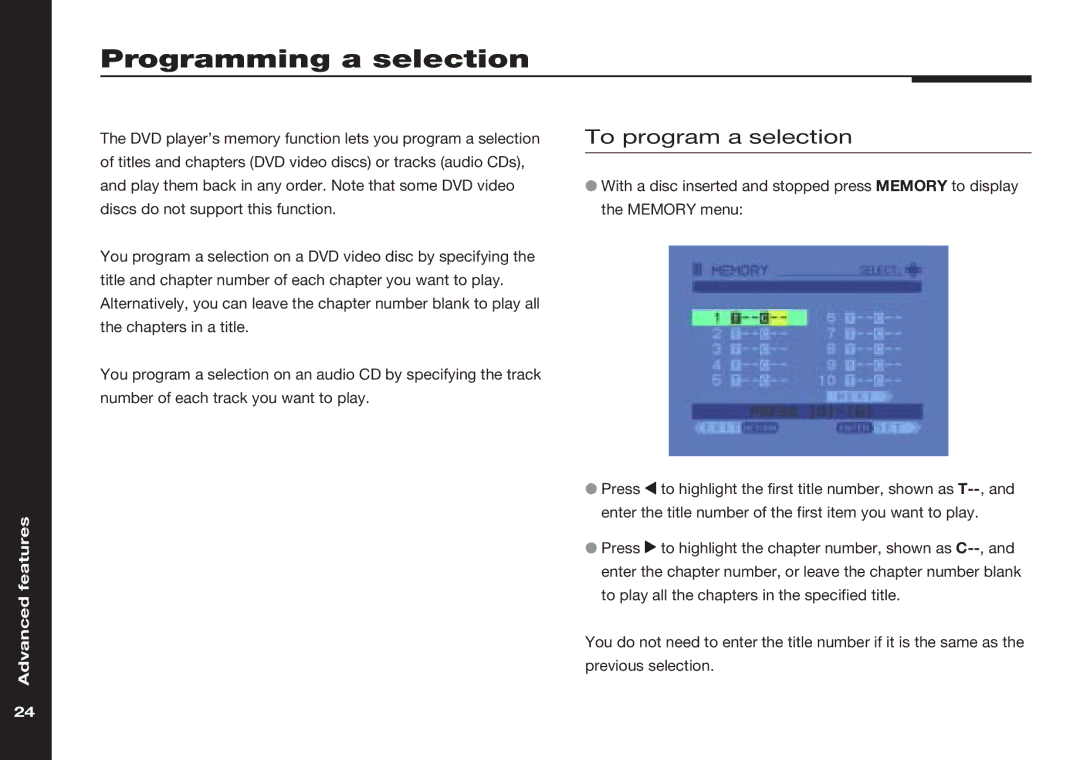Programming a selection
Advanced features
The DVD player’s memory function lets you program a selection of titles and chapters (DVD video discs) or tracks (audio CDs), and play them back in any order. Note that some DVD video discs do not support this function.
You program a selection on a DVD video disc by specifying the title and chapter number of each chapter you want to play. Alternatively, you can leave the chapter number blank to play all the chapters in a title.
You program a selection on an audio CD by specifying the track number of each track you want to play.
To program a selection
●With a disc inserted and stopped press MEMORY to display the MEMORY menu:
●Press < to highlight the first title number, shown as
●Press > to highlight the chapter number, shown as
You do not need to enter the title number if it is the same as the previous selection.
24