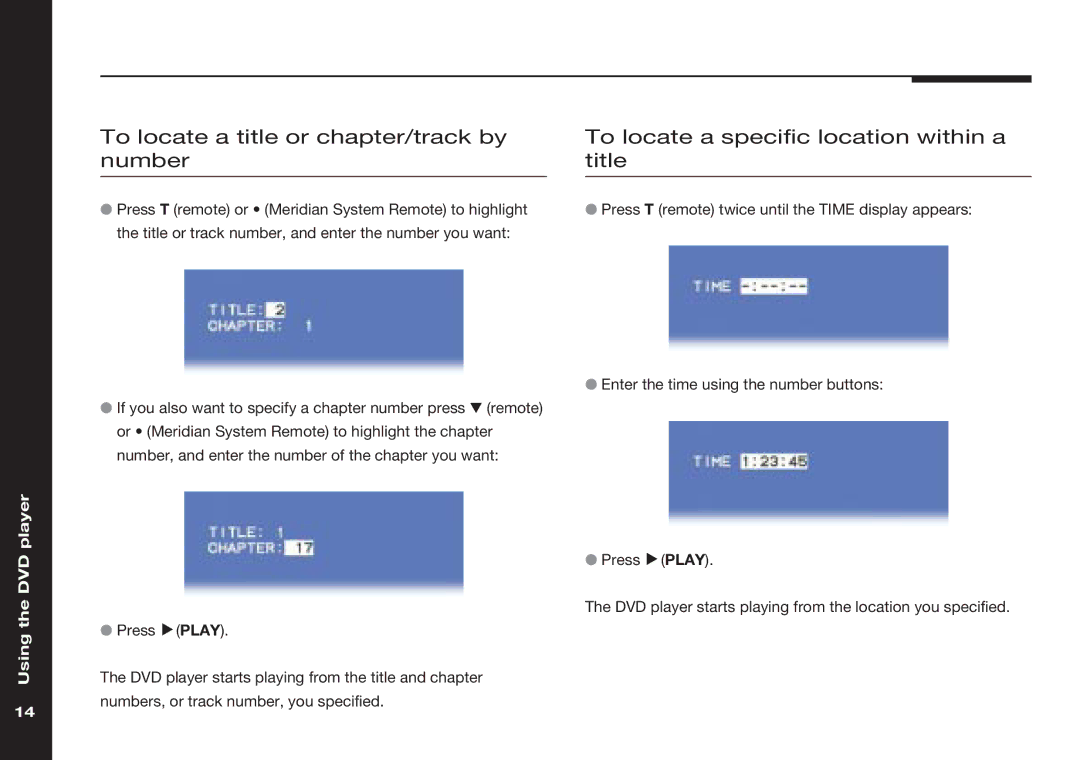Using the DVD player
To locate a title or chapter/track by number
●Press T (remote) or • (Meridian System Remote) to highlight the title or track number, and enter the number you want:
●If you also want to specify a chapter number press V (remote) or • (Meridian System Remote) to highlight the chapter number, and enter the number of the chapter you want:
●Press >(PLAY).
The DVD player starts playing from the title and chapter numbers, or track number, you specified.
To locate a specific location within a title
●Press T (remote) twice until the TIME display appears:
●Enter the time using the number buttons:
●Press >(PLAY).
The DVD player starts playing from the location you specified.
14