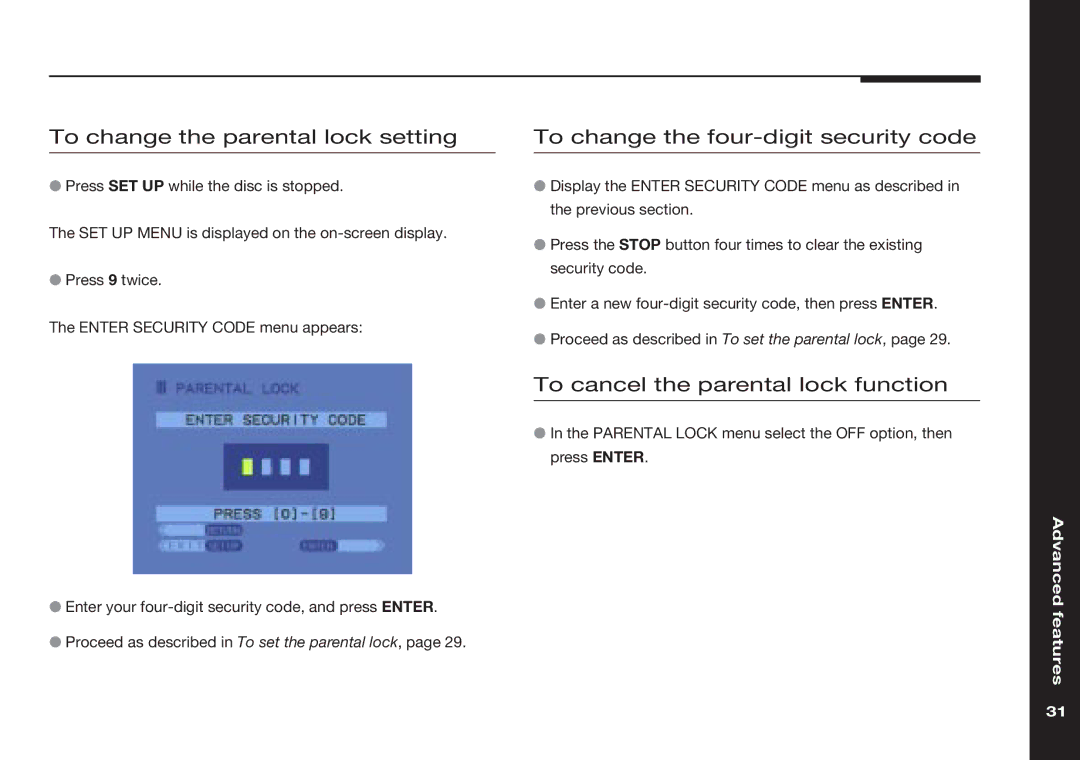To change the parental lock setting
●Press SET UP while the disc is stopped.
The SET UP MENU is displayed on the
●Press 9 twice.
The ENTER SECURITY CODE menu appears:
●Enter your
●Proceed as described in To set the parental lock, page 29.
To change the four-digit security code
●Display the ENTER SECURITY CODE menu as described in the previous section.
●Press the STOP button four times to clear the existing security code.
●Enter a new
●Proceed as described in To set the parental lock, page 29.
To cancel the parental lock function
●In the PARENTAL LOCK menu select the OFF option, then press ENTER.
Advanced features
31