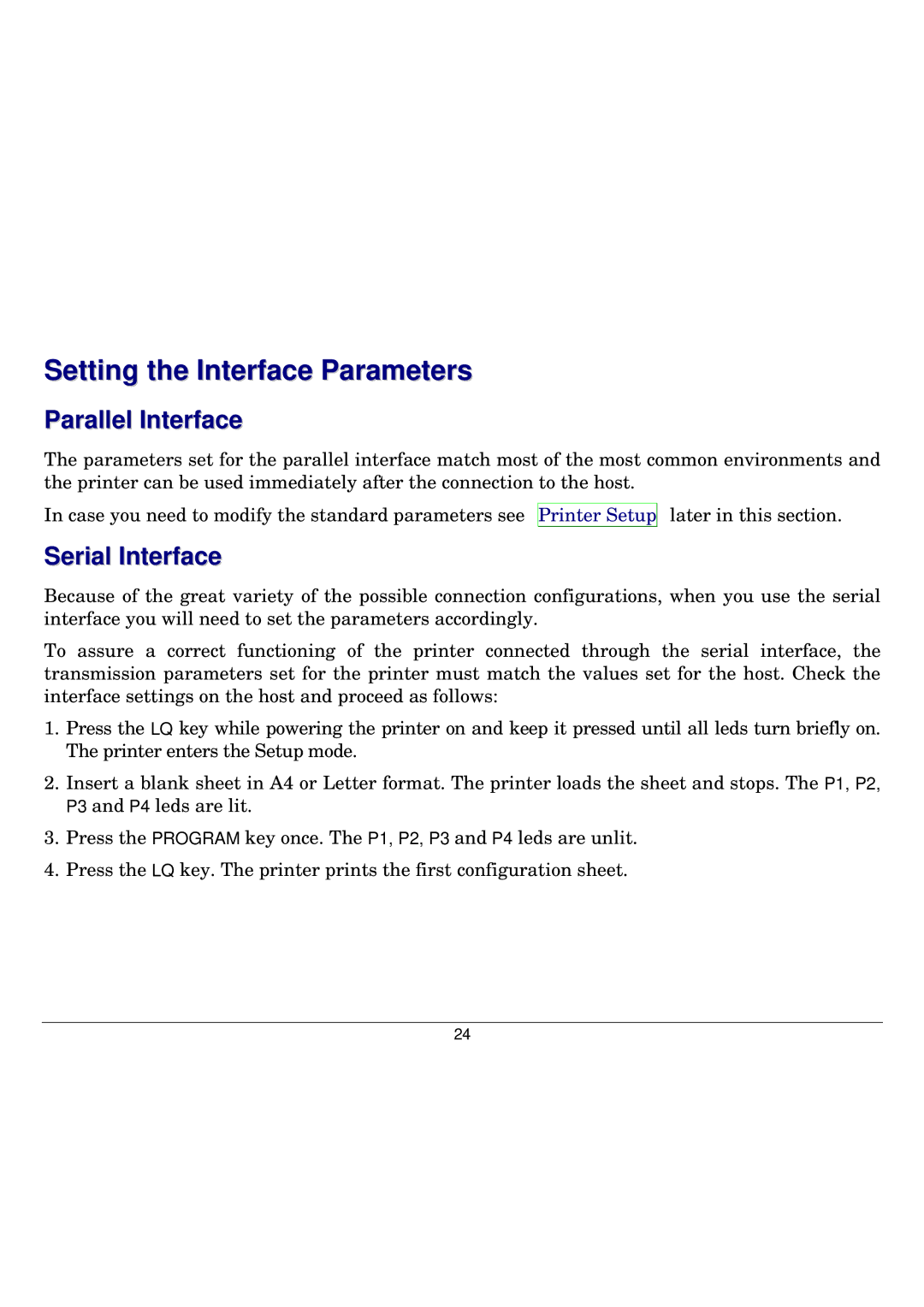Setting the Interface Parameters
Parallel Interface
The parameters set for the parallel interface match most of the most common environments and the printer can be used immediately after the connection to the host.
In case you need to modify the standard parameters see “Printer Setup![]() ” later in this section.
” later in this section.
Serial Interface
Because of the great variety of the possible connection configurations, when you use the serial interface you will need to set the parameters accordingly.
To assure a correct functioning of the printer connected through the serial interface, the transmission parameters set for the printer must match the values set for the host. Check the interface settings on the host and proceed as follows:
1.Press the LQ key while powering the printer on and keep it pressed until all leds turn briefly on. The printer enters the Setup mode.
2.Insert a blank sheet in A4 or Letter format. The printer loads the sheet and stops. The P1, P2, P3 and P4 leds are lit.
3.Press the PROGRAM key once. The P1, P2, P3 and P4 leds are unlit.
4.Press the LQ key. The printer prints the first configuration sheet.
24