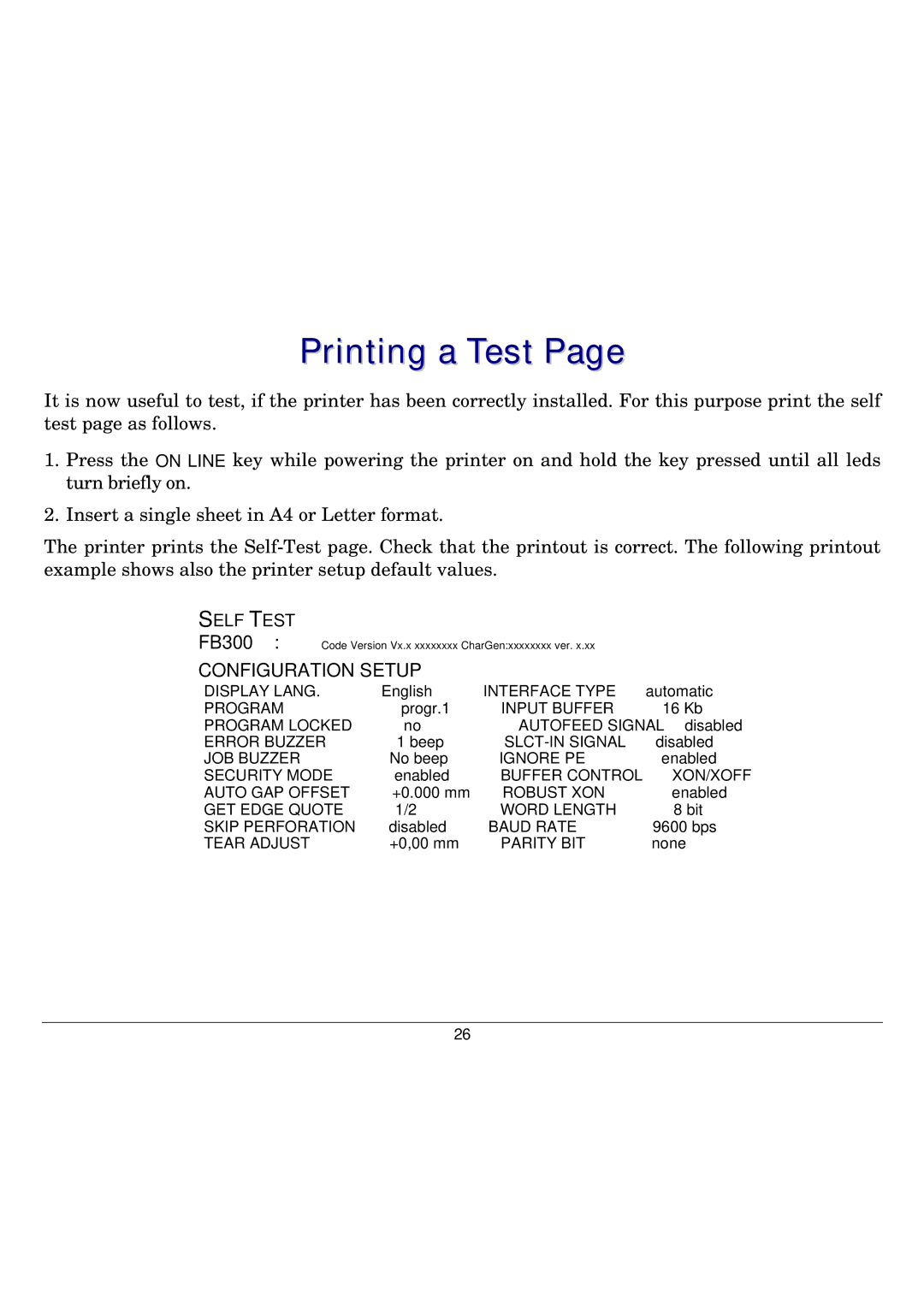Printing a Test Page
It is now useful to test, if the printer has been correctly installed. For this purpose print the self test page as follows.
1.Press the ON LINE key while powering the printer on and hold the key pressed until all leds turn briefly on.
2.Insert a single sheet in A4 or Letter format.
The printer prints the
SELF TEST
FB300 | : Code Version Vx.x xxxxxxxx CharGen:xxxxxxxx ver. x.xx |
| ||
CONFIGURATION SETUP |
|
| ||
DISPLAY LANG. | English | INTERFACE TYPE | automatic | |
PROGRAM |
| progr.1 | INPUT BUFFER | 16 Kb |
PROGRAM LOCKED | no | AUTOFEED SIGNAL | disabled | |
ERROR BUZZER | 1 beep | disabled | ||
JOB BUZZER |
| No beep | IGNORE PE | enabled |
SECURITY MODE | enabled | BUFFER CONTROL | XON/XOFF | |
AUTO GAP OFFSET | +0.000 mm | ROBUST XON | enabled | |
GET EDGE QUOTE | 1/2” | WORD LENGTH | 8 bit | |
SKIP PERFORATION | disabled | BAUD RATE | 9600 bps | |
TEAR ADJUST | +0,00 mm | PARITY BIT | none | |
26