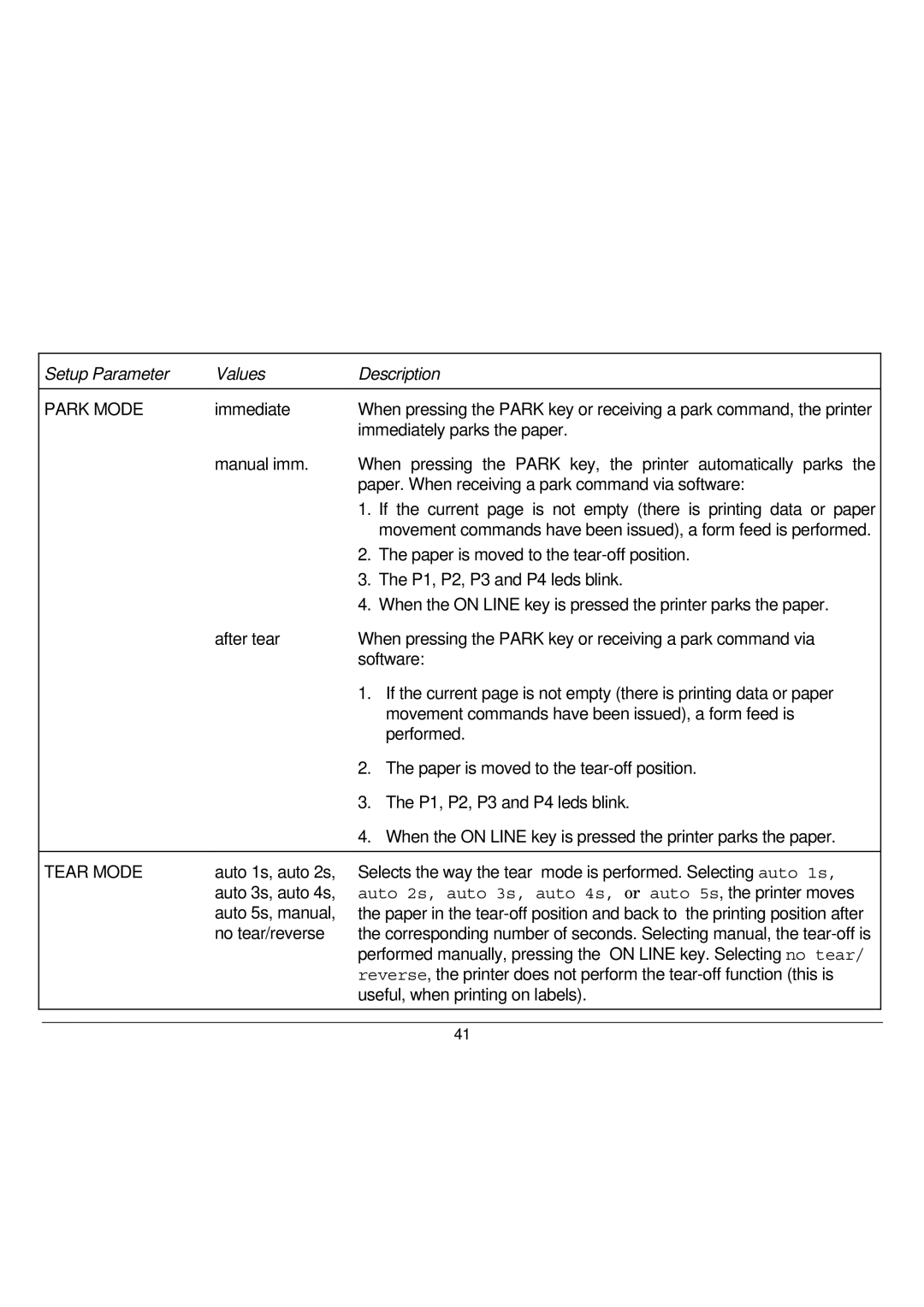| Setup Parameter | Values | Description | |
|
|
|
| |
| PARK MODE | immediate | When pressing the PARK key or receiving a park command, the printer | |
|
|
| immediately parks the paper. | |
|
| manual imm. | When pressing the PARK key, the printer automatically parks the | |
|
|
| paper. When receiving a park command via software: | |
|
|
| 1. | If the current page is not empty (there is printing data or paper |
|
|
|
| movement commands have been issued), a form feed is performed. |
|
|
| 2. | The paper is moved to the |
|
|
| 3. | The P1, P2, P3 and P4 leds blink. |
|
|
| 4. | When the ON LINE key is pressed the printer parks the paper. |
|
| after tear | When pressing the PARK key or receiving a park command via | |
|
|
| software: | |
|
|
| 1. | If the current page is not empty (there is printing data or paper |
|
|
|
| movement commands have been issued), a form feed is |
|
|
|
| performed. |
|
|
| 2. | The paper is moved to the |
|
|
| 3. | The P1, P2, P3 and P4 leds blink. |
|
|
| 4. | When the ON LINE key is pressed the printer parks the paper. |
|
|
|
| |
| TEAR MODE | auto 1s, auto 2s, | Selects the way the tear mode is performed. Selecting auto 1s, | |
|
| auto 3s, auto 4s, | auto 2s, auto 3s, auto 4s, or auto 5s, the printer moves | |
|
| auto 5s, manual, | the paper in the | |
|
| no tear/reverse | the corresponding number of seconds. Selecting manual, the | |
|
|
| performed manually, pressing the ON LINE key. Selecting no tear/ | |
|
|
| reverse, the printer does not perform the | |
|
|
| useful, when printing on labels). | |
|
|
|
|
|
|
|
|
|
|
|
|
|
| 41 |
Page 43
Image 43