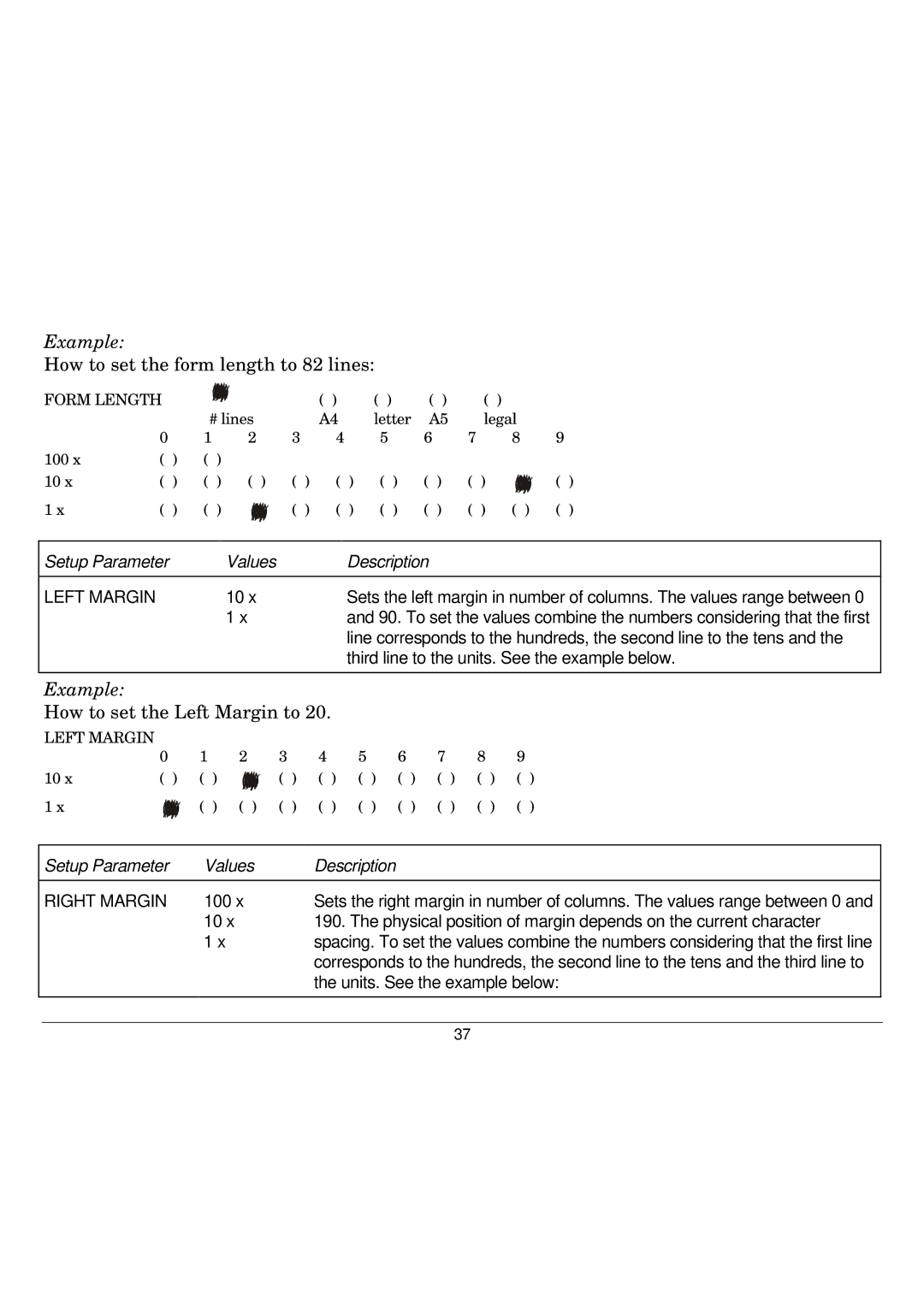Example:
How to set the form length to 82 lines:
FORM LENGTH | ( | ( |
|
| ( ) | ( ) | ( ) | |
|
|
|
| |||||
|
| # lines |
|
| A4 | letter | A5 | |
| 0 | 1 | 2 |
| 3 | 4 | 5 | 6 |
100 x | ( ) | ( ) |
|
|
|
|
|
|
10 x | ( ) | ( ) | ( ) | ( ) | ( ) | ( ) | ( ) | |
1 x | ( ) | ( ) | ( | ( | ( ) | ( ) | ( ) | ( ) |
( ) legal
7 8
( | ) | ( | ( |
( | ) | ( | ) |
9
( ) ( )
Setup Parameter | Values | Description |
|
|
|
LEFT MARGIN | 10 x | Sets the left margin in number of columns. The values range between 0 |
| 1 x | and 90. To set the values combine the numbers considering that the first |
|
| line corresponds to the hundreds, the second line to the tens and the |
|
| third line to the units. See the example below. |
|
|
|
Example:
How to set the Left Margin to 20.
LEFT MARGIN
10x
1x
0 ( )
( | ( |
1 ( )
( )
2
( | ( |
( )
3 | 4 | 5 | 6 | 7 | 8 | 9 |
( ) | ( ) | ( ) | ( ) | ( ) | ( ) | ( ) |
( ) | ( ) | ( ) | ( ) | ( ) | ( ) | ( ) |
Setup Parameter | Values | Description |
|
|
|
RIGHT MARGIN | 100 x | Sets the right margin in number of columns. The values range between 0 and |
| 10 x | 190. The physical position of margin depends on the current character |
| 1 x | spacing. To set the values combine the numbers considering that the first line |
|
| corresponds to the hundreds, the second line to the tens and the third line to |
|
| the units. See the example below: |
|
|
|
37