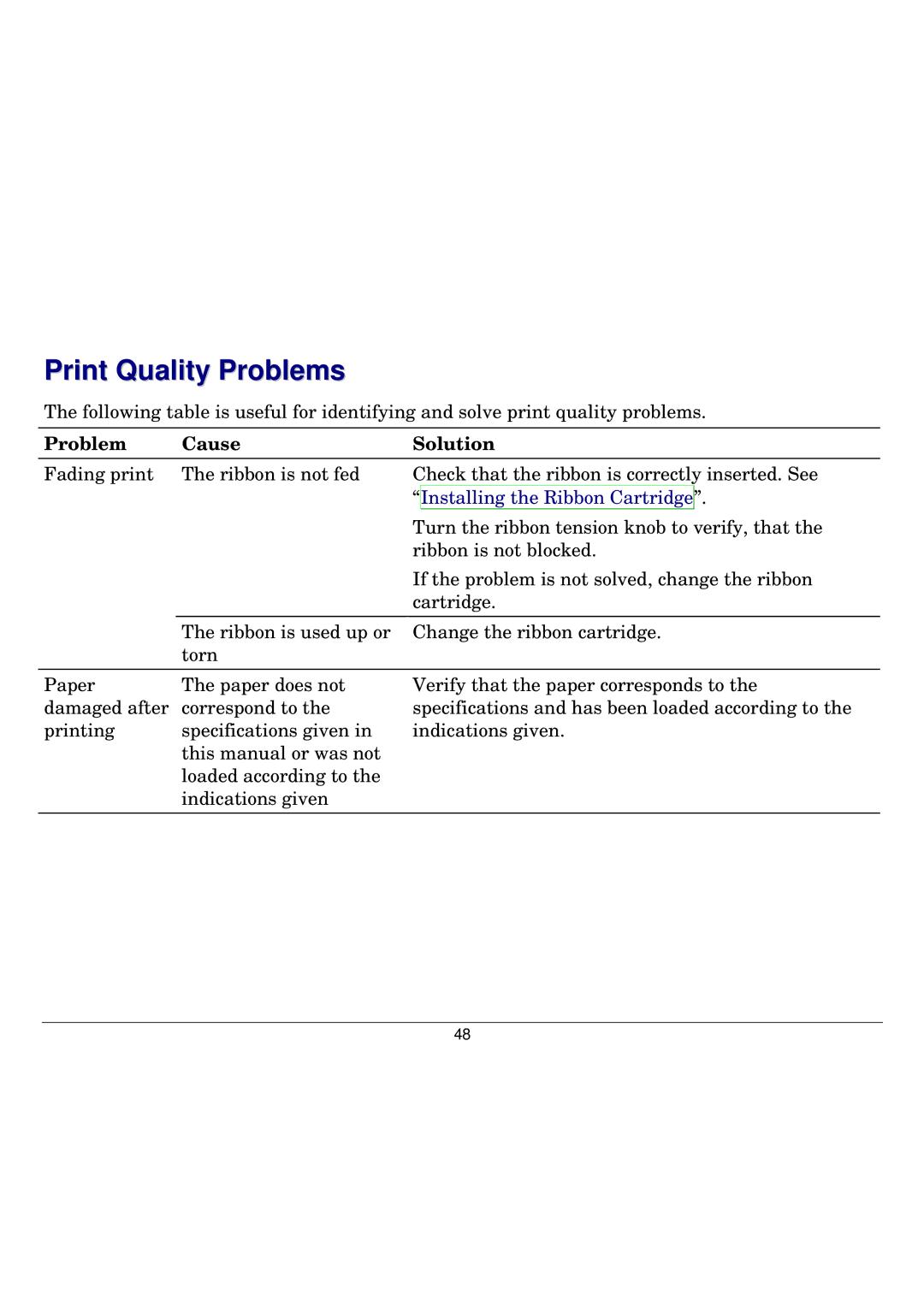Print Quality Problems
The following table is useful for identifying and solve print quality problems.
Problem | Cause | Solution | ||
Fading print | The ribbon is not fed | Check that the ribbon is correctly inserted. See | ||
|
| “ | Installing the Ribbon Cartridge | ”. |
|
| Turn the ribbon tension knob to verify, that the | ||
|
| ribbon is not blocked. | ||
|
| If the problem is not solved, change the ribbon | ||
|
| cartridge. | ||
|
|
| ||
| The ribbon is used up or | Change the ribbon cartridge. | ||
| torn |
|
|
|
|
|
|
|
|
Paper | The paper does not |
damaged after | correspond to the |
printing | specifications given in |
| this manual or was not |
| loaded according to the |
| indications given |
Verify that the paper corresponds to the specifications and has been loaded according to the indications given.
48