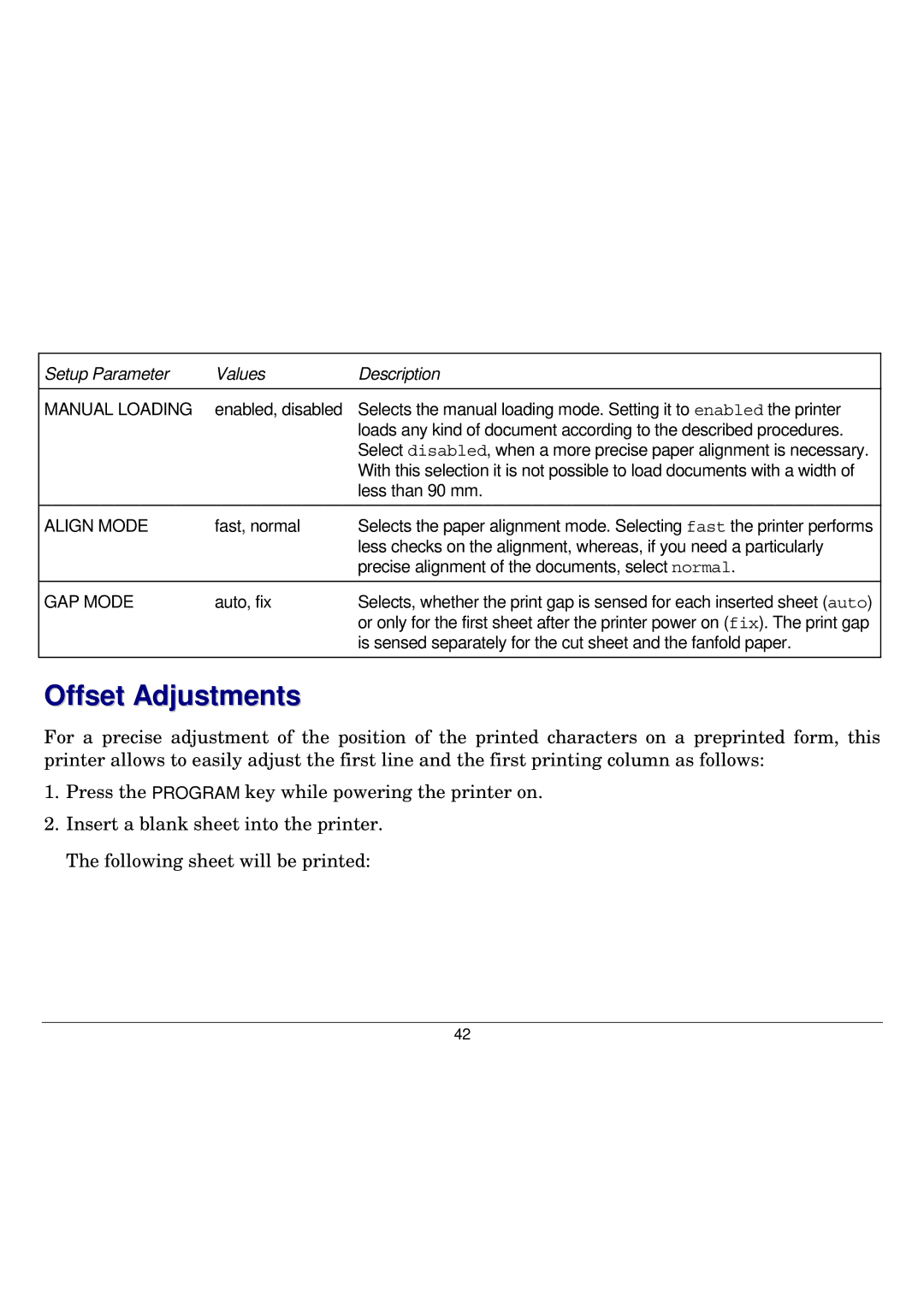Setup Parameter | Values | Description |
|
|
|
MANUAL LOADING | enabled, disabled | Selects the manual loading mode. Setting it to enabled the printer |
|
| loads any kind of document according to the described procedures. |
|
| Select disabled, when a more precise paper alignment is necessary. |
|
| With this selection it is not possible to load documents with a width of |
|
| less than 90 mm. |
|
|
|
ALIGN MODE | fast, normal | Selects the paper alignment mode. Selecting fast the printer performs |
|
| less checks on the alignment, whereas, if you need a particularly |
|
| precise alignment of the documents, select normal. |
|
|
|
GAP MODE | auto, fix | Selects, whether the print gap is sensed for each inserted sheet (auto) |
|
| or only for the first sheet after the printer power on (fix). The print gap |
|
| is sensed separately for the cut sheet and the fanfold paper. |
|
|
|
Offset Adjustments
For a precise adjustment of the position of the printed characters on a preprinted form, this printer allows to easily adjust the first line and the first printing column as follows:
1.Press the PROGRAM key while powering the printer on.
2.Insert a blank sheet into the printer. The following sheet will be printed:
42