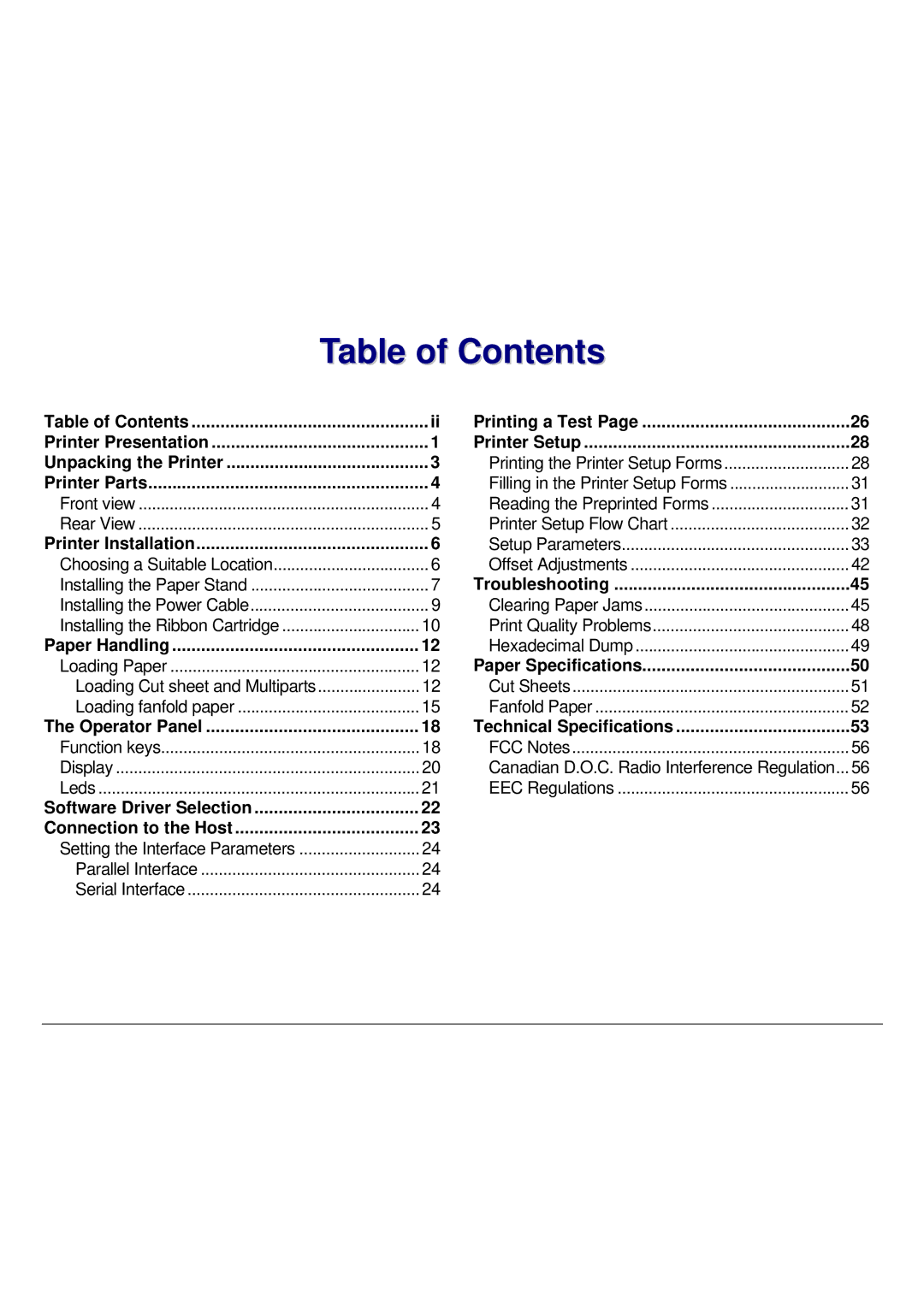Table of Contents
Table of Contents | ii | Printing a Test Page | 26 |
Printer Presentation | 1 | Printer Setup | 28 |
Unpacking the Printer | 3 | Printing the Printer Setup Forms | 28 |
Printer Parts | 4 | Filling in the Printer Setup Forms | 31 |
Front view | 4 | Reading the Preprinted Forms | 31 |
Rear View | 5 | Printer Setup Flow Chart | 32 |
Printer Installation | 6 | Setup Parameters | 33 |
Choosing a Suitable Location | 6 | Offset Adjustments | 42 |
Installing the Paper Stand | 7 | Troubleshooting | 45 |
Installing the Power Cable | 9 | Clearing Paper Jams | 45 |
Installing the Ribbon Cartridge | 10 | Print Quality Problems | 48 |
Paper Handling | 12 | Hexadecimal Dump | 49 |
Loading Paper | 12 | Paper Specifications | 50 |
Loading Cut sheet and Multiparts | 12 | Cut Sheets | 51 |
Loading fanfold paper | 15 | Fanfold Paper | 52 |
The Operator Panel | 18 | Technical Specifications | 53 |
Function keys | 18 | FCC Notes | 56 |
Display | 20 | Canadian D.O.C. Radio Interference Regulation... | 56 |
Leds | 21 | EEC Regulations | 56 |
Software Driver Selection | 22 |
|
|
Connection to the Host | 23 |
|
|
Setting the Interface Parameters | 24 |
|
|
Parallel Interface | 24 |
|
|
Serial Interface | 24 |
|
|