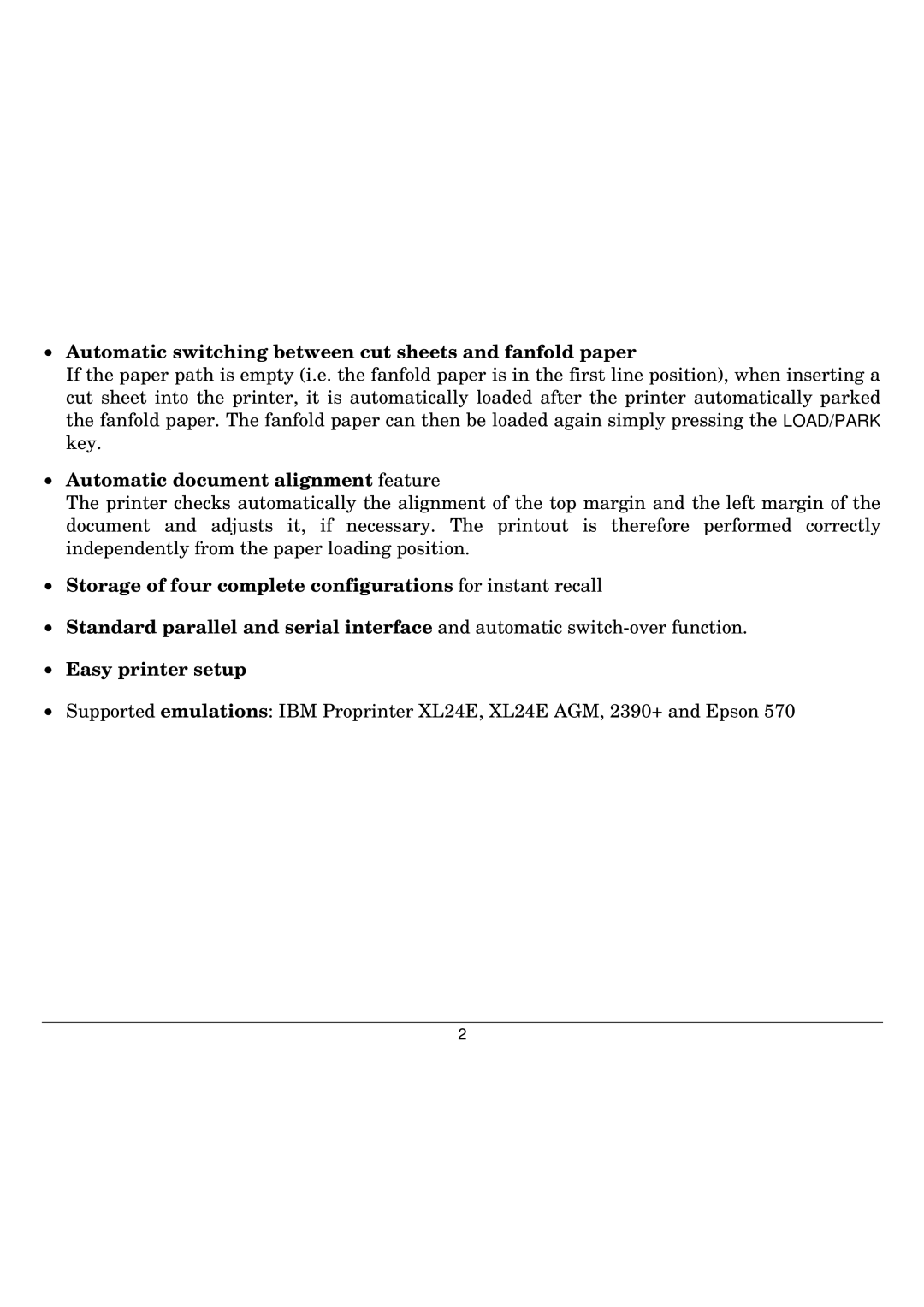•Automatic switching between cut sheets and fanfold paper
If the paper path is empty (i.e. the fanfold paper is in the first line position), when inserting a cut sheet into the printer, it is automatically loaded after the printer automatically parked the fanfold paper. The fanfold paper can then be loaded again simply pressing the LOAD/PARK key.
•Automatic document alignment feature
The printer checks automatically the alignment of the top margin and the left margin of the document and adjusts it, if necessary. The printout is therefore performed correctly independently from the paper loading position.
•Storage of four complete configurations for instant recall
•Standard parallel and serial interface and automatic
•Easy printer setup
•Supported emulations: IBM Proprinter XL24E, XL24E AGM, 2390+ and Epson 570
2