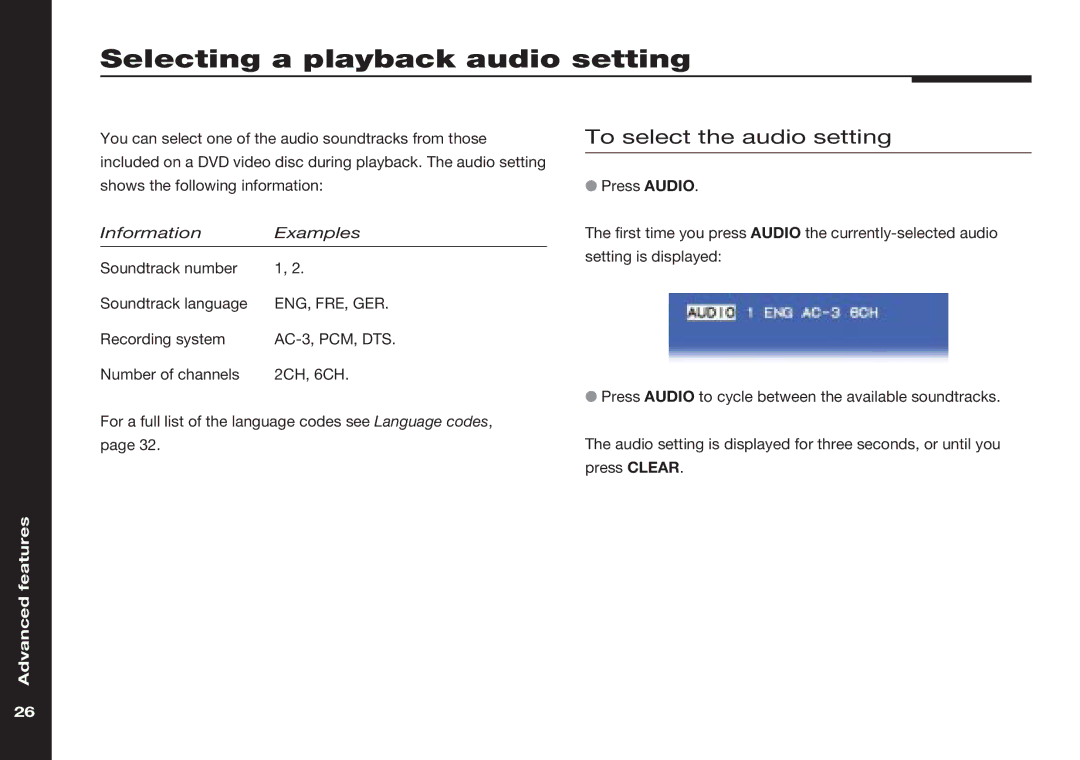Selecting a playback audio setting
You can select one of the audio soundtracks from those included on a DVD video disc during playback. The audio setting shows the following information:
Information | Examples |
Soundtrack number | 1, 2. |
Soundtrack language | ENG, FRE, GER. |
Recording system | |
Number of channels | 2CH, 6CH. |
For a full list of the language codes see Language codes, page 32.
To select the audio setting
●Press AUDIO.
The first time you press AUDIO the
●Press AUDIO to cycle between the available soundtracks.
The audio setting is displayed for three seconds, or until you press CLEAR.
Advanced features
26