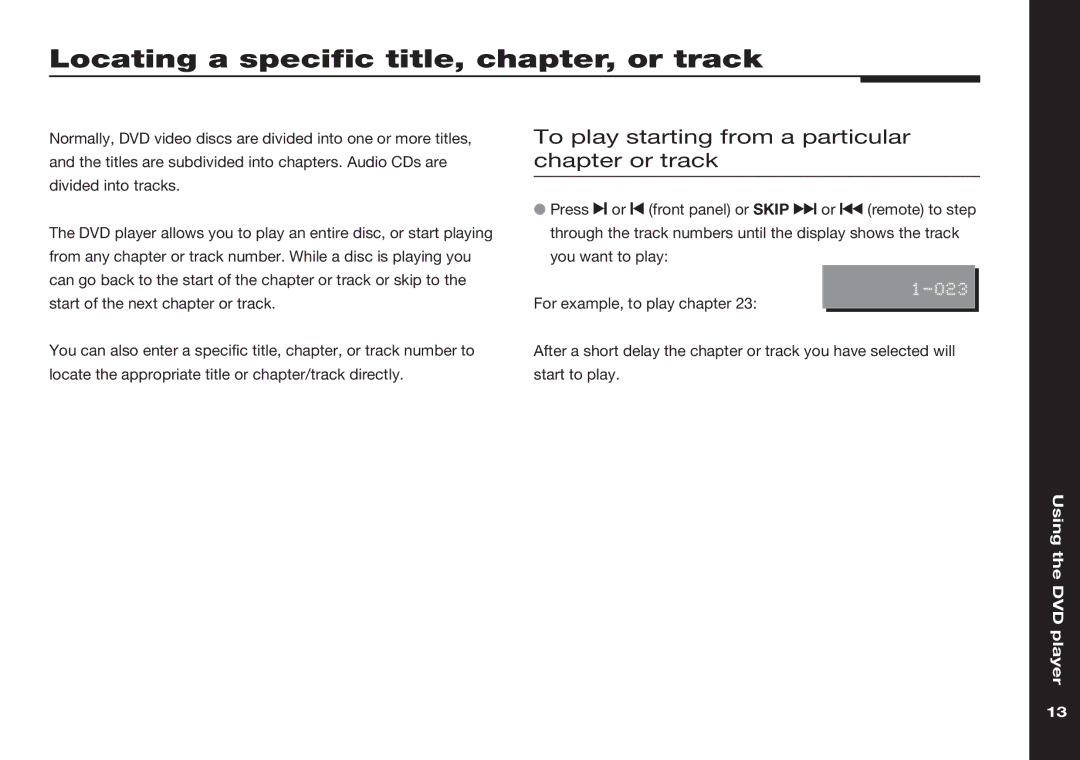Locating a specific title, chapter, or track
Normally, DVD video discs are divided into one or more titles, and the titles are subdivided into chapters. Audio CDs are divided into tracks.
The DVD player allows you to play an entire disc, or start playing from any chapter or track number. While a disc is playing you can go back to the start of the chapter or track or skip to the start of the next chapter or track.
You can also enter a specific title, chapter, or track number to locate the appropriate title or chapter/track directly.
To play starting from a particular chapter or track
●Press ] or [ (front panel) or SKIP Õ or Ó (remote) to step through the track numbers until the display shows the track you want to play:
For example, to play chapter 23:
After a short delay the chapter or track you have selected will start to play.
Using the DVD player
13