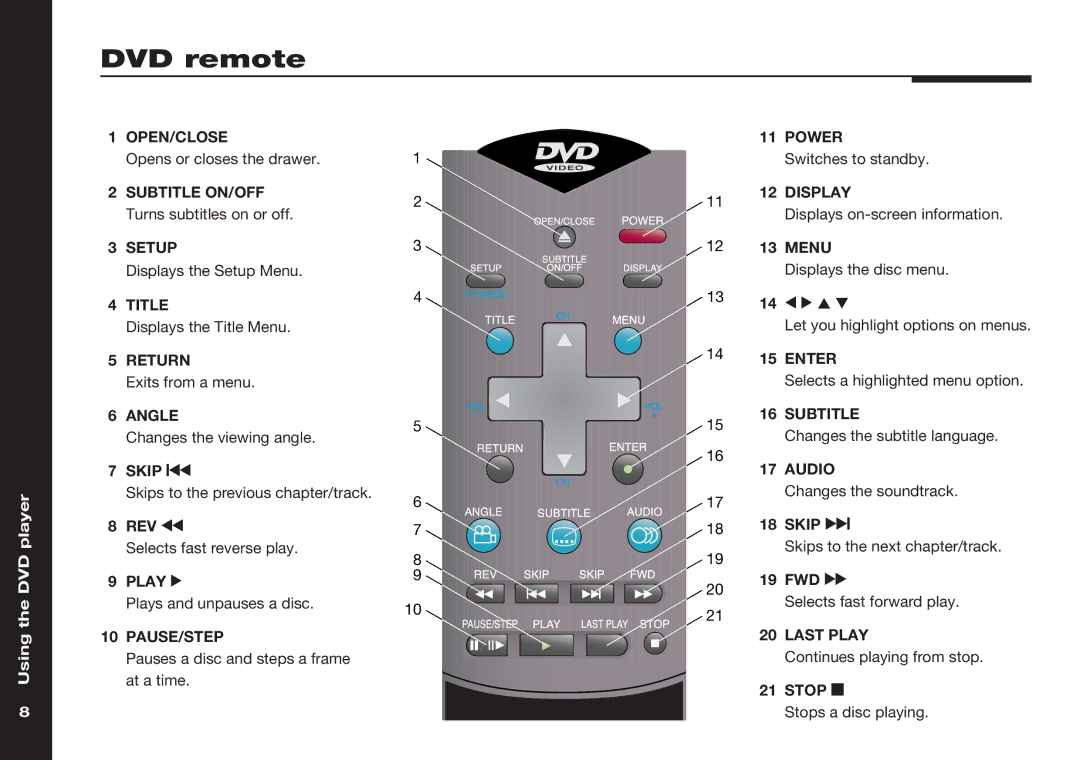Using the DVD player
8
DVD remote
1 OPEN/CLOSE | 11 POWER |
| Opens or closes the drawer. | 1 |
|
| Switches to standby. |
2 | SUBTITLE ON/OFF | 2 | 11 | 12 | DISPLAY |
| Turns subtitles on or off. |
| Displays | ||
|
|
|
| ||
3 | SETUP | 3 | 12 | 13 | MENU |
| Displays the Setup Menu. |
|
|
| Displays the disc menu. |
4 | TITLE | 4 | 13 | 14 | < > A V |
|
| ||||
| Displays the Title Menu. |
|
|
| Let you highlight options on menus. |
5 | RETURN |
| 14 | 15 | ENTER |
| Exits from a menu. |
|
|
| Selects a highlighted menu option. |
6 | ANGLE | 5 | 15 | 16 | SUBTITLE |
| Changes the viewing angle. |
| Changes the subtitle language. | ||
|
|
|
| ||
7 | SKIP Ó |
| 16 | 17 | AUDIO |
|
| ||||
| Skips to the previous chapter/track. | 6 | 17 |
| Changes the soundtrack. |
|
|
|
| ||
8 | REV ø | 7 | 18 | 18 | SKIP Õ |
| Selects fast reverse play. | 8 | 19 |
| Skips to the next chapter/track. |
|
|
|
| ||
9 | PLAY > | 9 | 20 | 19 | FWD ù |
| Plays and unpauses a disc. |
|
| Selects fast forward play. | |
| 10 | 21 |
| ||
|
|
|
| ||
|
|
|
|
| |
10 PAUSE/STEP |
|
| 20 | LAST PLAY | |
| Pauses a disc and steps a frame |
|
|
| Continues playing from stop. |
| at a time. |
|
| 21 | STOP * |
|
|
|
| ||
|
|
|
|
| Stops a disc playing. |