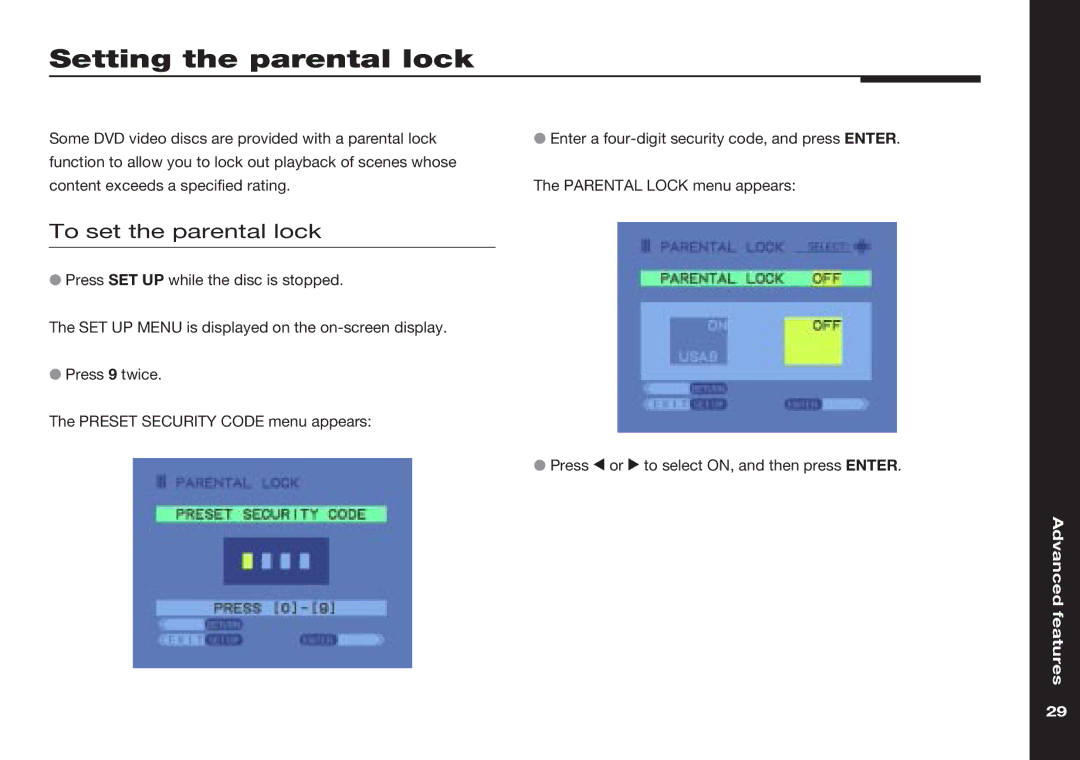Setting the parental lock
Some DVD video discs are provided with a parental lock function to allow you to lock out playback of scenes whose content exceeds a specified rating.
To set the parental lock
●Press SET UP while the disc is stopped.
The SET UP MENU is displayed on the
●Press 9 twice.
The PRESET SECURITY CODE menu appears:
●Enter a
The PARENTAL LOCK menu appears:
●Press < or > to select ON, and then press ENTER.
Advanced features
29