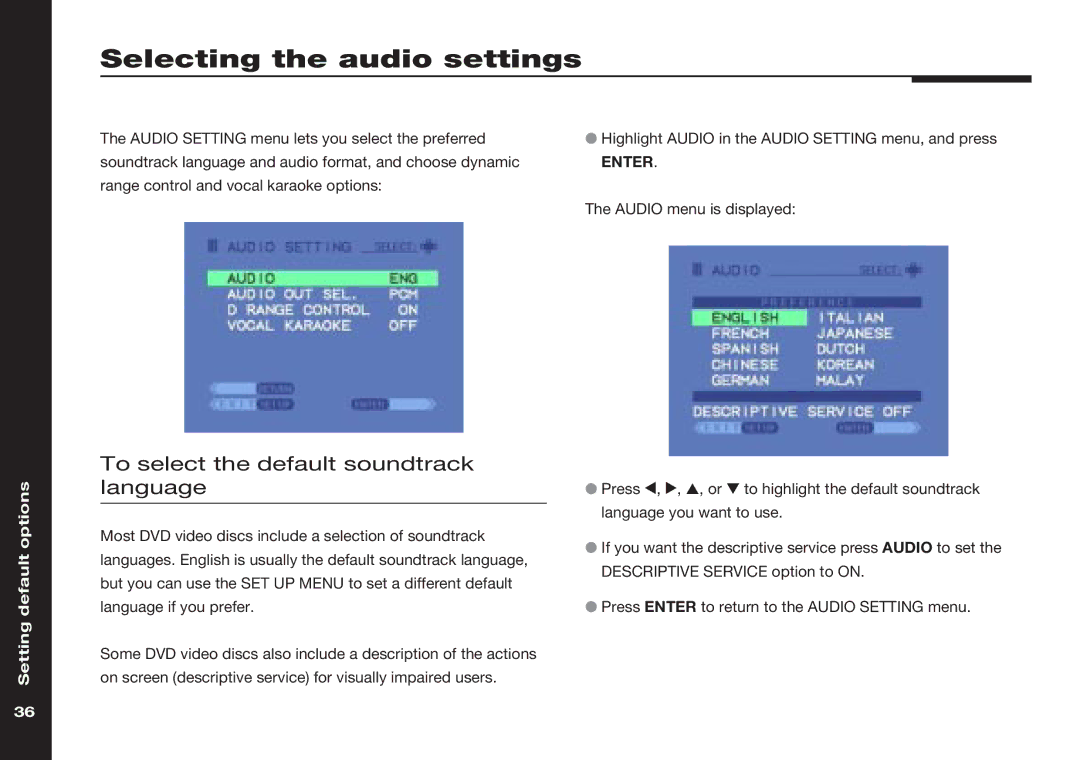Selecting the audio settings
options
The AUDIO SETTING menu lets you select the preferred soundtrack language and audio format, and choose dynamic range control and vocal karaoke options:
To select the default soundtrack language
●Highlight AUDIO in the AUDIO SETTING menu, and press
ENTER.
The AUDIO menu is displayed:
●Press <, >, A, or V to highlight the default soundtrack language you want to use.
Setting default
Most DVD video discs include a selection of soundtrack | ● If you want the descriptive service press AUDIO to set the | |
languages. English is usually the default soundtrack language, | ||
DESCRIPTIVE SERVICE option to ON. | ||
but you can use the SET UP MENU to set a different default | ||
| ||
language if you prefer. | ● Press ENTER to return to the AUDIO SETTING menu. | |
Some DVD video discs also include a description of the actions |
| |
on screen (descriptive service) for visually impaired users. |
|
36