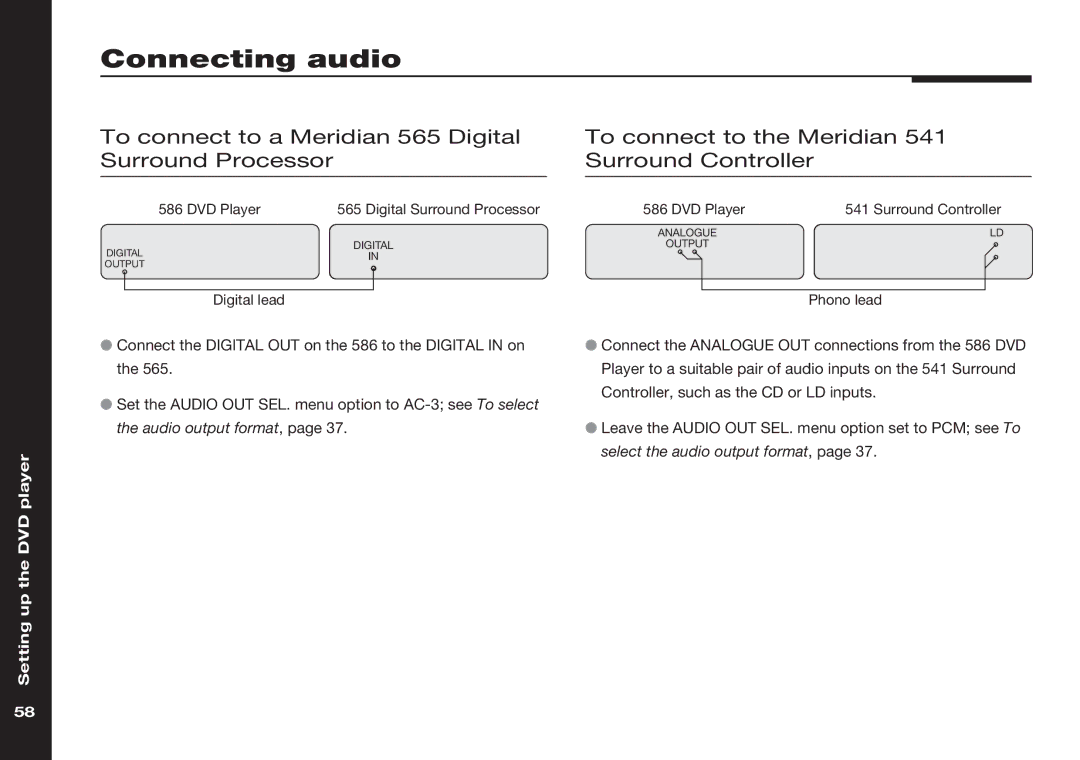Connecting audio
Setting up the DVD player
To connect to a Meridian 565 Digital Surround Processor
586 DVD Player | 565 Digital Surround Processor |
DIGITAL
DIGITALIN
OUTPUT
Digital lead
●Connect the DIGITAL OUT on the 586 to the DIGITAL IN on the 565.
●Set the AUDIO OUT SEL. menu option to
To connect to the Meridian 541 Surround Controller
586 DVD Player | 541 Surround Controller |
ANALOGUE | LD |
OUTPUT |
|
Phono lead
●Connect the ANALOGUE OUT connections from the 586 DVD Player to a suitable pair of audio inputs on the 541 Surround Controller, such as the CD or LD inputs.
●Leave the AUDIO OUT SEL. menu option set to PCM; see To select the audio output format, page 37.
58