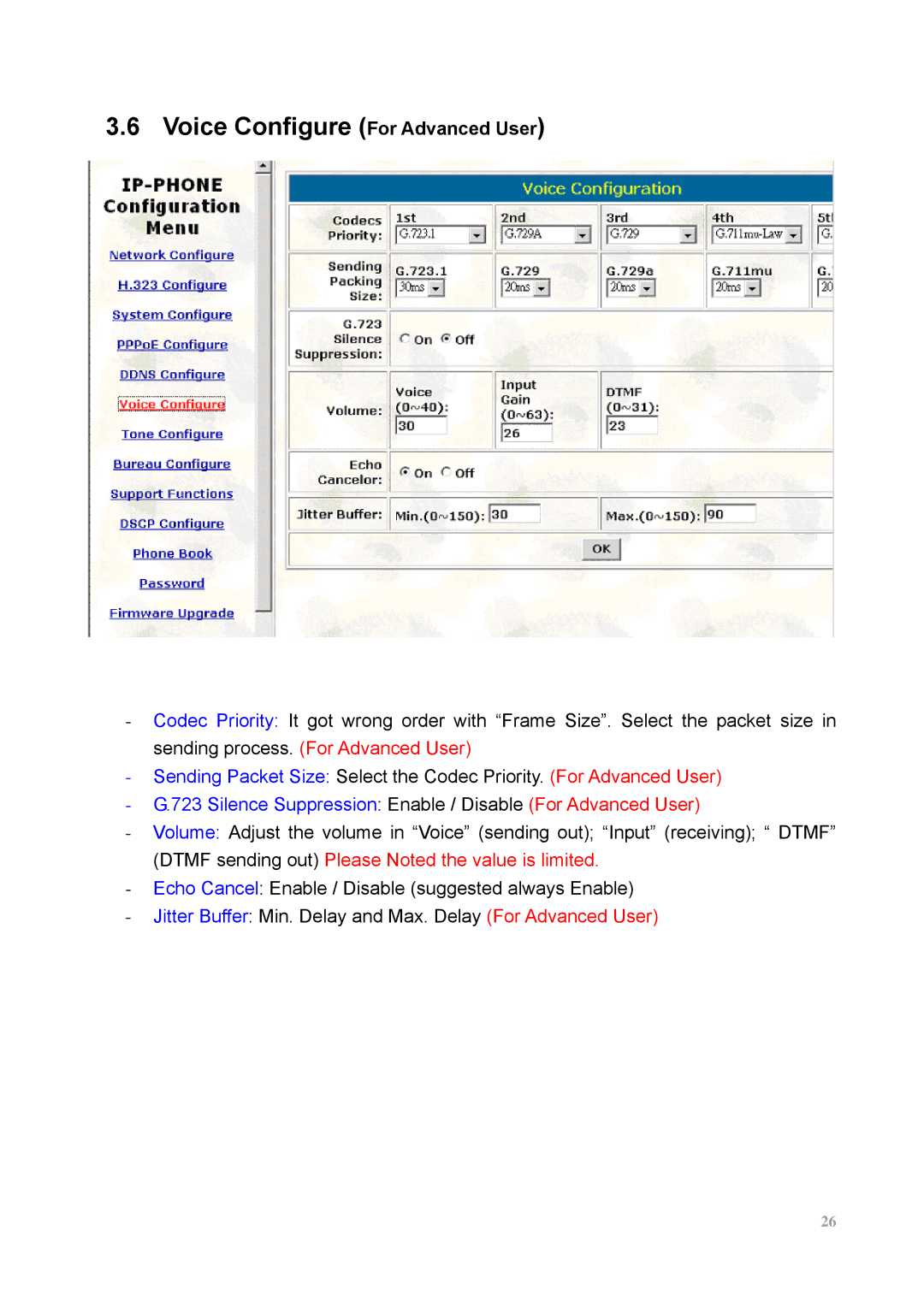3.6 Voice Configure (For Advanced User)
-Codec Priority: It got wrong order with “Frame Size”. Select the packet size in sending process. (For Advanced User)
-Sending Packet Size: Select the Codec Priority. (For Advanced User)
-G.723 Silence Suppression: Enable / Disable (For Advanced User)
-Volume: Adjust the volume in “Voice” (sending out); “Input” (receiving); “ DTMF” (DTMF sending out) Please Noted the value is limited.
-Echo Cancel: Enable / Disable (suggested always Enable)
-Jitter Buffer: Min. Delay and Max. Delay (For Advanced User)
26