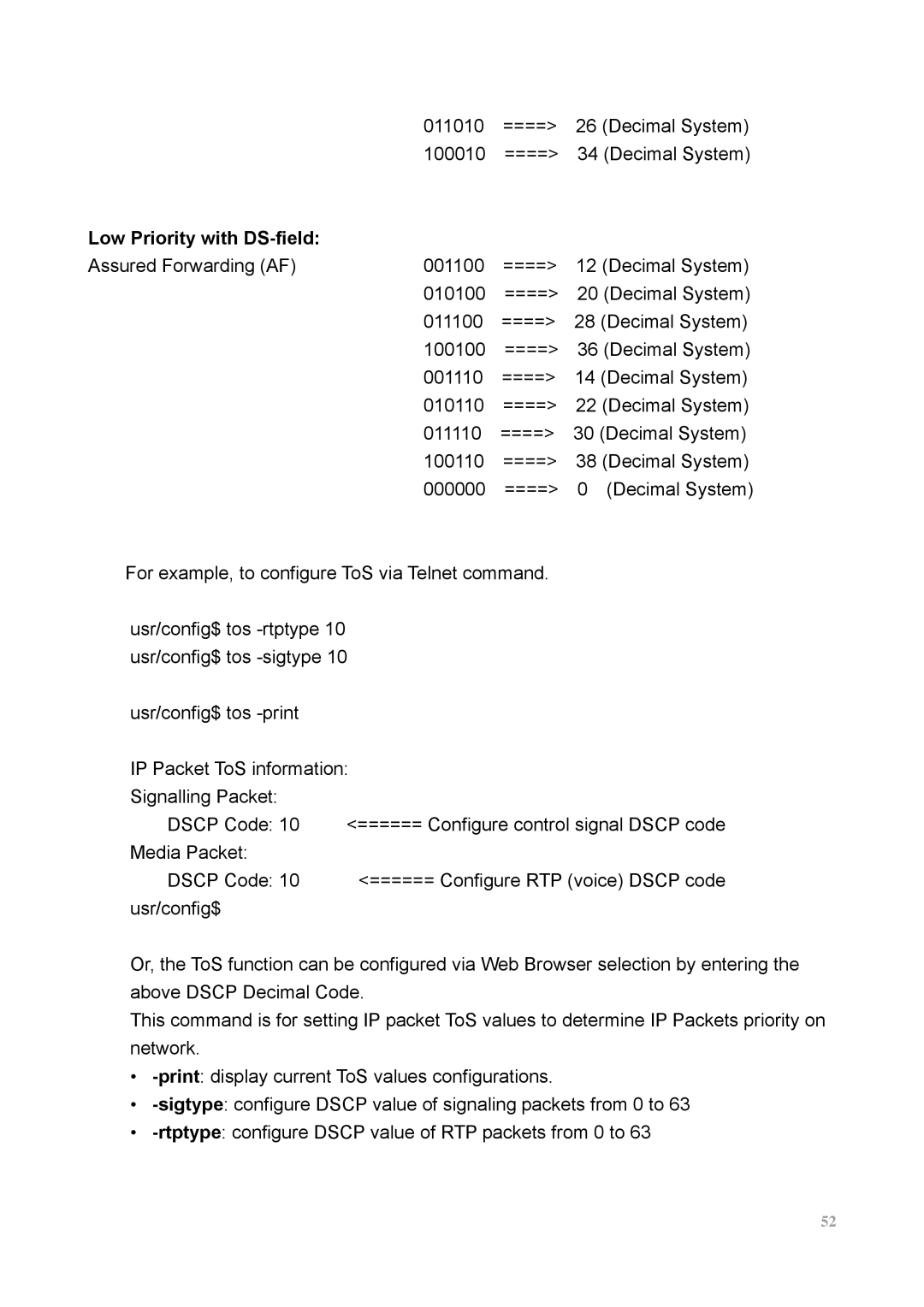011010 ====> 26 (Decimal System)
100010 ====> 34 (Decimal System)
Low Priority with |
|
|
|
Assured Forwarding (AF) | 001100 | ====> | 12 (Decimal System) |
| 010100 | ====> | 20 (Decimal System) |
| 011100 | ====> | 28 (Decimal System) |
| 100100 | ====> | 36 (Decimal System) |
| 001110 | ====> | 14 (Decimal System) |
| 010110 | ====> | 22 (Decimal System) |
| 011110 | ====> | 30 (Decimal System) |
| 100110 | ====> | 38 (Decimal System) |
| 000000 | ====> | 0 (Decimal System) |
For example, to configure ToS via Telnet command.
usr/config$ tos
usr/config$ tos
IP Packet ToS information: Signalling Packet:
DSCP Code: 10 <====== Configure control signal DSCP code Media Packet:
DSCP Code: 10 <====== Configure RTP (voice) DSCP code usr/config$
Or, the ToS function can be configured via Web Browser selection by entering the above DSCP Decimal Code.
This command is for setting IP packet ToS values to determine IP Packets priority on network.
•
•
•
52