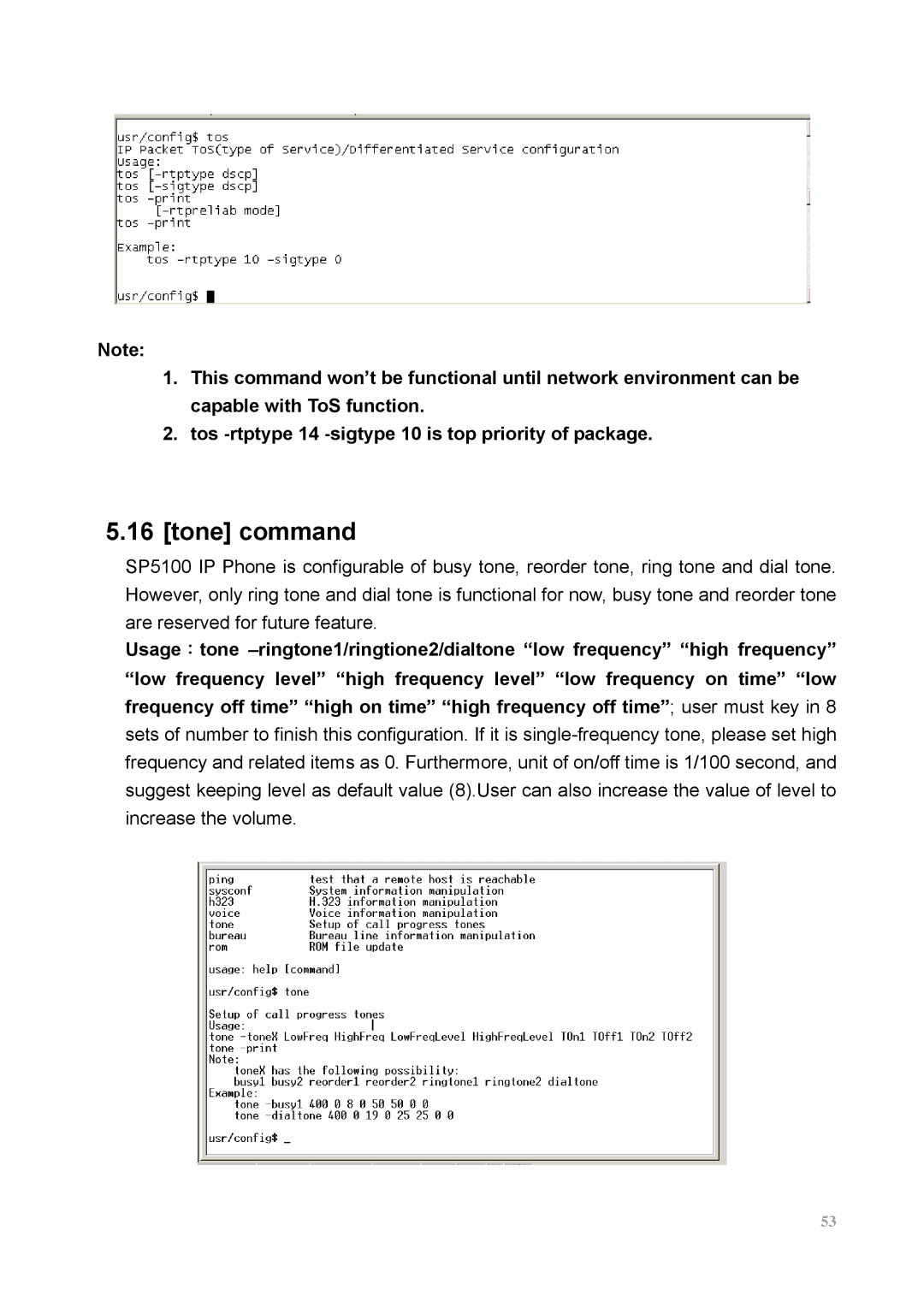Note:
1.This command won’t be functional until network environment can be capable with ToS function.
2.tos -rtptype 14 -sigtype 10 is top priority of package.
5.16[tone] command
SP5100 IP Phone is configurable of busy tone, reorder tone, ring tone and dial tone. However, only ring tone and dial tone is functional for now, busy tone and reorder tone are reserved for future feature.
Usage:tone –ringtone1/ringtione2/dialtone “low frequency” “high frequency” “low frequency level” “high frequency level” “low frequency on time” “low frequency off time” “high on time” “high frequency off time”; user must key in 8 sets of number to finish this configuration. If it is single-frequency tone, please set high frequency and related items as 0. Furthermore, unit of on/off time is 1/100 second, and suggest keeping level as default value (8).User can also increase the value of level to increase the volume.
53