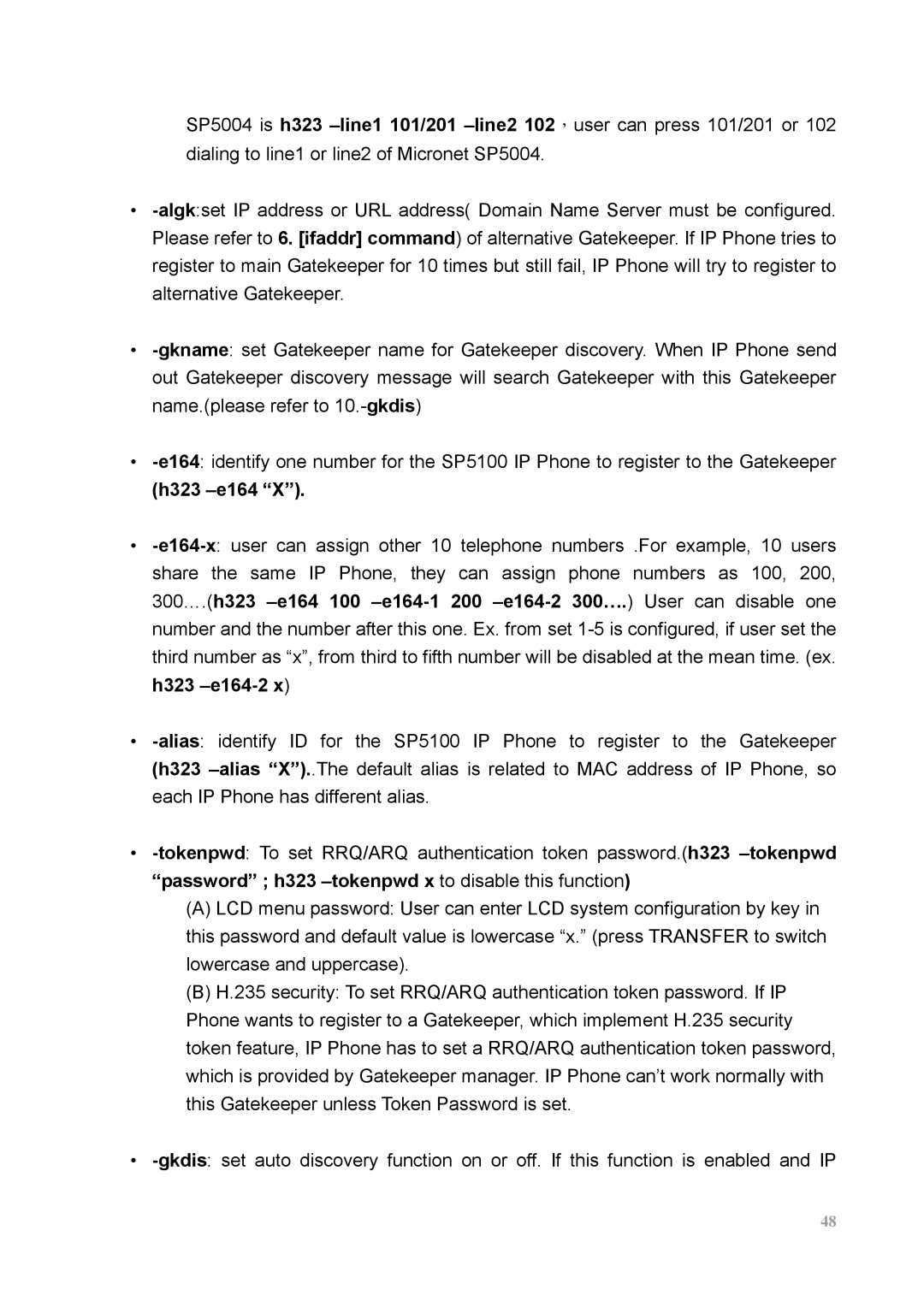SP5004 is h323 –line1 101/201 –line2 102,user can press 101/201 or 102 dialing to line1 or line2 of Micronet SP5004.
•-algk:set IP address or URL address( Domain Name Server must be configured. Please refer to 6. [ifaddr] command) of alternative Gatekeeper. If IP Phone tries to register to main Gatekeeper for 10 times but still fail, IP Phone will try to register to alternative Gatekeeper.
•-gkname: set Gatekeeper name for Gatekeeper discovery. When IP Phone send out Gatekeeper discovery message will search Gatekeeper with this Gatekeeper name.(please refer to 10.-gkdis)
•-e164: identify one number for the SP5100 IP Phone to register to the Gatekeeper
(h323 –e164 “X”).
•-e164-x: user can assign other 10 telephone numbers .For example, 10 users share the same IP Phone, they can assign phone numbers as 100, 200, 300….(h323 –e164 100 –e164-1 200 –e164-2 300….) User can disable one number and the number after this one. Ex. from set 1-5 is configured, if user set the third number as “x”, from third to fifth number will be disabled at the mean time. (ex. h323 –e164-2 x)
•-alias: identify ID for the SP5100 IP Phone to register to the Gatekeeper (h323 –alias “X”)..The default alias is related to MAC address of IP Phone, so each IP Phone has different alias.
•-tokenpwd: To set RRQ/ARQ authentication token password.(h323 –tokenpwd “password” ; h323 –tokenpwd x to disable this function)
(A)LCD menu password: User can enter LCD system configuration by key in this password and default value is lowercase “x.” (press TRANSFER to switch lowercase and uppercase).
(B)H.235 security: To set RRQ/ARQ authentication token password. If IP Phone wants to register to a Gatekeeper, which implement H.235 security token feature, IP Phone has to set a RRQ/ARQ authentication token password, which is provided by Gatekeeper manager. IP Phone can’t work normally with this Gatekeeper unless Token Password is set.
•-gkdis: set auto discovery function on or off. If this function is enabled and IP
48