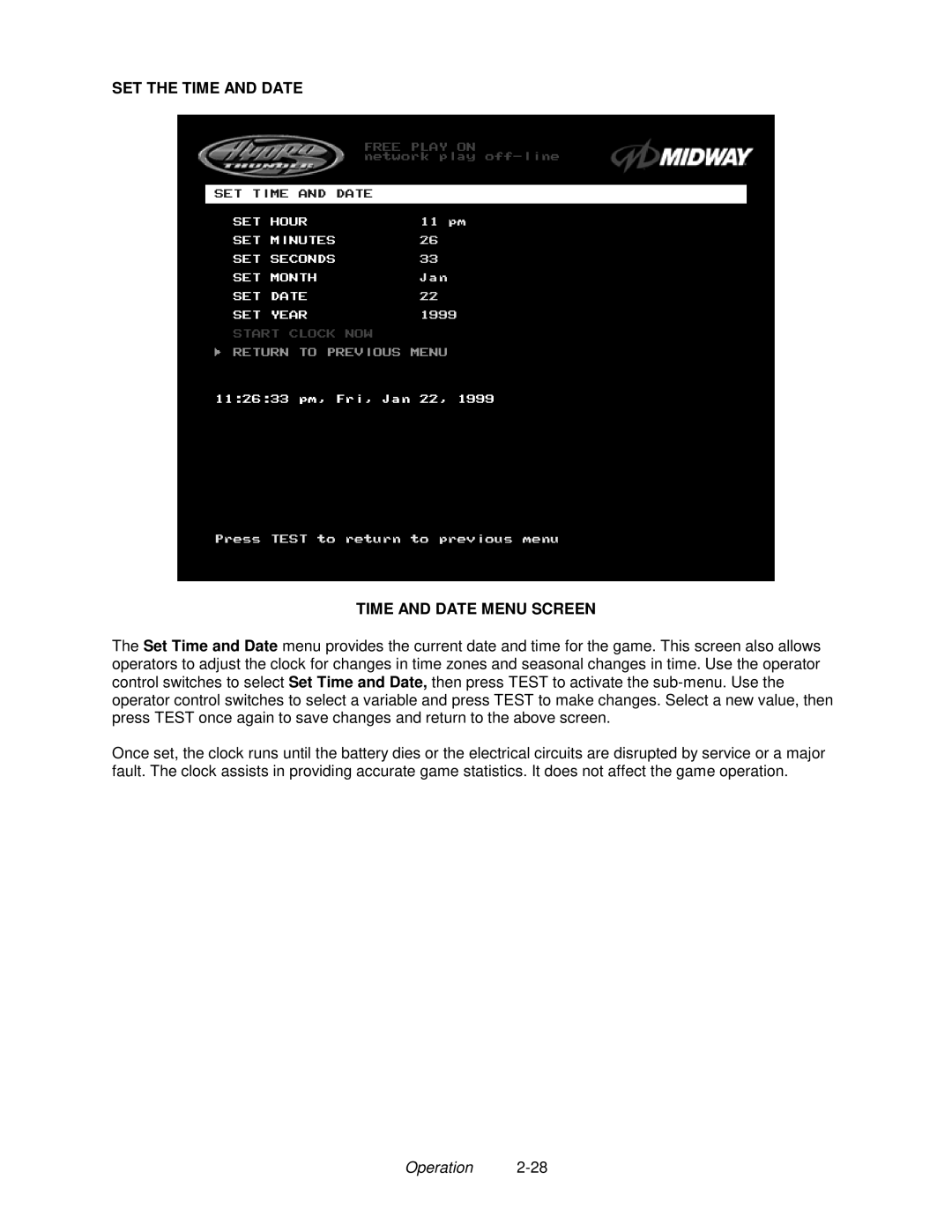SET THE TIME AND DATE
TIME AND DATE MENU SCREEN
The Set Time and Date menu provides the current date and time for the game. This screen also allows operators to adjust the clock for changes in time zones and seasonal changes in time. Use the operator control switches to select Set Time and Date, then press TEST to activate the
Once set, the clock runs until the battery dies or the electrical circuits are disrupted by service or a major fault. The clock assists in providing accurate game statistics. It does not affect the game operation.