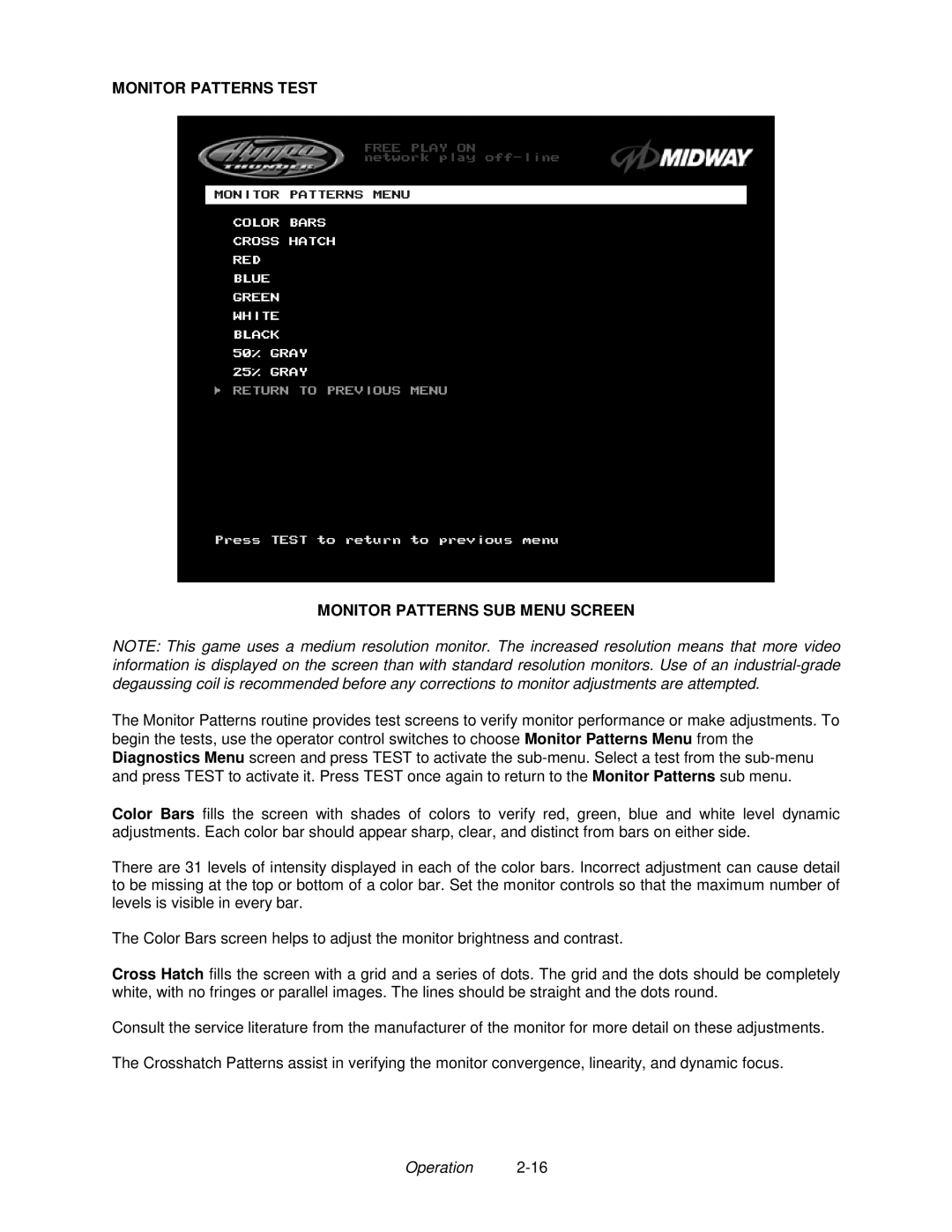MONITOR PATTERNS TEST
MONITOR PATTERNS SUB MENU SCREEN
NOTE: This game uses a medium resolution monitor. The increased resolution means that more video information is displayed on the screen than with standard resolution monitors. Use of an
The Monitor Patterns routine provides test screens to verify monitor performance or make adjustments. To begin the tests, use the operator control switches to choose Monitor Patterns Menu from the Diagnostics Menu screen and press TEST to activate the
Color Bars fills the screen with shades of colors to verify red, green, blue and white level dynamic adjustments. Each color bar should appear sharp, clear, and distinct from bars on either side.
There are 31 levels of intensity displayed in each of the color bars. Incorrect adjustment can cause detail to be missing at the top or bottom of a color bar. Set the monitor controls so that the maximum number of levels is visible in every bar.
The Color Bars screen helps to adjust the monitor brightness and contrast.
Cross Hatch fills the screen with a grid and a series of dots. The grid and the dots should be completely white, with no fringes or parallel images. The lines should be straight and the dots round.
Consult the service literature from the manufacturer of the monitor for more detail on these adjustments.
The Crosshatch Patterns assist in verifying the monitor convergence, linearity, and dynamic focus.
Operation