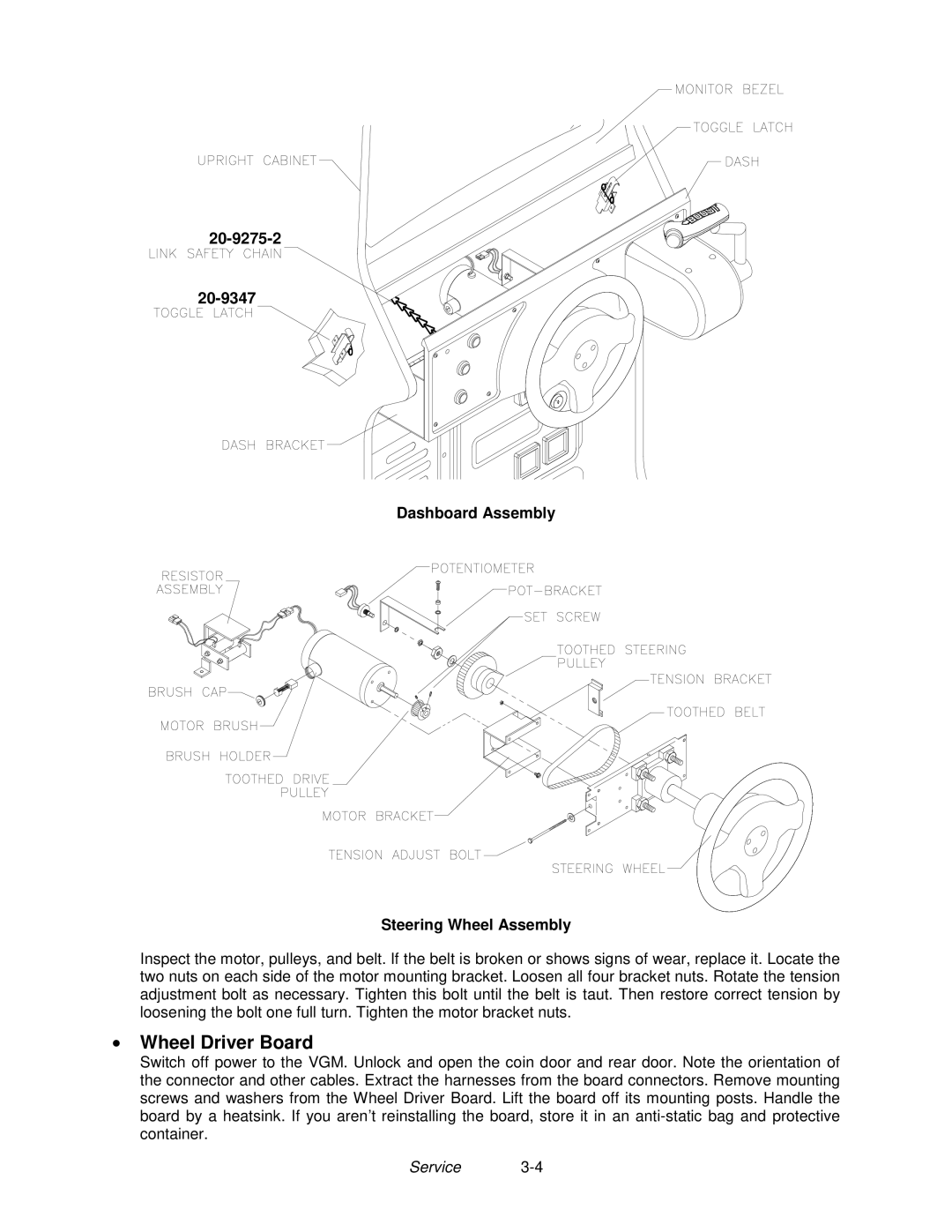20-9275-2
20-9347
Dashboard Assembly
Steering Wheel Assembly
Inspect the motor, pulleys, and belt. If the belt is broken or shows signs of wear, replace it. Locate the two nuts on each side of the motor mounting bracket. Loosen all four bracket nuts. Rotate the tension adjustment bolt as necessary. Tighten this bolt until the belt is taut. Then restore correct tension by loosening the bolt one full turn. Tighten the motor bracket nuts.
•Wheel Driver Board
Switch off power to the VGM. Unlock and open the coin door and rear door. Note the orientation of the connector and other cables. Extract the harnesses from the board connectors. Remove mounting screws and washers from the Wheel Driver Board. Lift the board off its mounting posts. Handle the board by a heatsink. If you aren’t reinstalling the board, store it in an
Service