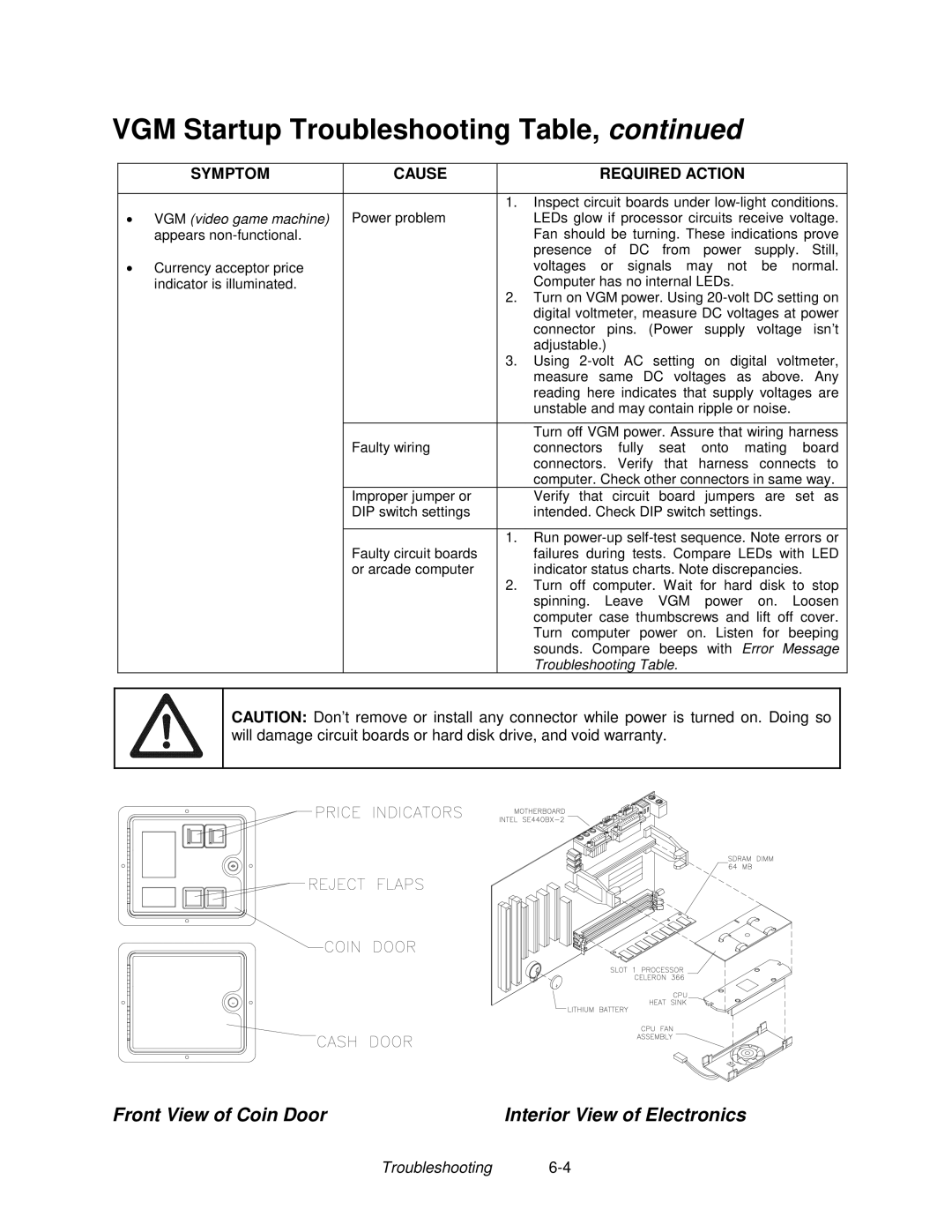VGM Startup Troubleshooting Table, continued
SYMPTOM | CAUSE | REQUIRED ACTION |
|
|
|
|
| 1. Inspect circuit boards under |
• VGM (video game machine) | Power problem | LEDs glow if processor circuits receive voltage. |
appears |
| Fan should be turning. These indications prove |
|
| presence of DC from power supply. Still, |
• Currency acceptor price |
| voltages or signals may not be normal. |
indicator is illuminated. |
| Computer has no internal LEDs. |
|
| 2. Turn on VGM power. Using |
|
| digital voltmeter, measure DC voltages at power |
|
| connector pins. (Power supply voltage isn’t |
|
| adjustable.) |
|
| 3. Using |
|
| measure same DC voltages as above. Any |
|
| reading here indicates that supply voltages are |
|
| unstable and may contain ripple or noise. |
|
|
|
|
| Turn off VGM power. Assure that wiring harness |
| Faulty wiring | connectors fully seat onto mating board |
|
| connectors. Verify that harness connects to |
|
| computer. Check other connectors in same way. |
| Improper jumper or | Verify that circuit board jumpers are set as |
| DIP switch settings | intended. Check DIP switch settings. |
|
|
|
|
| 1. Run |
| Faulty circuit boards | failures during tests. Compare LEDs with LED |
| or arcade computer | indicator status charts. Note discrepancies. |
|
| 2. Turn off computer. Wait for hard disk to stop |
|
| spinning. Leave VGM power on. Loosen |
|
| computer case thumbscrews and lift off cover. |
|
| Turn computer power on. Listen for beeping |
|
| sounds. Compare beeps with Error Message |
|
| Troubleshooting Table. |
CAUTION: Don’t remove or install any connector while power is turned on. Doing so will damage circuit boards or hard disk drive, and void warranty.
Front View of Coin Door | Interior View of Electronics |
Troubleshooting