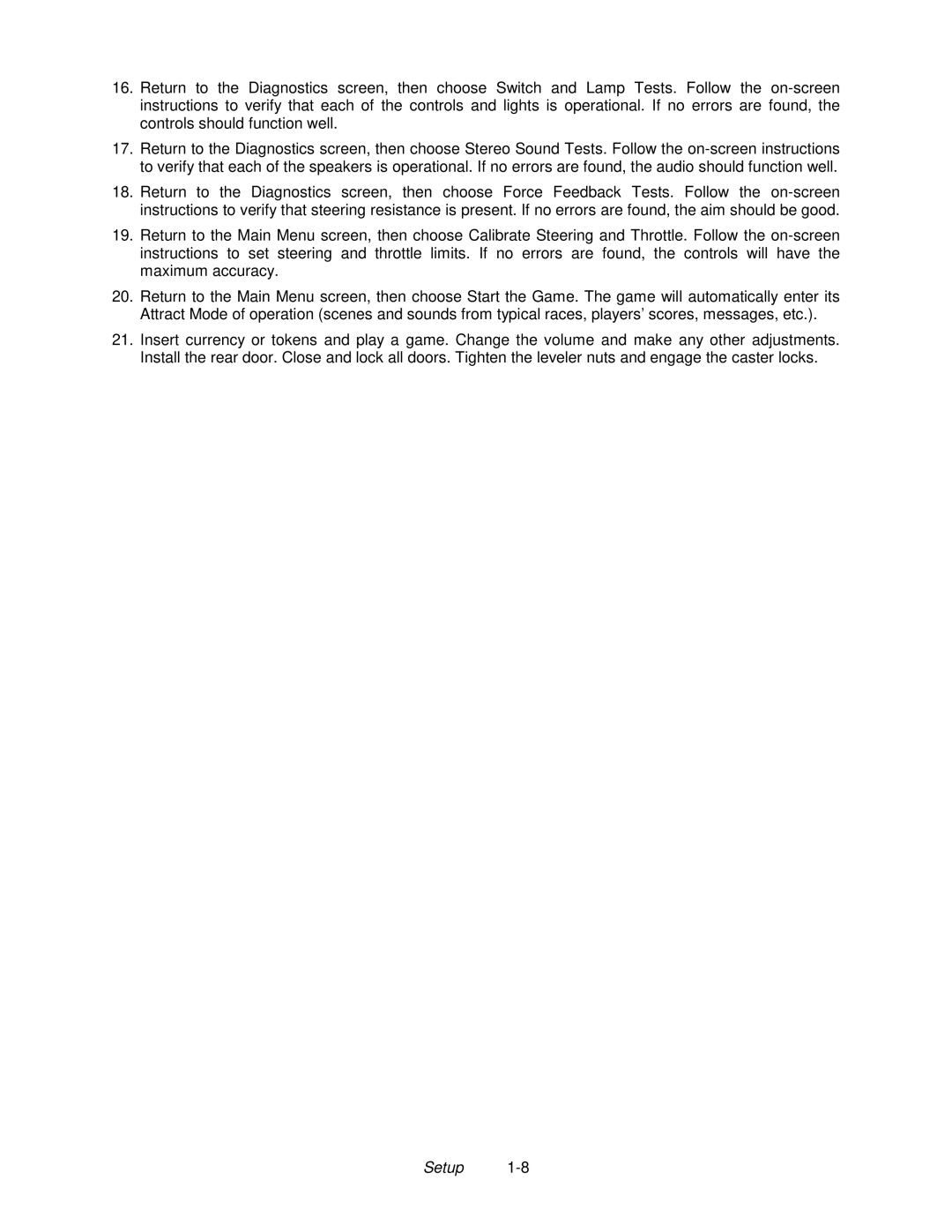16.Return to the Diagnostics screen, then choose Switch and Lamp Tests. Follow the
17.Return to the Diagnostics screen, then choose Stereo Sound Tests. Follow the
18.Return to the Diagnostics screen, then choose Force Feedback Tests. Follow the
19.Return to the Main Menu screen, then choose Calibrate Steering and Throttle. Follow the
20.Return to the Main Menu screen, then choose Start the Game. The game will automatically enter its Attract Mode of operation (scenes and sounds from typical races, players’ scores, messages, etc.).
21.Insert currency or tokens and play a game. Change the volume and make any other adjustments. Install the rear door. Close and lock all doors. Tighten the leveler nuts and engage the caster locks.