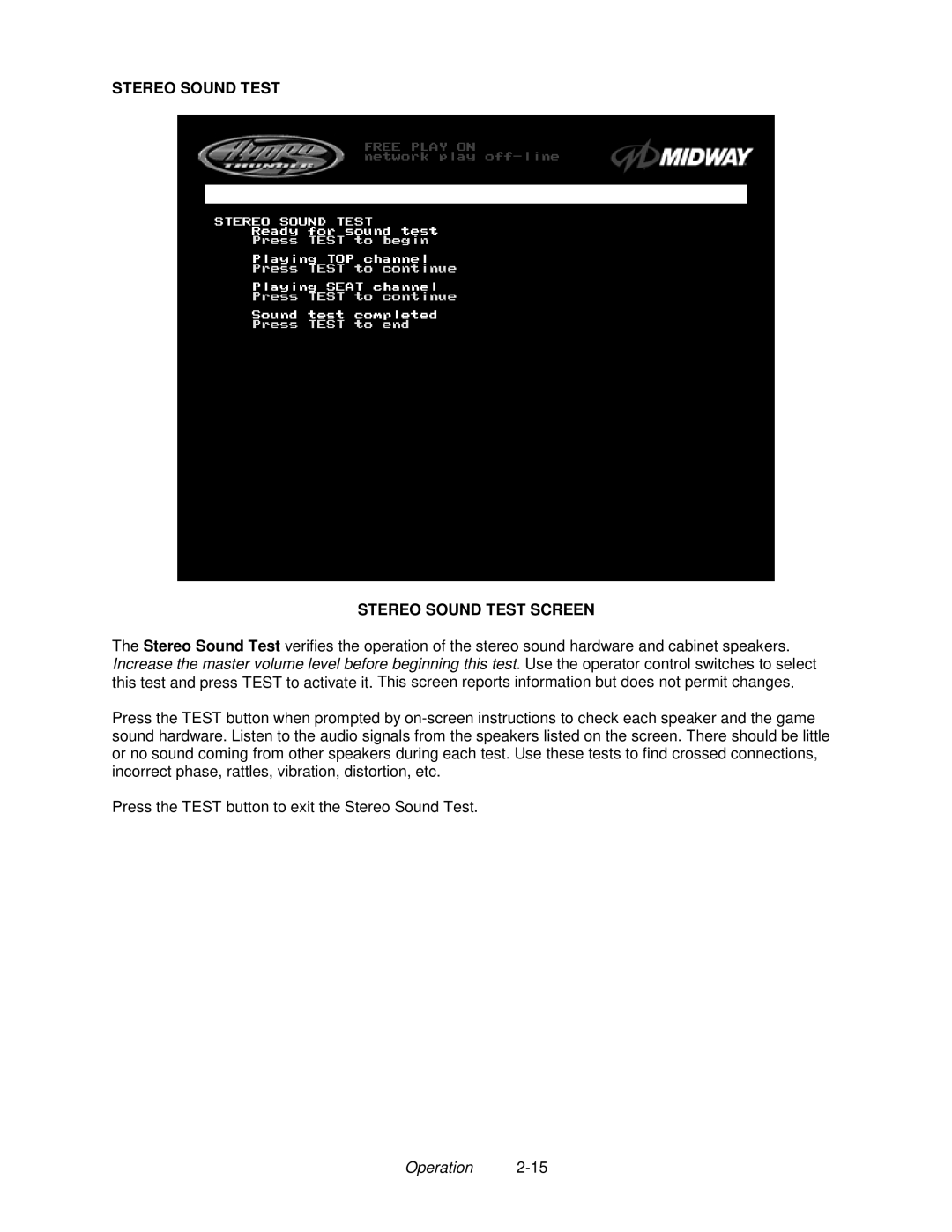STEREO SOUND TEST
STEREO SOUND TEST SCREEN
The Stereo Sound Test verifies the operation of the stereo sound hardware and cabinet speakers. Increase the master volume level before beginning this test. Use the operator control switches to select this test and press TEST to activate it. This screen reports information but does not permit changes.
Press the TEST button when prompted by
Press the TEST button to exit the Stereo Sound Test.
Operation