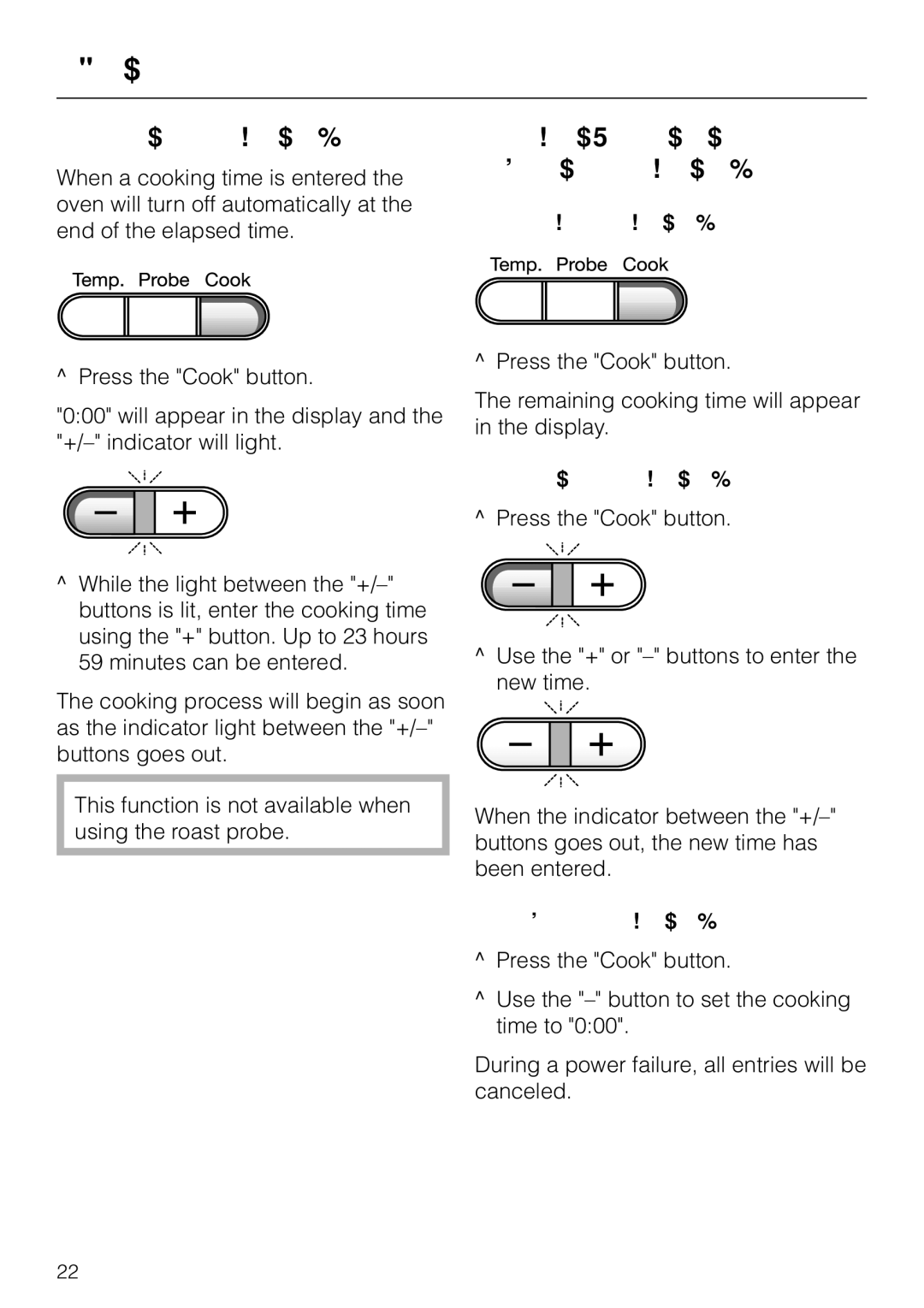H 387-1 BP KAT, H 387-2 BP KAT specifications
The Miele H 387-1 BP KAT and H 387-2 BP KAT are innovative built-in ovens that showcase the impressive engineering and technological advancements that Miele is renowned for. Designed with a blend of modern aesthetics and functionality, these ovens cater to the needs of both professional chefs and home cooking enthusiasts.One of the standout features of the H 387-1 BP KAT and H 387-2 BP KAT is their convection heating system, which ensures even cooking results throughout the oven. This advanced technology distributes heat uniformly, eliminating cold spots and providing optimal cooking conditions for a variety of dishes. Additionally, the inclusion of Miele’s PerfectClean finish allows for easy maintenance and cleaning. This special coating makes the interior of the oven resistant to soiling, ensuring a lasting pristine appearance.
Both models also incorporate Miele's innovative steam cooking function, offering the ability to retain moisture and flavor in foods, which is particularly beneficial for baking bread or preparing vegetables. The steam injection feature allows users to create the ideal cooking environment, ensuring meals are cooked to perfection without drying out.
For those keen on automating their cooking experience, the H 387-1 BP KAT and H 387-2 BP KAT come equipped with Miele’s intuitive MultiLingua display and user interface. This user-friendly system provides clear instructions and cooking prompts, making it easy to navigate through various settings, programs, and temperatures.
Energy efficiency is another hallmark of these ovens, as they adhere to stringent energy ratings, thus promoting environmentally friendly cooking. The design is complemented by a sleek front panel with a beautiful glass door, which not only enhances visual appeal but allows for easy monitoring of the cooking process.
Safety features are paramount in both models, ensuring peace of mind while cooking. The ovens are designed with cool front panels, triple-glazed doors, and automatic shut-off functions, safeguarding users against accidental burns or overheating.
With an array of customizable cooking programs, including baking, roasting, and broiling, the Miele H 387-1 BP KAT and H 387-2 BP KAT stand out as versatile appliances that elevate culinary experiences. These ovens confidently marry aesthetic charm with cutting-edge technology—making them a worthy addition to any modern kitchen.