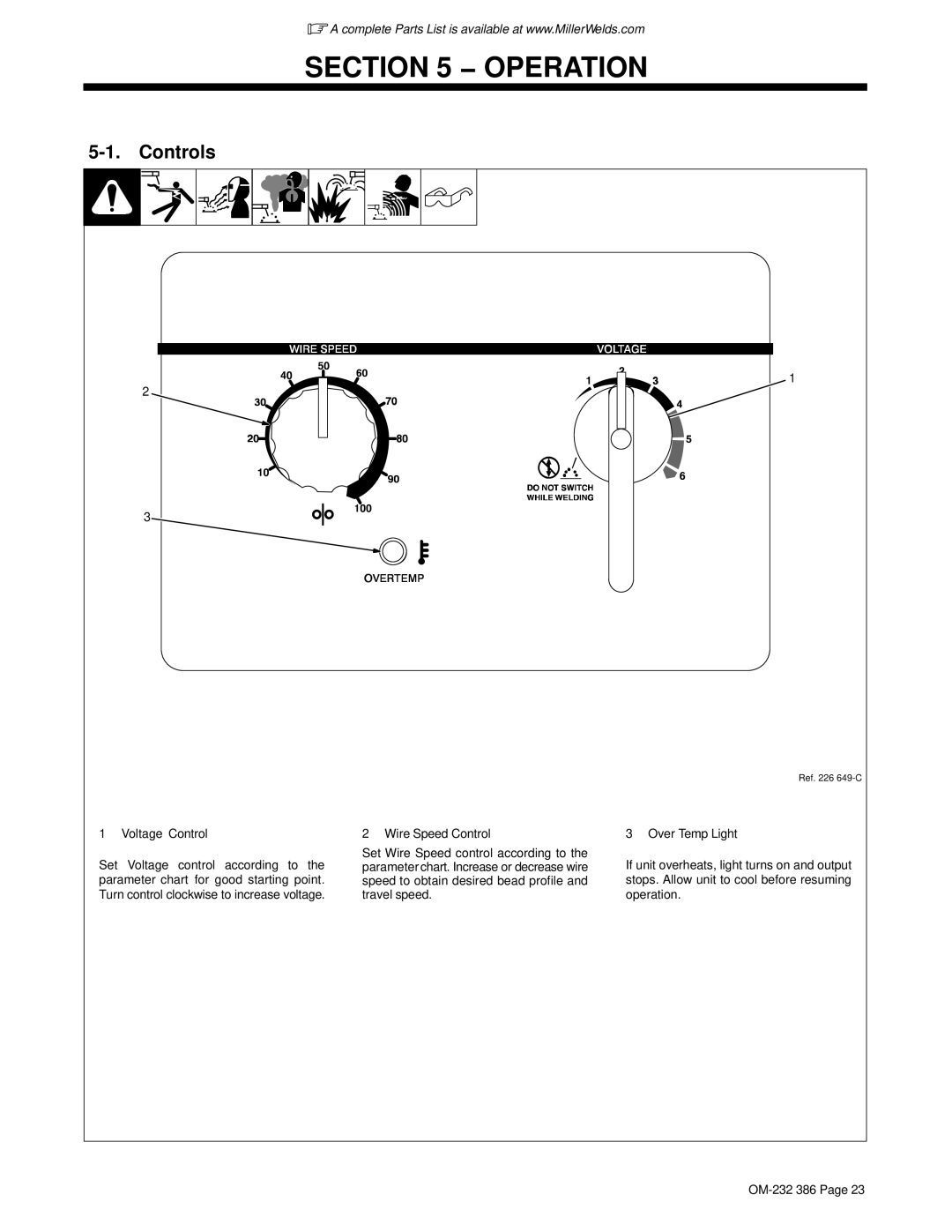.A complete Parts List is available at www.MillerWelds.com
SECTION 5 − OPERATION
5-1. Controls
2
1
3
1 Voltage Control
Set Voltage control according to the parameter chart for good starting point. Turn control clockwise to increase voltage.
2 Wire Speed Control
Set Wire Speed control according to the parameter chart. Increase or decrease wire speed to obtain desired bead profile and travel speed.
Ref. 226
3 Over Temp Light
If unit overheats, light turns on and output stops. Allow unit to cool before resuming operation.