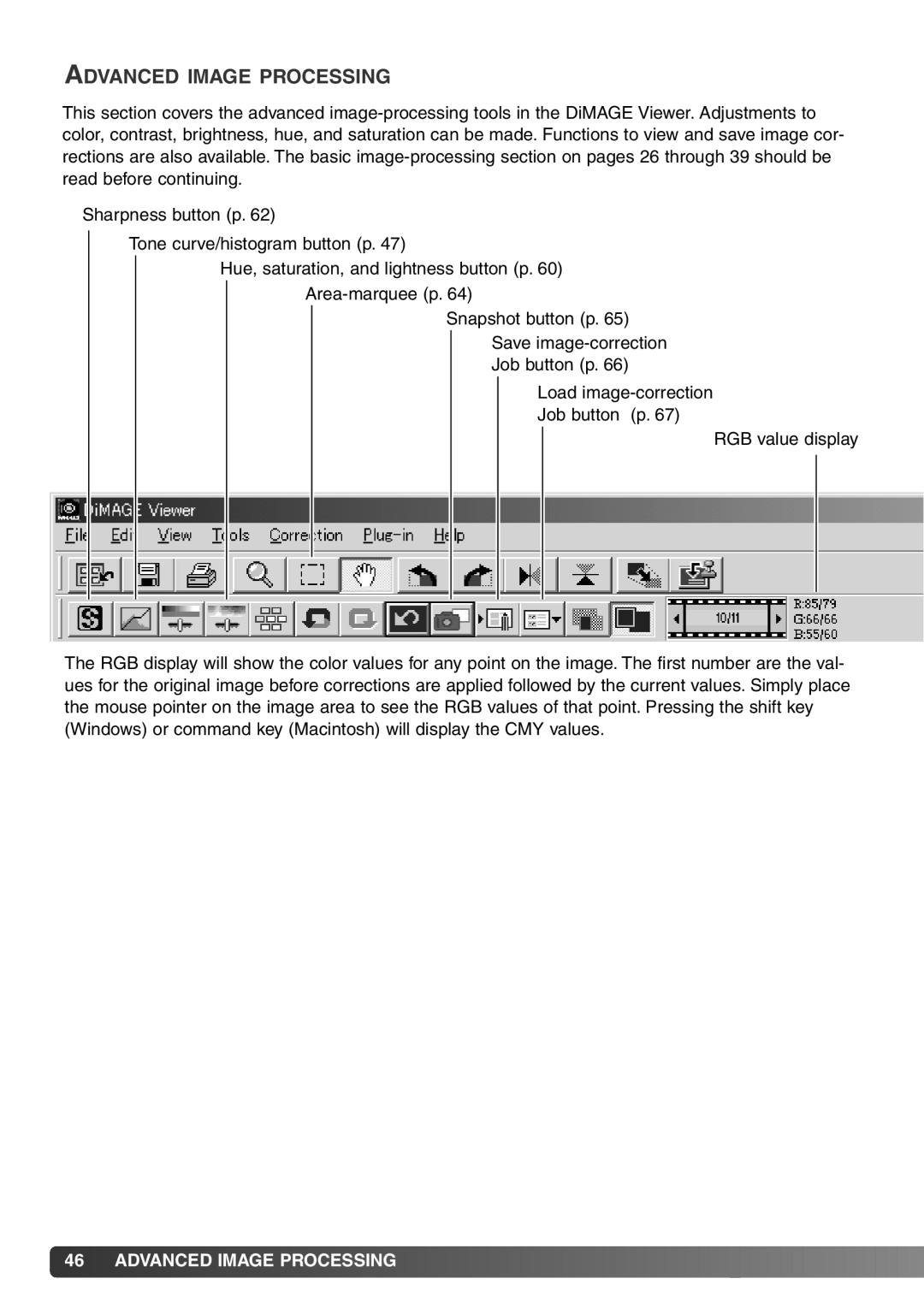ADVANCED IMAGE PROCESSING
This section covers the advanced
Sharpness button (p. 62)
Tone curve/histogram button (p. 47)
Hue, saturation, and lightness button (p. 60)
Snapshot button (p. 65)
Save
Job button (p. 66)
Load
Job button (p. 67)
RGB value display
The RGB display will show the color values for any point on the image. The first number are the val- ues for the original image before corrections are applied followed by the current values. Simply place the mouse pointer on the image area to see the RGB values of that point. Pressing the shift key (Windows) or command key (Macintosh) will display the CMY values.
![]() 46
46![]()
![]() ADVANCED IMAGE PROCESSING
ADVANCED IMAGE PROCESSING![]()
![]()
![]()
![]()
![]()
![]()
![]()
![]()
![]()
![]()
![]()
![]()
![]()
![]()
![]()
![]()
![]()
![]()
![]()
![]()
![]()
![]()
![]()
![]()
![]()
![]()
![]()
![]()
![]()
![]()
![]()
![]()
![]()
![]()