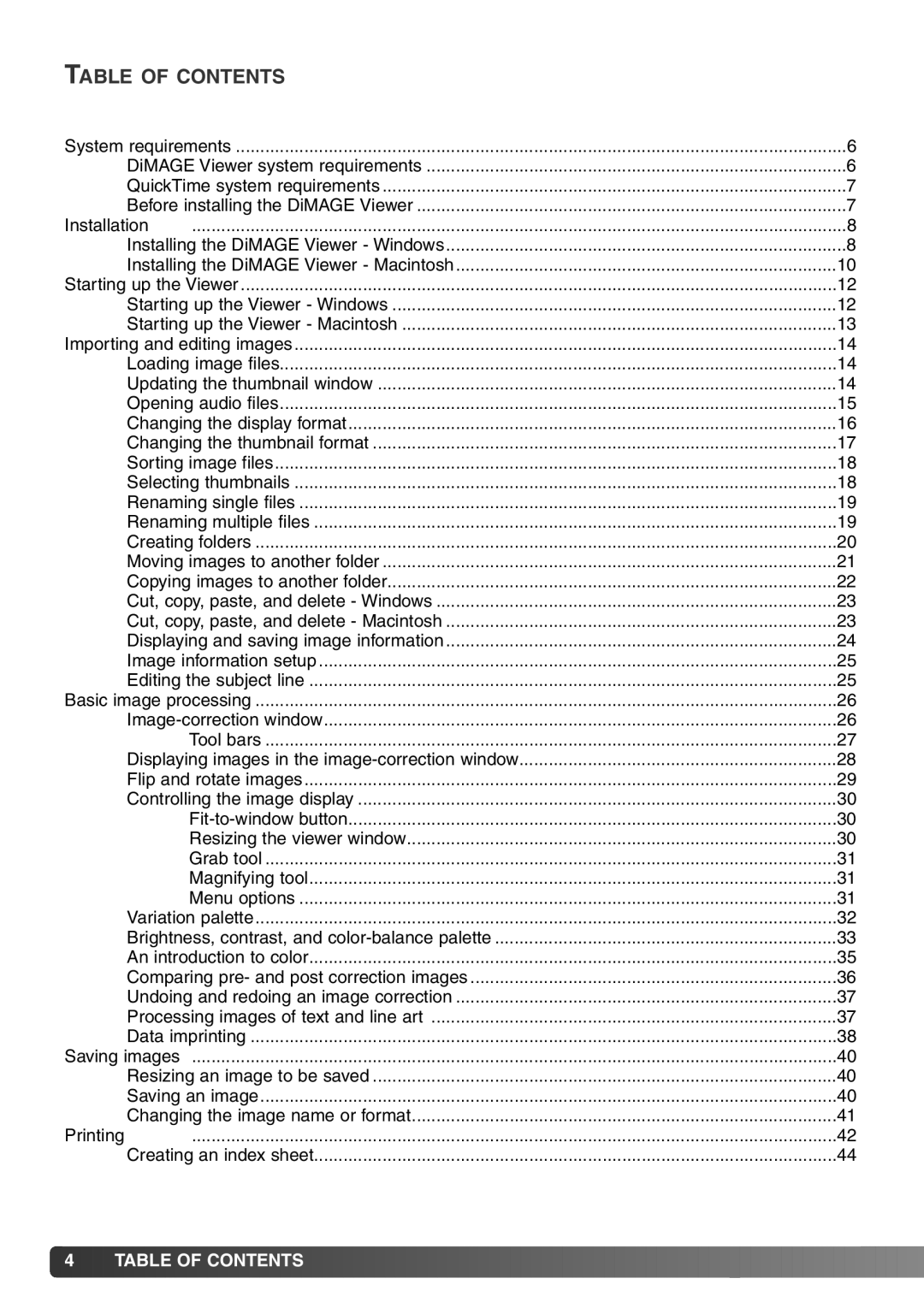TABLE OF CONTENTS |
|
System requirements | 6 |
DiMAGE Viewer system requirements | 6 |
QuickTime system requirements | 7 |
Before installing the DiMAGE Viewer | 7 |
Installation | 8 |
Installing the DiMAGE Viewer - Windows | 8 |
Installing the DiMAGE Viewer - Macintosh | 10 |
Starting up the Viewer | 12 |
Starting up the Viewer - Windows | 12 |
Starting up the Viewer - Macintosh | 13 |
Importing and editing images | 14 |
Loading image files | 14 |
Updating the thumbnail window | 14 |
Opening audio files | 15 |
Changing the display format | 16 |
Changing the thumbnail format | 17 |
Sorting image files | 18 |
Selecting thumbnails | 18 |
Renaming single files | 19 |
Renaming multiple files | 19 |
Creating folders | 20 |
Moving images to another folder | 21 |
Copying images to another folder | 22 |
Cut, copy, paste, and delete - Windows | 23 |
Cut, copy, paste, and delete - Macintosh | 23 |
Displaying and saving image information | 24 |
Image information setup | 25 |
Editing the subject line | 25 |
Basic image processing | 26 |
26 | |
Tool bars | 27 |
Displaying images in the | 28 |
Flip and rotate images | 29 |
Controlling the image display | 30 |
30 | |
Resizing the viewer window | 30 |
Grab tool | 31 |
Magnifying tool | 31 |
Menu options | 31 |
Variation palette | 32 |
Brightness, contrast, and | 33 |
An introduction to color | 35 |
Comparing pre- and post correction images | 36 |
Undoing and redoing an image correction | 37 |
Processing images of text and line art | 37 |
Data imprinting | 38 |
Saving images | 40 |
Resizing an image to be saved | 40 |
Saving an image | 40 |
Changing the image name or format | 41 |
Printing | 42 |
Creating an index sheet | 44 |
![]() 4
4![]()
![]()
![]() TABLE OF CONTENTS
TABLE OF CONTENTS![]()
![]()
![]()
![]()
![]()
![]()
![]()
![]()
![]()
![]()
![]()
![]()
![]()
![]()
![]()
![]()
![]()
![]()
![]()
![]()
![]()
![]()
![]()
![]()
![]()
![]()
![]()
![]()
![]()
![]()
![]()
![]()
![]()
![]()
![]()
![]()
![]()
![]()
![]()
![]()