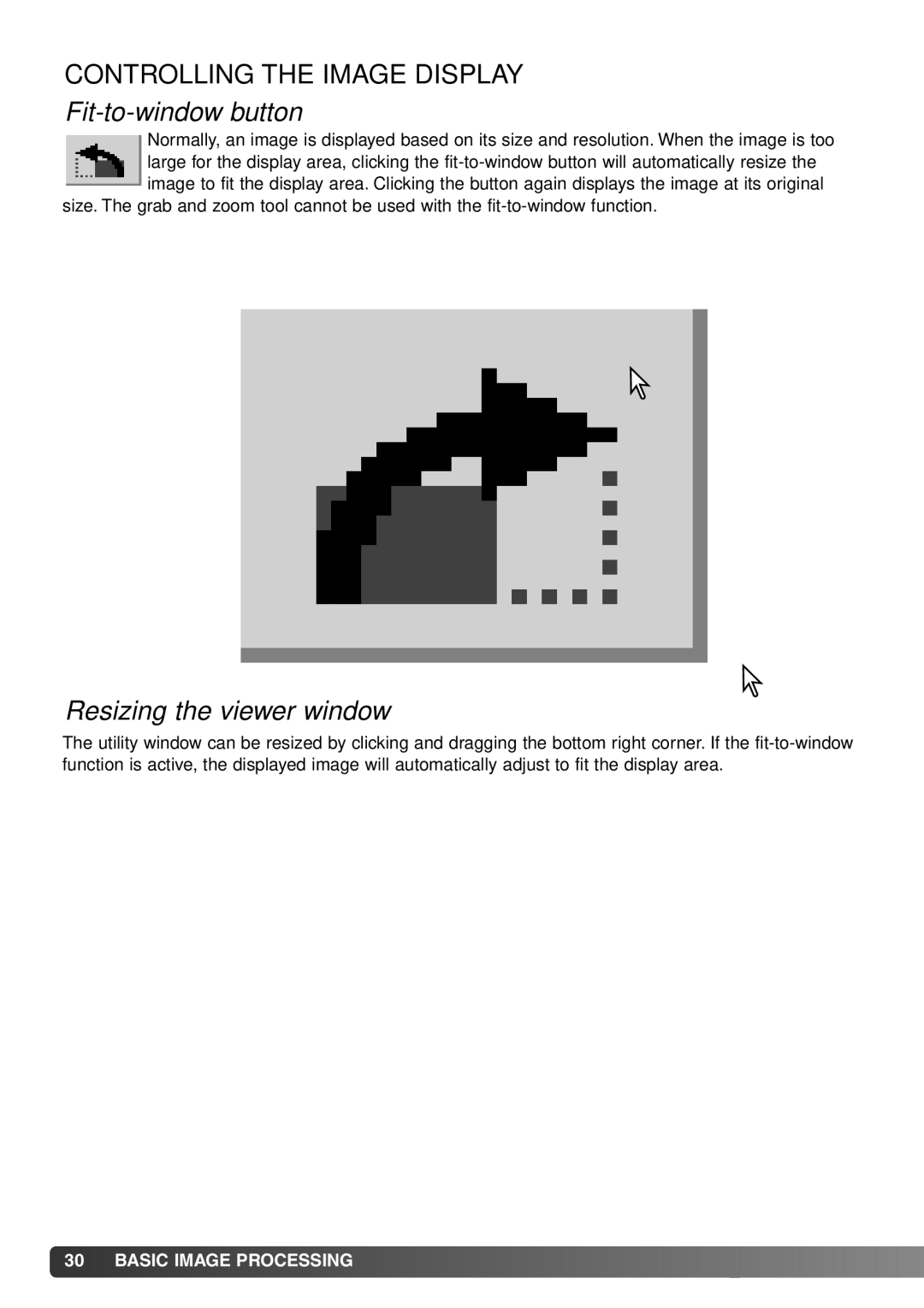CONTROLLING THE IMAGE DISPLAY
Fit-to-window button
Normally, an image is displayed based on its size and resolution. When the image is too large for the display area, clicking the
size. The grab and zoom tool cannot be used with the
Resizing the viewer window
The utility window can be resized by clicking and dragging the bottom right corner. If the
![]() 30
30![]()
![]() BASIC
BASIC![]() IMAGE
IMAGE![]() PROCESSING
PROCESSING![]()
![]()
![]()
![]()
![]()
![]()
![]()
![]()
![]()
![]()
![]()
![]()
![]()
![]()
![]()
![]()
![]()
![]()
![]()
![]()
![]()
![]()
![]()
![]()
![]()
![]()
![]()
![]()
![]()
![]()
![]()
![]()
![]()
![]()
![]()
![]()
![]()