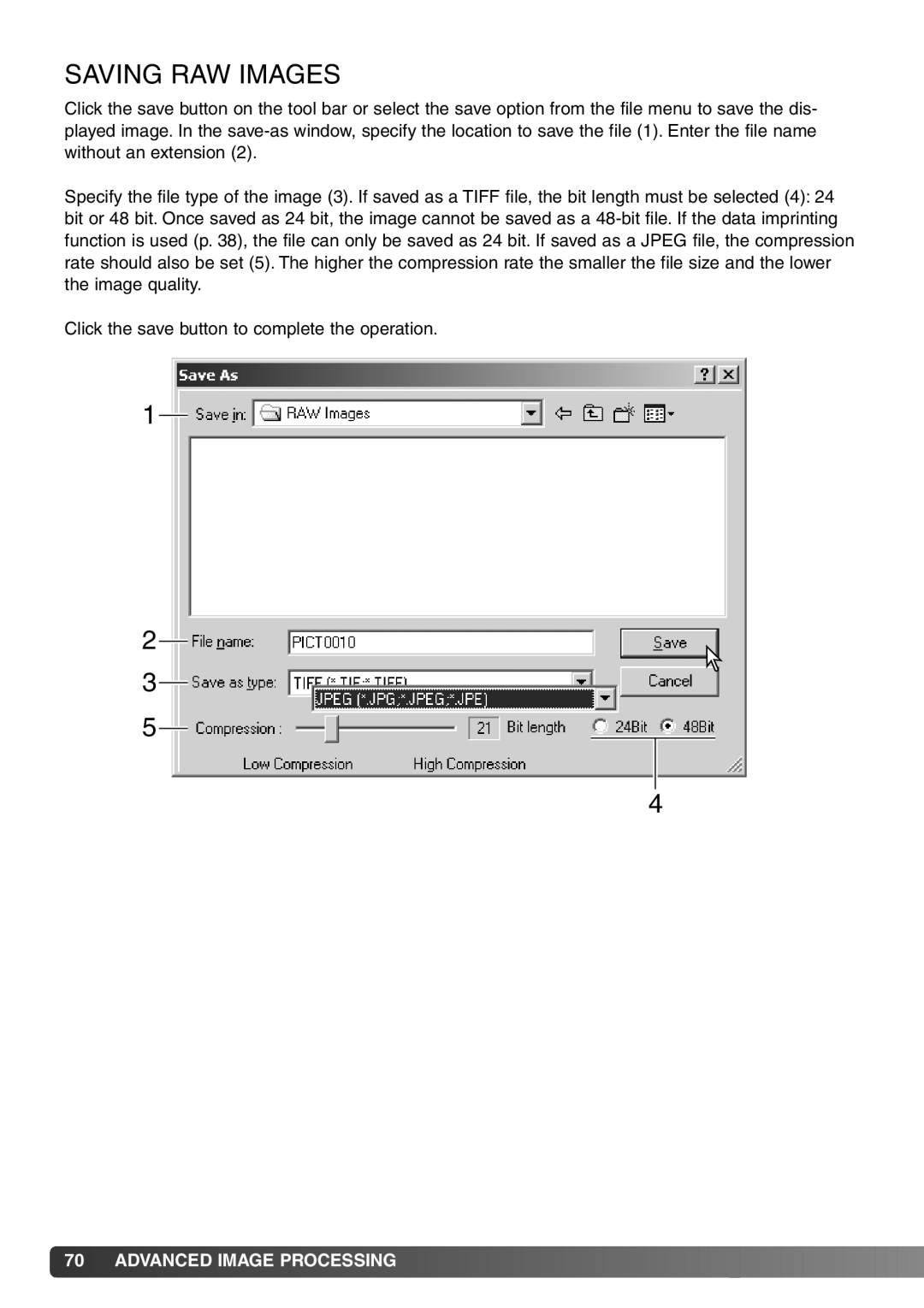SAVING RAW IMAGES
Click the save button on the tool bar or select the save option from the file menu to save the dis- played image. In the
Specify the file type of the image (3). If saved as a TIFF file, the bit length must be selected (4): 24 bit or 48 bit. Once saved as 24 bit, the image cannot be saved as a
Click the save button to complete the operation.
1
2
3
5
4
![]() 70
70![]()
![]() ADVANCED IMAGE PROCESSING
ADVANCED IMAGE PROCESSING![]()
![]()
![]()
![]()
![]()
![]()
![]()
![]()
![]()
![]()
![]()
![]()
![]()
![]()
![]()
![]()
![]()
![]()
![]()
![]()
![]()
![]()
![]()
![]()
![]()
![]()
![]()
![]()
![]()
![]()
![]()
![]()
![]()
![]()