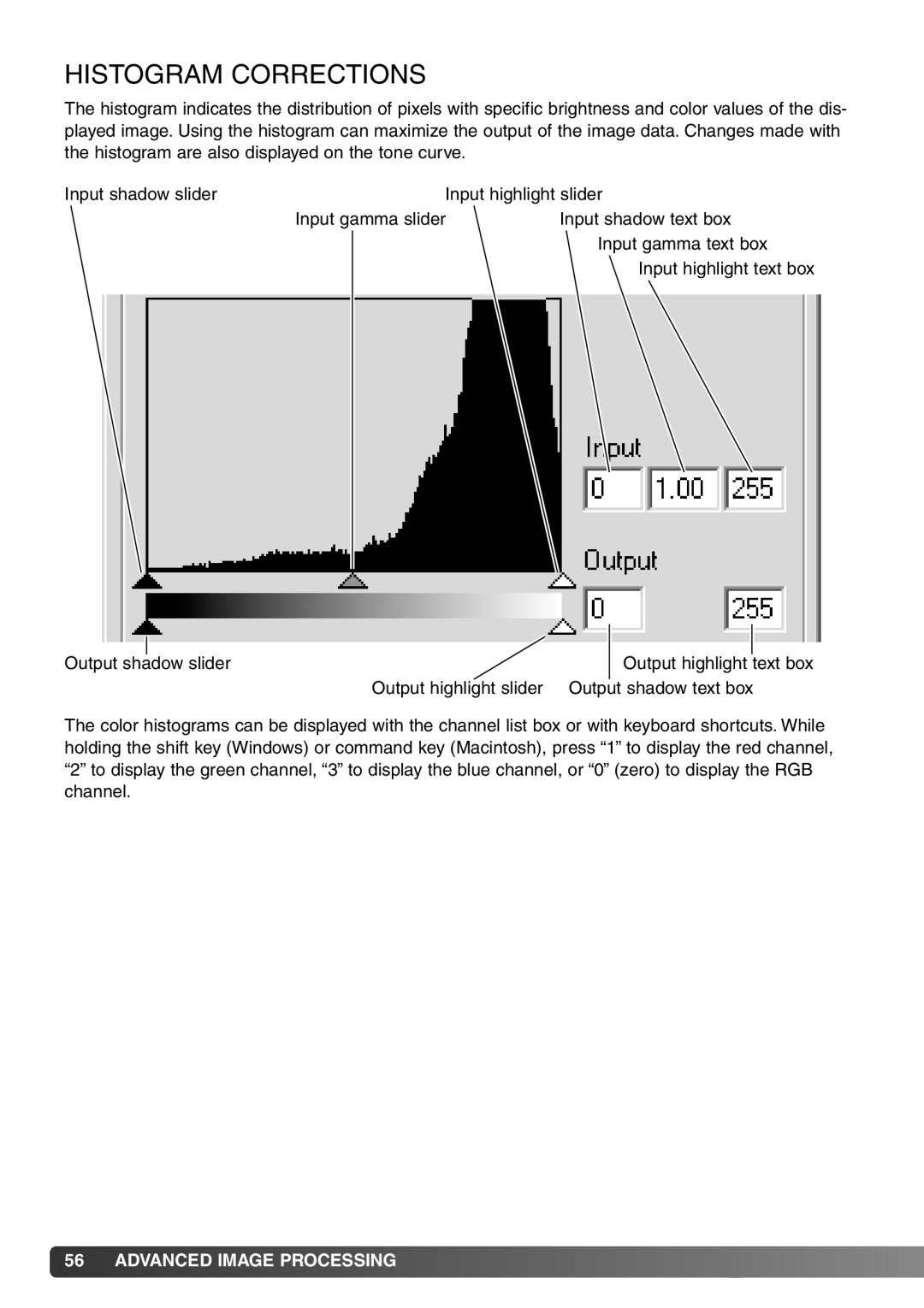HISTOGRAM CORRECTIONS
The histogram indicates the distribution of pixels with specific brightness and color values of the dis- played image. Using the histogram can maximize the output of the image data. Changes made with the histogram are also displayed on the tone curve.
Input shadow slider | Input highlight slider | |
| Input gamma slider | Input shadow text box |
Input gamma text box
Input highlight text box
|
|
|
|
|
|
|
|
|
|
|
|
|
|
Output shadow slider |
|
|
| Output highlight text box | ||
|
|
| Output |
|
|
|
| Output highlight slider | shadow text box | ||||
The color histograms can be displayed with the channel list box or with keyboard shortcuts. While holding the shift key (Windows) or command key (Macintosh), press “1” to display the red channel, “2” to display the green channel, “3” to display the blue channel, or “0” (zero) to display the RGB channel.
![]() 56
56![]()
![]() ADVANCED IMAGE PROCESSING
ADVANCED IMAGE PROCESSING![]()
![]()
![]()
![]()
![]()
![]()
![]()
![]()
![]()
![]()
![]()
![]()
![]()
![]()
![]()
![]()
![]()
![]()
![]()
![]()
![]()
![]()
![]()
![]()
![]()
![]()
![]()
![]()
![]()
![]()
![]()
![]()
![]()
![]()