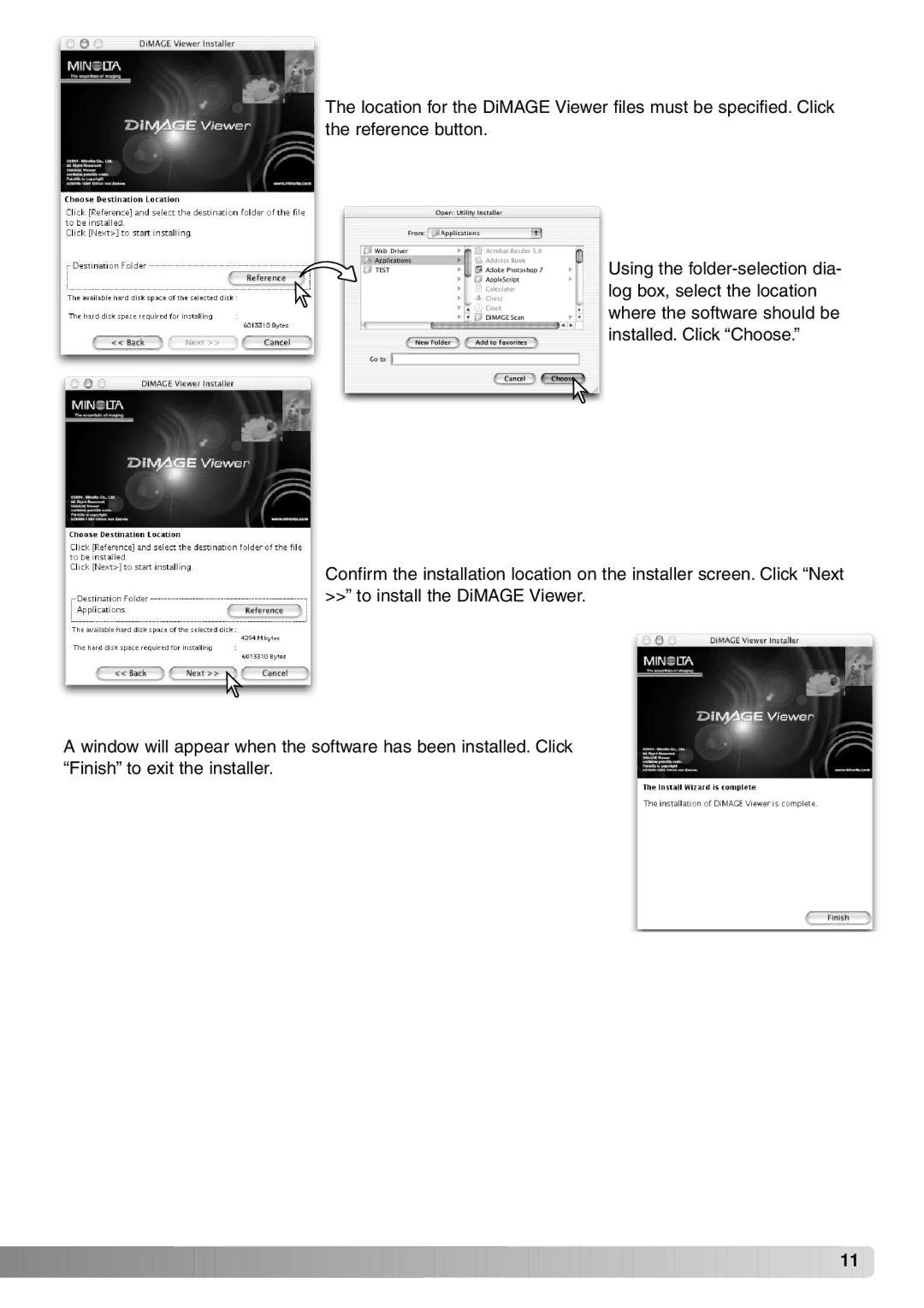The location for the DiMAGE Viewer files must be specified. Click the reference button.
Using the
Confirm the installation location on the installer screen. Click “Next >>” to install the DiMAGE Viewer.
A window will appear when the software has been installed. Click “Finish” to exit the installer.
![]()
![]()
![]()
![]()
![]()
![]()
![]()
![]()
![]()
![]()
![]()
![]()
![]()
![]()
![]()
![]()
![]()
![]()
![]()
![]()
![]()
![]()
![]()
![]()
![]()
![]()
![]()
![]()
![]()
![]()
![]()
![]()
![]()
![]()
![]()
![]()
![]()
![]()
![]()
![]()
![]()
![]()
![]()
![]()
![]()
![]()
![]()
![]()
![]()
![]()
![]()
![]()
![]()
![]() 11
11 ![]()