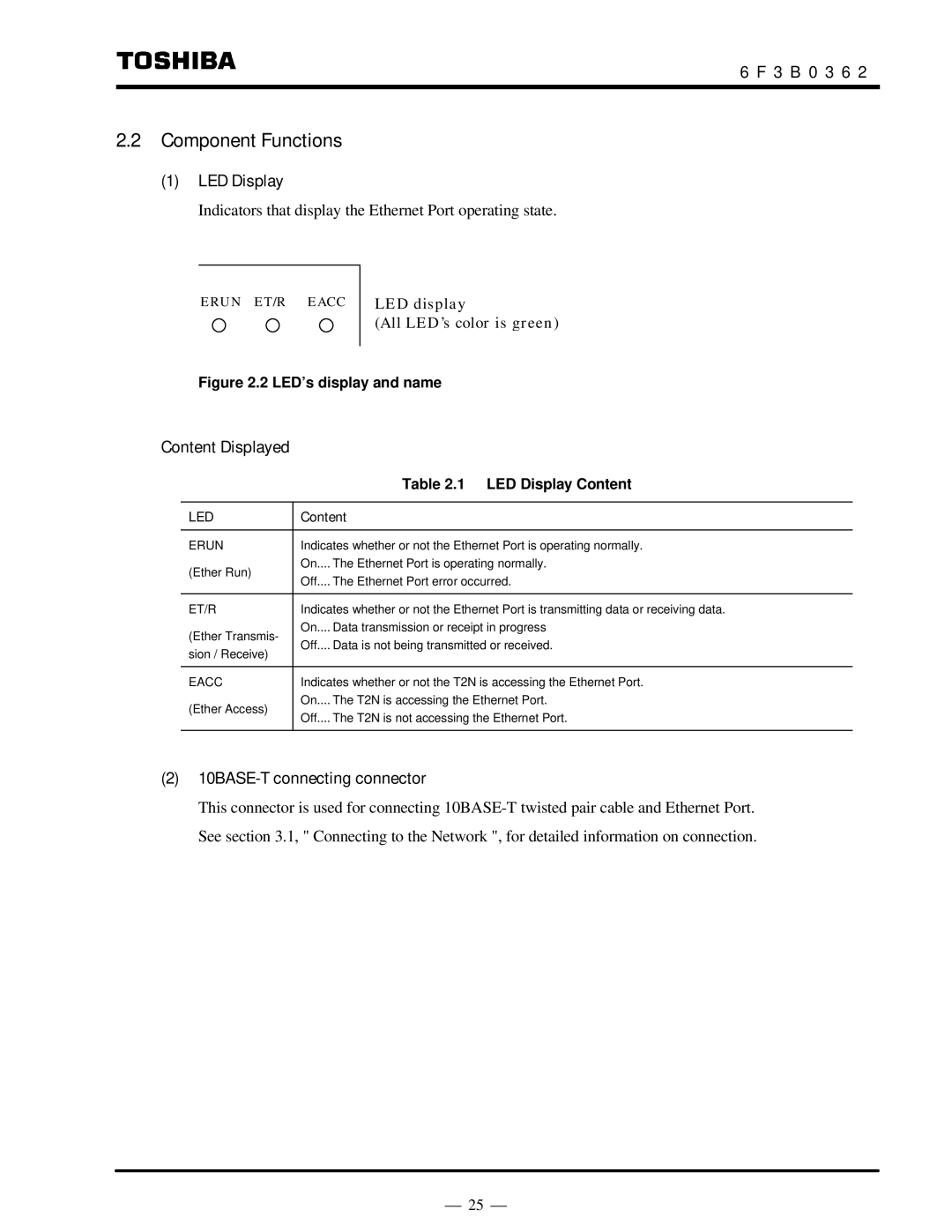6 F 3 B 0 3 6 2
2.2Component Functions
(1)LED Display
Indicators that display the Ethernet Port operating state.
ERUN ET/R EACC
LED display
(All LED’s color is green)
Figure 2.2 LED’s display and name
Content Displayed
| Table 2.1 | LED Display Content | |
|
|
| |
LED | Content |
| |
|
| ||
ERUN | Indicates whether or not the Ethernet Port is operating normally. | ||
(Ether Run) | On.... The Ethernet Port is operating normally. | ||
Off.... The Ethernet Port error occurred. | |||
| |||
|
| ||
ET/R | Indicates whether or not the Ethernet Port is transmitting data or receiving data. | ||
(Ether Transmis- | On.... Data transmission or receipt in progress | ||
Off.... Data is not being transmitted or received. | |||
sion / Receive) | |||
|
| ||
|
| ||
EACC | Indicates whether or not the T2N is accessing the Ethernet Port. | ||
(Ether Access) | On.... The T2N is accessing the Ethernet Port. | ||
Off.... The T2N is not accessing the Ethernet Port. | |||
| |||
|
|
| |
(2)10BASE-T connecting connector
This connector is used for connecting
⎯ 25 ⎯