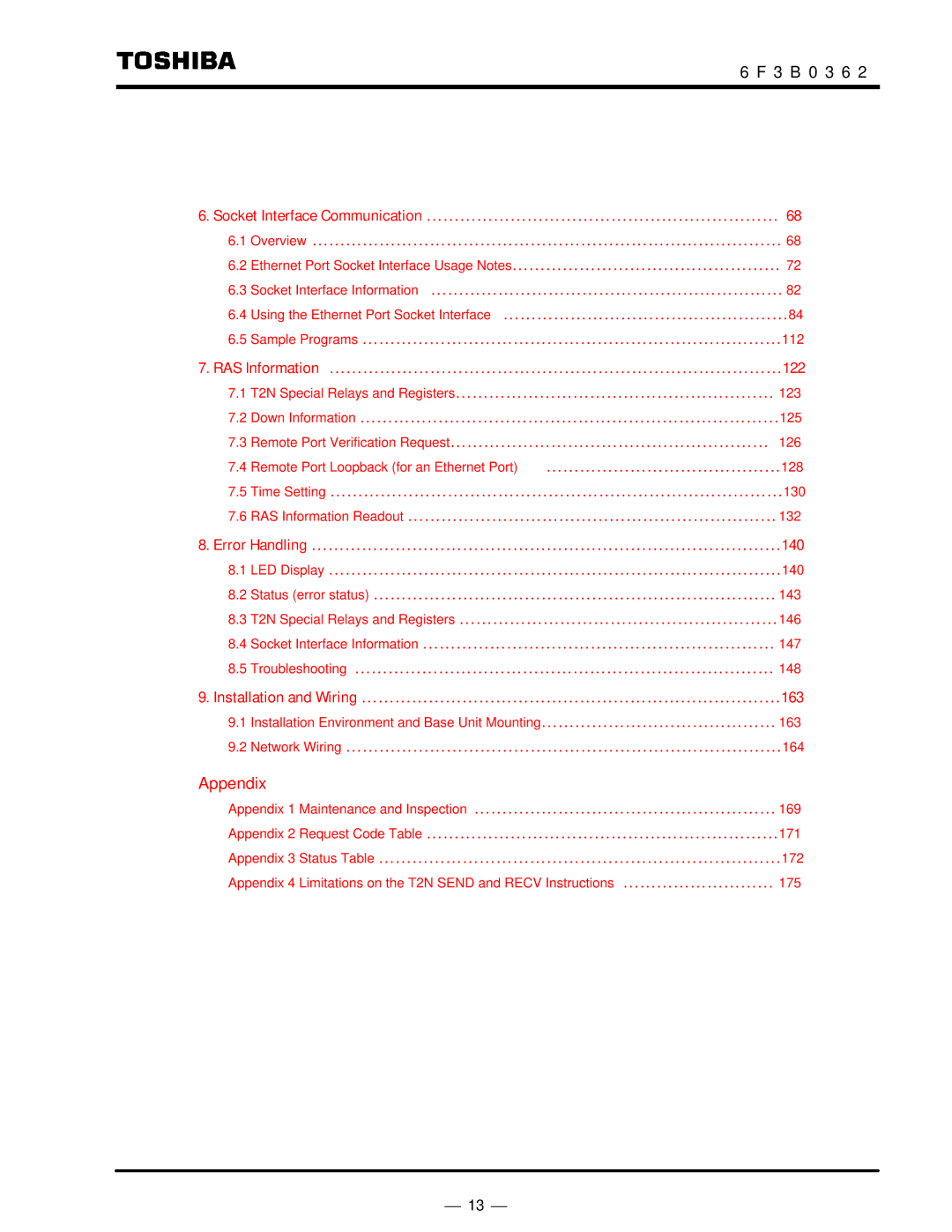6 F 3 B 0 3 6 2
6.Socket Interface Communication ……………………………………………………… 68
6.1Overview ………………………………………………………………………… 68
6.2Ethernet Port Socket Interface Usage Notes………………………………………… 72
6.3Socket Interface Information ……………………………………………………… 82
6.4Using the Ethernet Port Socket Interface ……………………………………………84
6.5Sample Programs …………………………………………………………………112
7.RAS Information ………………………………………………………………………122
7.1T2N Special Relays and Registers………………………………………………… 123
7.2Down Information …………………………………………………………………125
7.3Remote Port Verification Request………………………………………………… 126
7.4 Remote Port Loopback (for an Ethernet Port) ……………………………………128
7.5Time Setting ………………………………………………………………………130
7.6RAS Information Readout ………………………………………………………… 132
8.Error Handling …………………………………………………………………………140
8.1LED Display ………………………………………………………………………140
8.2Status (error status) ……………………………………………………………… 143
8.3T2N Special Relays and Registers …………………………………………………146
8.4Socket Interface Information ……………………………………………………… 147
8.5Troubleshooting ………………………………………………………………… 148
9.Installation and Wiring …………………………………………………………………163
9.1Installation Environment and Base Unit Mounting…………………………………… 163
9.2Network Wiring ……………………………………………………………………164
Appendix
Appendix 1 Maintenance and Inspection ……………………………………………… 169
Appendix 2 Request Code Table ………………………………………………………171
Appendix 3 Status Table ………………………………………………………………172
Appendix 4 Limitations on the T2N SEND and RECV Instructions ……………………… 175
⎯ 13 ⎯