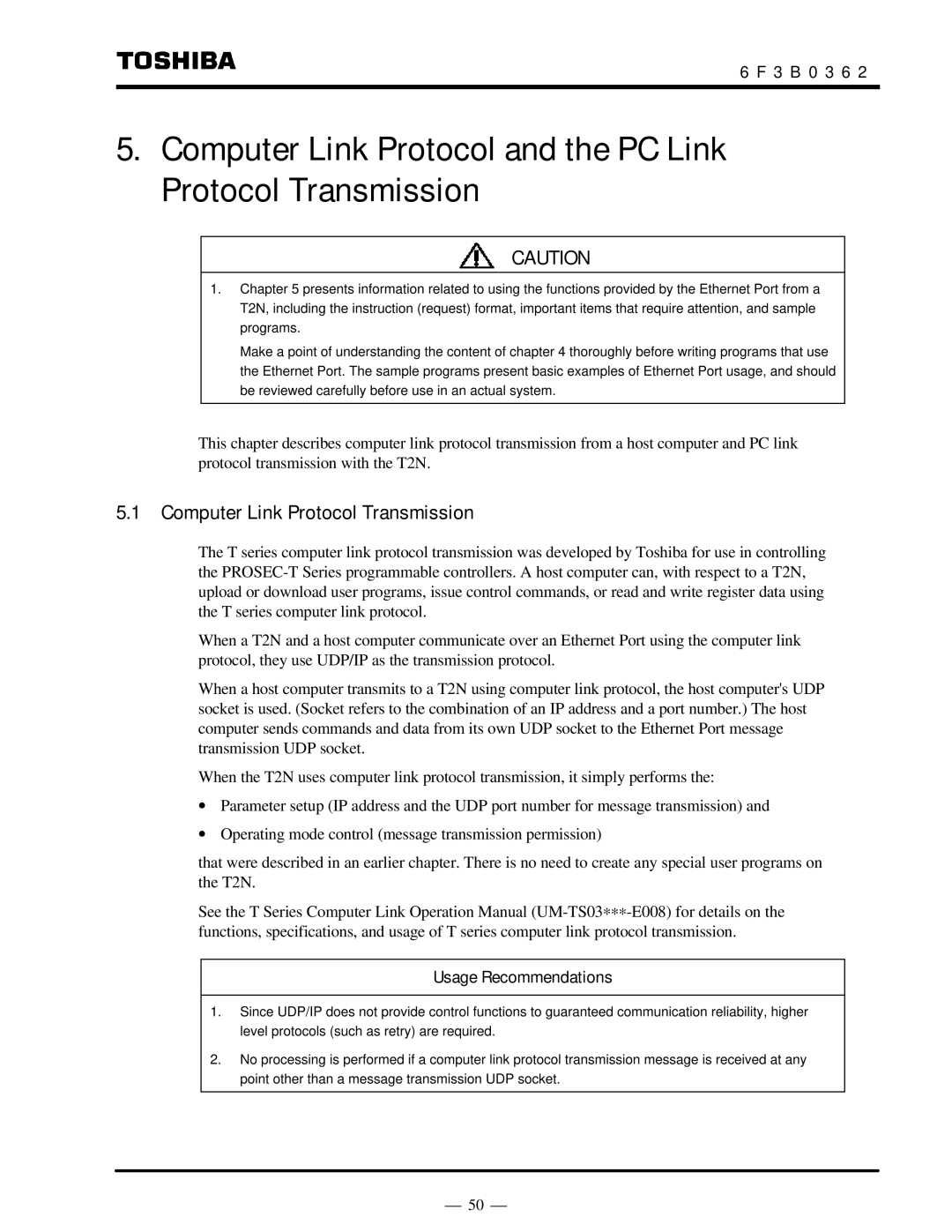6 F 3 B 0 3 6 2
5.Computer Link Protocol and the PC Link Protocol Transmission
CAUTION
1.Chapter 5 presents information related to using the functions provided by the Ethernet Port from a T2N, including the instruction (request) format, important items that require attention, and sample programs.
Make a point of understanding the content of chapter 4 thoroughly before writing programs that use the Ethernet Port. The sample programs present basic examples of Ethernet Port usage, and should be reviewed carefully before use in an actual system.
This chapter describes computer link protocol transmission from a host computer and PC link protocol transmission with the T2N.
5.1 Computer Link Protocol Transmission
The T series computer link protocol transmission was developed by Toshiba for use in controlling the
When a T2N and a host computer communicate over an Ethernet Port using the computer link protocol, they use UDP/IP as the transmission protocol.
When a host computer transmits to a T2N using computer link protocol, the host computer's UDP socket is used. (Socket refers to the combination of an IP address and a port number.) The host computer sends commands and data from its own UDP socket to the Ethernet Port message transmission UDP socket.
When the T2N uses computer link protocol transmission, it simply performs the:
∙Parameter setup (IP address and the UDP port number for message transmission) and
∙Operating mode control (message transmission permission)
that were described in an earlier chapter. There is no need to create any special user programs on the T2N.
See the T Series Computer Link Operation Manual
Usage Recommendations
1.Since UDP/IP does not provide control functions to guaranteed communication reliability, higher level protocols (such as retry) are required.
2.No processing is performed if a computer link protocol transmission message is received at any point other than a message transmission UDP socket.
⎯ 50 ⎯