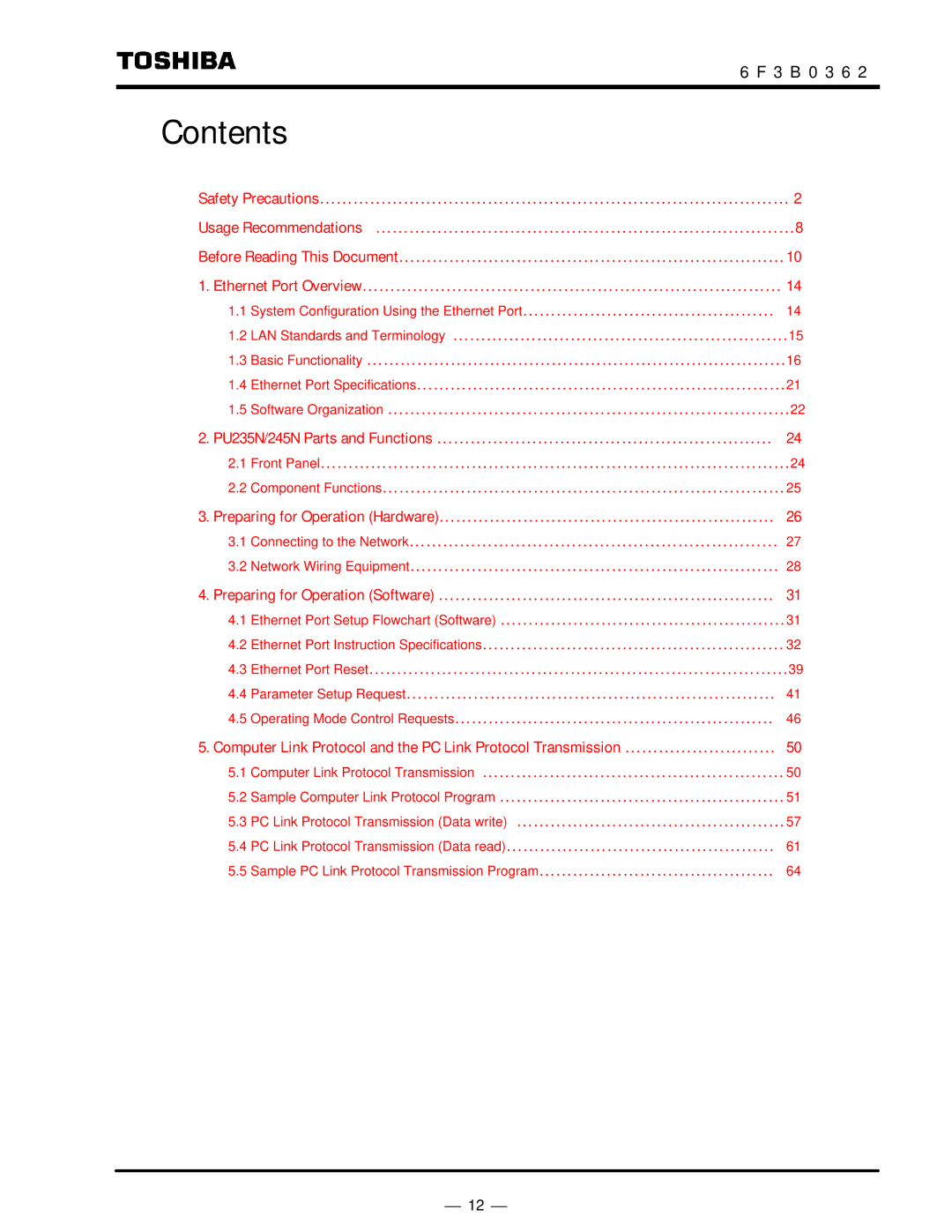6 F 3 B 0 3 6 2
Contents
Safety Precautions………………………………………………………………………… 2
Usage Recommendations …………………………………………………………………8
Before Reading This Document…………………………………………………………… 10
1.Ethernet Port Overview………………………………………………………………… 14
1.1System Configuration Using the Ethernet Port……………………………………… 14
1.2LAN Standards and Terminology ……………………………………………………15
1.3Basic Functionality …………………………………………………………………16
1.4Ethernet Port Specifications…………………………………………………………21
1.5Software Organization ………………………………………………………………22
2.PU235N/245N Parts and Functions …………………………………………………… 24
2.1Front Panel…………………………………………………………………………24
2.2Component Functions……………………………………………………………… 25
3.Preparing for Operation (Hardware)…………………………………………………… 26
3.1Connecting to the Network………………………………………………………… 27
3.2Network Wiring Equipment………………………………………………………… 28
4.Preparing for Operation (Software) …………………………………………………… 31
4.1Ethernet Port Setup Flowchart (Software) ……………………………………………31
4.2Ethernet Port Instruction Specifications……………………………………………… 32
4.3Ethernet Port Reset…………………………………………………………………39
4.4Parameter Setup Request………………………………………………………… 41
4.5Operating Mode Control Requests………………………………………………… 46
5.Computer Link Protocol and the PC Link Protocol Transmission ……………………… 50
5.1Computer Link Protocol Transmission ……………………………………………… 50
5.2Sample Computer Link Protocol Program …………………………………………… 51
5.3PC Link Protocol Transmission (Data write) ………………………………………… 57
5.4PC Link Protocol Transmission (Data read)………………………………………… 61
5.5Sample PC Link Protocol Transmission Program…………………………………… 64
⎯ 12 ⎯