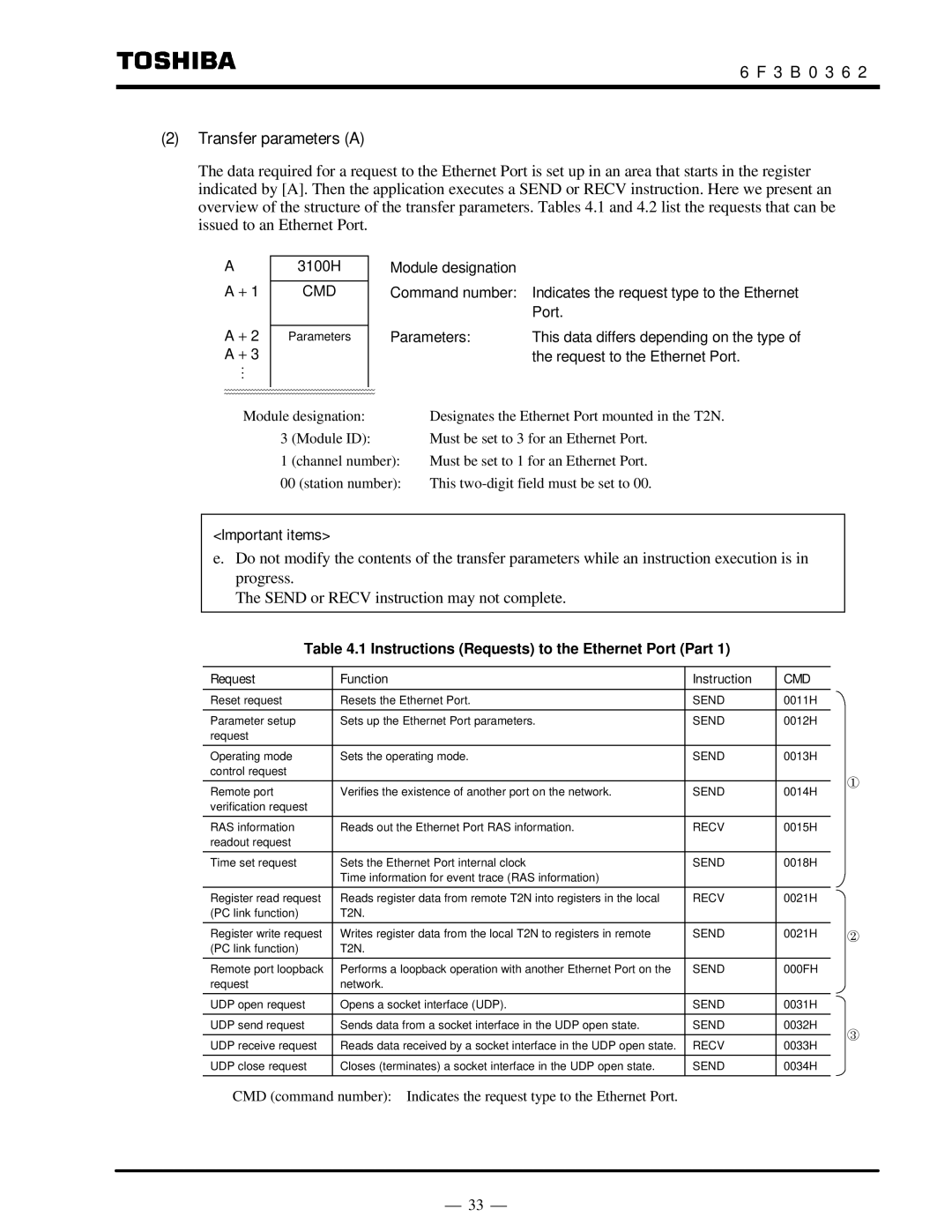6 F 3 B 0 3 6 2
(2)Transfer parameters (A)
The data required for a request to the Ethernet Port is set up in an area that starts in the register indicated by [A]. Then the application executes a SEND or RECV instruction. Here we present an overview of the structure of the transfer parameters. Tables 4.1 and 4.2 list the requests that can be issued to an Ethernet Port.
A
A + 1
A + 2 A + 3
M
3100H
CMD
Parameters
Module designation |
|
Command number: | Indicates the request type to the Ethernet |
| Port. |
Parameters: | This data differs depending on the type of |
| the request to the Ethernet Port. |
Module designation: | Designates the Ethernet Port mounted in the T2N. | |
3 | (Module ID): | Must be set to 3 for an Ethernet Port. |
1 | (channel number): | Must be set to 1 for an Ethernet Port. |
00 (station number): | This | |
<Important items>
e.Do not modify the contents of the transfer parameters while an instruction execution is in progress.
The SEND or RECV instruction may not complete.
Table 4.1 Instructions (Requests) to the Ethernet Port (Part 1)
Request | Function | Instruction | CMD |
|
|
|
|
Reset request | Resets the Ethernet Port. | SEND | 0011H |
|
|
|
|
Parameter setup | Sets up the Ethernet Port parameters. | SEND | 0012H |
request |
|
|
|
Operating mode | Sets the operating mode. | SEND | 0013H |
control request |
|
|
|
Remote port | Verifies the existence of another port on the network. | SEND | 0014H |
verification request |
|
|
|
RAS information | Reads out the Ethernet Port RAS information. | RECV | 0015H |
readout request |
|
|
|
Time set request | Sets the Ethernet Port internal clock | SEND | 0018H |
| Time information for event trace (RAS information) |
|
|
Register read request | Reads register data from remote T2N into registers in the local | RECV | 0021H |
(PC link function) | T2N. |
|
|
Register write request | Writes register data from the local T2N to registers in remote | SEND | 0021H |
(PC link function) | T2N. |
|
|
Remote port loopback | Performs a loopback operation with another Ethernet Port on the | SEND | 000FH |
request | network. |
|
|
UDP open request | Opens a socket interface (UDP). | SEND | 0031H |
|
|
|
|
UDP send request | Sends data from a socket interface in the UDP open state. | SEND | 0032H |
UDP receive request | Reads data received by a socket interface in the UDP open state. | RECV | 0033H |
|
|
|
|
UDP close request | Closes (terminates) a socket interface in the UDP open state. | SEND | 0034H |
|
|
|
|
CMD (command number): Indicates the request type to the Ethernet Port.
¬
-
®
⎯ 33 ⎯